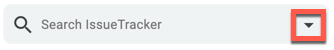使用搜尋列進行搜尋
透過集合功能整理內容
你可以依據偏好儲存及分類內容。
本頁面說明如何使用 Google Issue Tracker 中的搜尋列搜尋問題。如需搜尋語法說明,請參閱「搜尋查詢語言」。
搜尋結果僅限於您具備「查看問題」權限的元件中的問題。
使用搜尋列進行搜尋
如何使用搜尋列進行搜尋:
在網路瀏覽器中開啟問題追蹤器。
在搜尋列中輸入查詢。
搜尋列一律會顯示在「問題追蹤」工具的頂端。
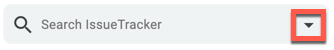
舉例來說,如果您想搜尋所有已回報的問題,請使用以下查詢:status:open reporter:me
在搜尋中加入條件時,Issue Tracker 會在下拉式選單中提供自動完成建議,協助您建立查詢。您可以使用 Tab 鍵或按一下醒目顯示的建議,完成輸入。
如需搜尋查詢語言的相關資訊,請點選搜尋編輯器底部的「搜尋說明」連結,或參閱「搜尋查詢語言」一文。如需查詢語法選項的完整清單,請參閱搜尋查詢參考資料。
執行搜尋。
後續步驟
保留所有權利。Java 是 Oracle 和/或其關聯企業的註冊商標。
上次更新時間:2025-07-25 (世界標準時間)。
[[["容易理解","easyToUnderstand","thumb-up"],["確實解決了我的問題","solvedMyProblem","thumb-up"],["其他","otherUp","thumb-up"]],[["缺少我需要的資訊","missingTheInformationINeed","thumb-down"],["過於複雜/步驟過多","tooComplicatedTooManySteps","thumb-down"],["過時","outOfDate","thumb-down"],["翻譯問題","translationIssue","thumb-down"],["示例/程式碼問題","samplesCodeIssue","thumb-down"],["其他","otherDown","thumb-down"]],["上次更新時間:2025-07-25 (世界標準時間)。"],[],[]]