Page Summary
-
Search for issues in Google Issue Tracker using the search bar at the top of the page.
-
Your search results are limited to issues in components where you have View Issues permission.
-
Issue Tracker offers autocomplete suggestions as you type in the search bar.
-
For detailed information on search syntax, refer to the Search Query Language documentation.
This page shows how to search for issues using the search bar in Google Issue Tracker. For help using the search syntax, see Search Query Language.
Search results are limited to issues in the components where you have View Issues permission.
Search with the search bar
To search with the search bar:
Open Issue Tracker in your web browser.
Type your query in the search bar.
The search bar is always displayed at the top of Issue Tracker.
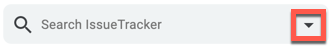
For example, if you wanted to search for all open issues that you reported, use the query:
status:open reporter:meAs you add criteria to the search, Issue Tracker offers autocomplete suggestions in a drop-down list to aid in your query construction. You can use the tab key or click the highlighted suggestion to complete it.
For information on the search query language, click the Search help link at the bottom of the search editor, or see Search Query Language. You can find a complete list of query syntax options in the Search Query Reference.
Run the search.