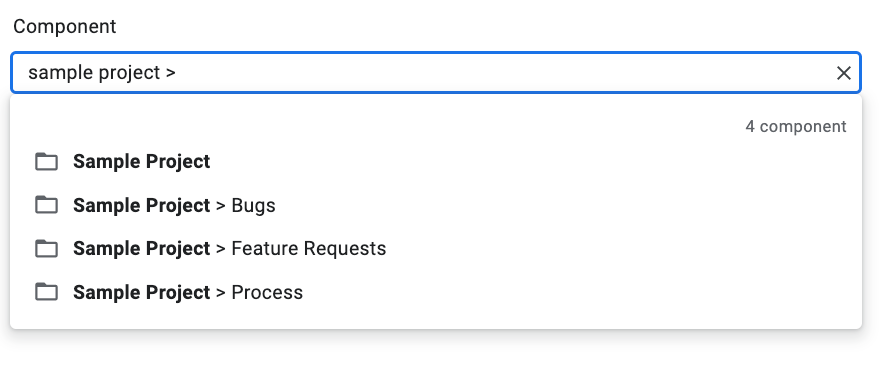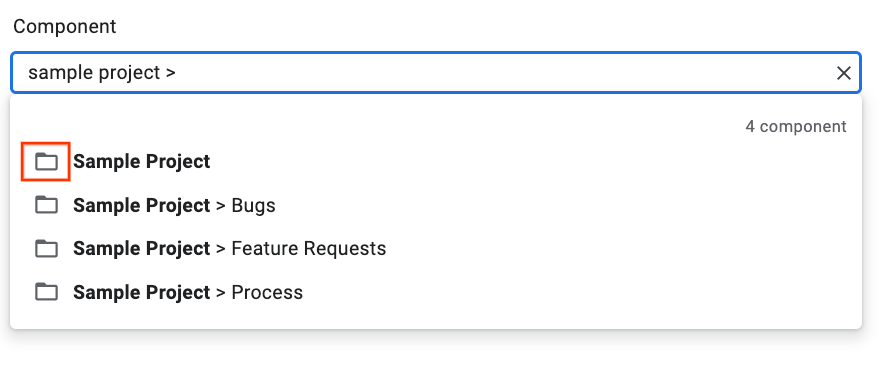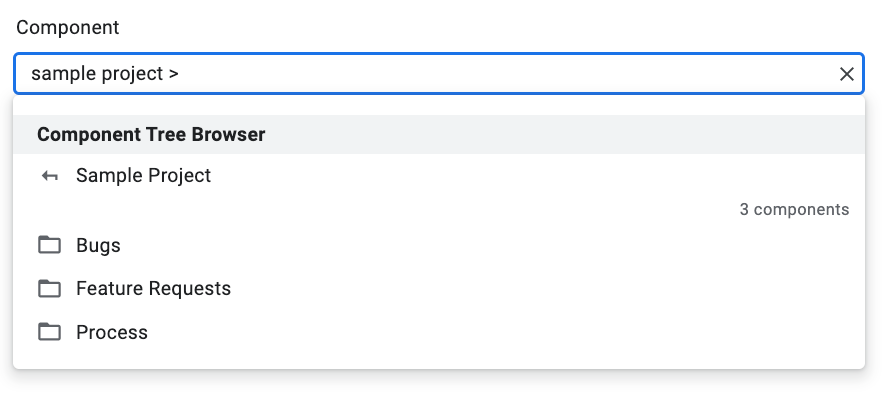查找组件
使用集合让一切井井有条
根据您的偏好保存内容并对其进行分类。
本页介绍了如何在 Google 问题跟踪器中查找组件。
您只能查找您拥有查看组件权限的组件。此权限会授予对相应组件拥有任何角色的所有用户。
查找组件
如需在问题跟踪器中查找组件,请执行以下操作:
在网络浏览器中打开问题跟踪器。
在组件搜索栏中输入关键字或组件 ID 号,以选择相应的组件。
问题跟踪器会将您的关键字与给定层次结构中的组件以及特定组件的说明进行匹配。
例如,当您创建新问题时,系统会显示一个下拉菜单,如下所示:
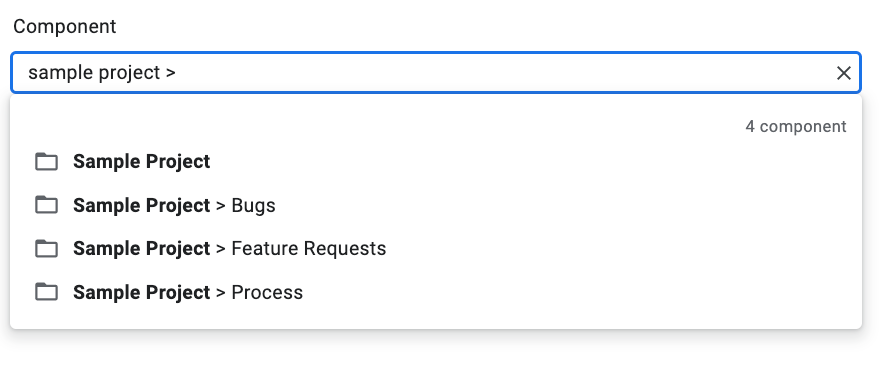
使用显示子组件按钮可检查特定组件的层次结构。
显示子组件按钮会显示在每个组件条目的最左侧:
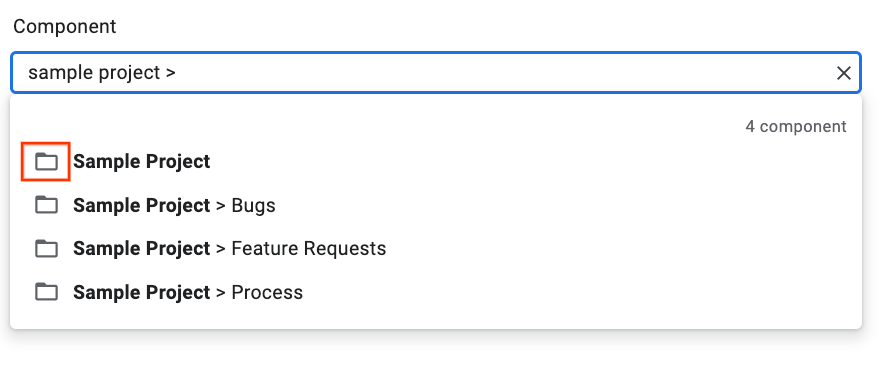
点击显示子组件按钮可切换下拉视图,仅显示您选择的特定组件以及所有子组件。例如:
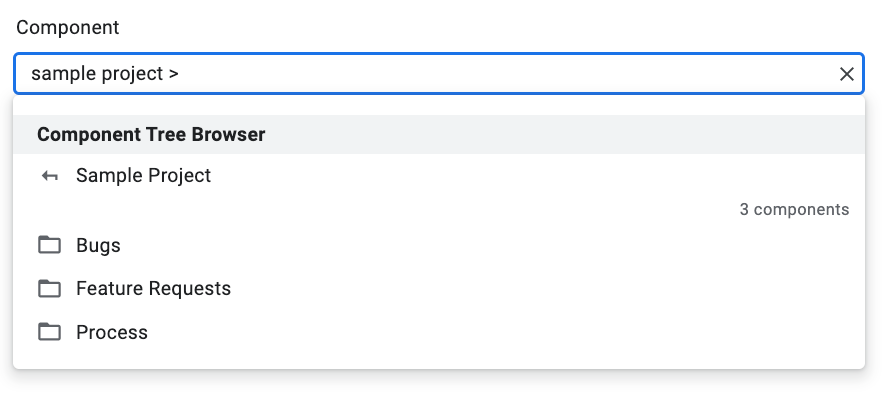
如需详细了解子组件视图,请参阅组件。
选择一个组件。
如需选择层次结构列表末尾的组件,请点击相应组件条目。如需选择层次结构中间的某个组件,请点击其名称。
例如,对于层次结构为 Sample Project > Bugs 的条目,您可以通过点击条目的任何一般部分来选择 Bugs 组件。您可以通过专门点击示例项目来选择示例项目组件。
后续步骤
保留所有权利。Java 是 Oracle 和/或其关联公司的注册商标。
最后更新时间 (UTC):2025-07-25。
[[["易于理解","easyToUnderstand","thumb-up"],["解决了我的问题","solvedMyProblem","thumb-up"],["其他","otherUp","thumb-up"]],[["没有我需要的信息","missingTheInformationINeed","thumb-down"],["太复杂/步骤太多","tooComplicatedTooManySteps","thumb-down"],["内容需要更新","outOfDate","thumb-down"],["翻译问题","translationIssue","thumb-down"],["示例/代码问题","samplesCodeIssue","thumb-down"],["其他","otherDown","thumb-down"]],["最后更新时间 (UTC):2025-07-25。"],[],[]]