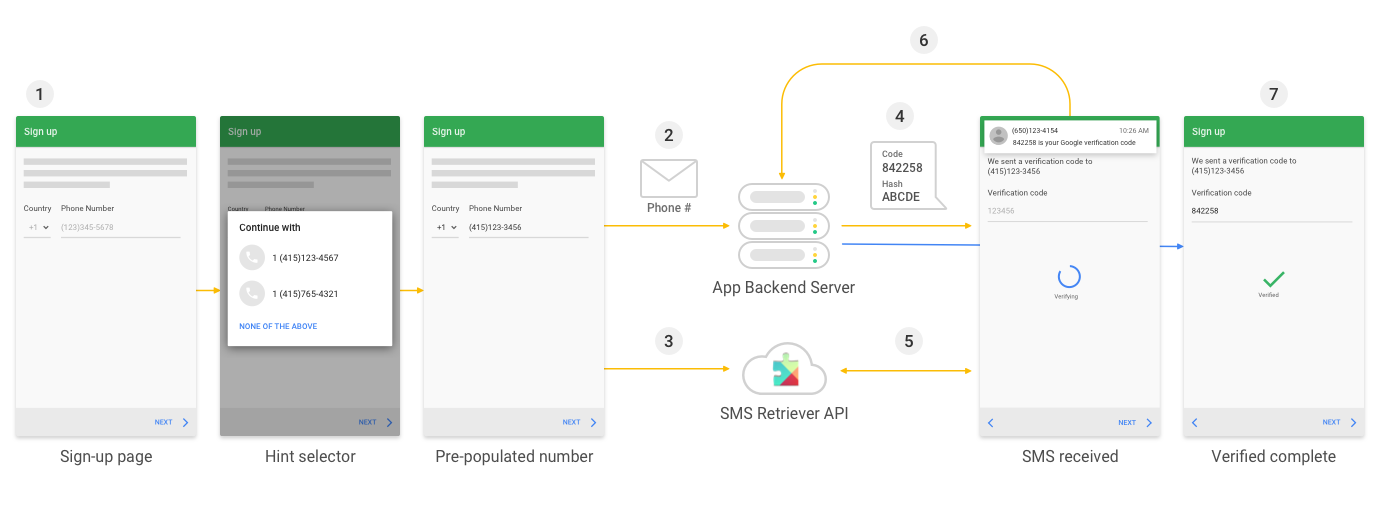使用 SMS Retriever API 自動進行簡訊驗證
透過集合功能整理內容
你可以依據偏好儲存及分類內容。
使用 SMS Retriever API 即可在 Android 應用程式中自動執行簡訊使用者驗證,不必請使用者手動輸入驗證碼,也不需要任何額外的應用程式權限。在應用程式中實作自動簡訊驗證時,驗證流程應如下所示:
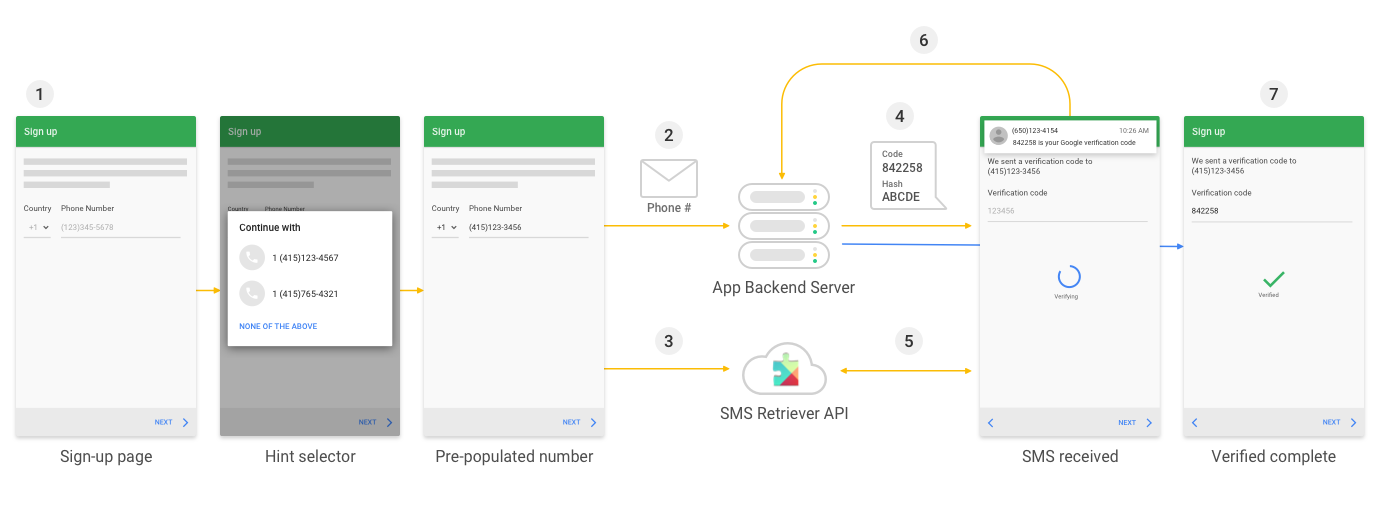
- 使用者在應用程式中啟動簡訊驗證。如果應用程式在建立使用者帳戶時不需要這些資訊,可能會提示使用者提供電話號碼,或是使用密碼專用 Smart Lock 提示選取器。
- 應用程式會向伺服器發出要求,以驗證使用者的電話號碼。視使用者資料庫中提供的資訊而定,這項要求可能包含使用者的 ID 和/或電話號碼。
- 同時,應用程式會呼叫 SMS Retriever API,開始監聽伺服器傳來的簡訊回應。
- 您的伺服器會傳送一則簡訊給使用者,其中包含要傳送到伺服器的一次性代碼,以及可識別應用程式的雜湊。
- 當使用者的裝置收到簡訊時,Google Play 服務會使用應用程式雜湊來判斷訊息適用於您的應用程式,並透過 SMS Retriever API 讓應用程式使用訊息文字。
- 應用程式會剖析訊息文字中的一次性代碼,並傳回您的伺服器。
- 您的伺服器會從應用程式收到一次性代碼並驗證代碼,最後再確認使用者已成功驗證帳戶。
如要在應用程式中實作自動簡訊驗證功能,請參閱 Android 和伺服器指南:
Android 指南
伺服器指南
除非另有註明,否則本頁面中的內容是採用創用 CC 姓名標示 4.0 授權,程式碼範例則為阿帕契 2.0 授權。詳情請參閱《Google Developers 網站政策》。Java 是 Oracle 和/或其關聯企業的註冊商標。
上次更新時間:2025-07-25 (世界標準時間)。
[[["容易理解","easyToUnderstand","thumb-up"],["確實解決了我的問題","solvedMyProblem","thumb-up"],["其他","otherUp","thumb-up"]],[["缺少我需要的資訊","missingTheInformationINeed","thumb-down"],["過於複雜/步驟過多","tooComplicatedTooManySteps","thumb-down"],["過時","outOfDate","thumb-down"],["翻譯問題","translationIssue","thumb-down"],["示例/程式碼問題","samplesCodeIssue","thumb-down"],["其他","otherDown","thumb-down"]],["上次更新時間:2025-07-25 (世界標準時間)。"],[],[]]