Page Summary
-
Google Ads scripts provide two types of execution logs: Changes logs and Logs output.
-
Changes logs detail all modifications made to Google Ads entities, including the type of change, values before and after, and any errors.
-
Logs output displays text messages generated by the script using
console.log(),console.warn(), orconsole.error(), which is useful for debugging and monitoring. -
Both programmer-defined messages and system errors or warnings will appear in the text logs.
Google Ads scripts display two types of execution logs, both in preview mode and in real executions: Changes logs and Logs output.
- Changes log
Changes logs display all changes to Google Ads entities performed by the script: entity description, type of change, value before and after, and errors (if any):
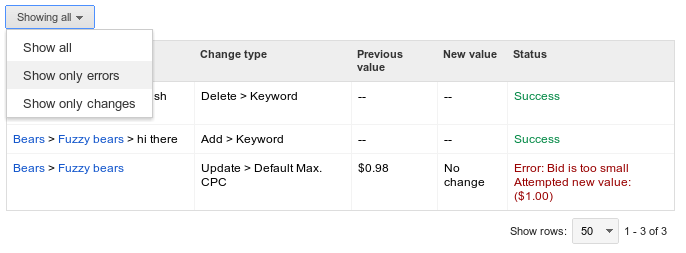
Changes logs can be further filtered to only display errors.
- Logs output
If you execute
console.log("Hello world!");in a script, "Hello world!" appears in the logs. Logging bits of text is particularly useful during debugging, but is often helpful during live executions too. Suppose the following script is scheduled to run daily:let spreadsheet = SpreadsheetApp.create("Daily Report"); // Populate the spreadsheet. // ... console.log("Daily report ready!"); console.log(spreadsheet.getUrl());In every execution, the script logs the URL of the newly created spreadsheet, making it easier to find later. You can also use
console.warn()orconsole.error()for logging orange or red text in the logs.
In addition to programmer-specified log messages, any errors and warnings the Google Ads scripts encounters during execution will also appear in the text logs.
