Page Summary
-
The Map + Content template in Android for Cars allows for a map to be displayed in the background while users complete tasks.
-
This template acts as a container for other supported templates like List, Grid, Pane, and Message templates, reducing the number of templates needed for certain tasks.
-
Using the Map + Content template can improve app functionality by allowing users to stay on the map while accessing the capabilities of included templates.
-
App developers must include content from List, Message, Grid, or Pane templates within the Map + Content template.
Most content templates in Android for Cars support the display of a map in the background. To help users complete tasks without leaving the map, use the Map + Content template.
Like the Tab template, the Map + Content template acts as a container for other supported templates. It reduces the number of templates required to complete certain tasks, because users can stay on the Map + Content template while accessing the capabilities of the included templates.
The Map + Content template can improve the functionality of your app and reduce the number of templates required to complete tasks.
Includes:
Map + Content template examples
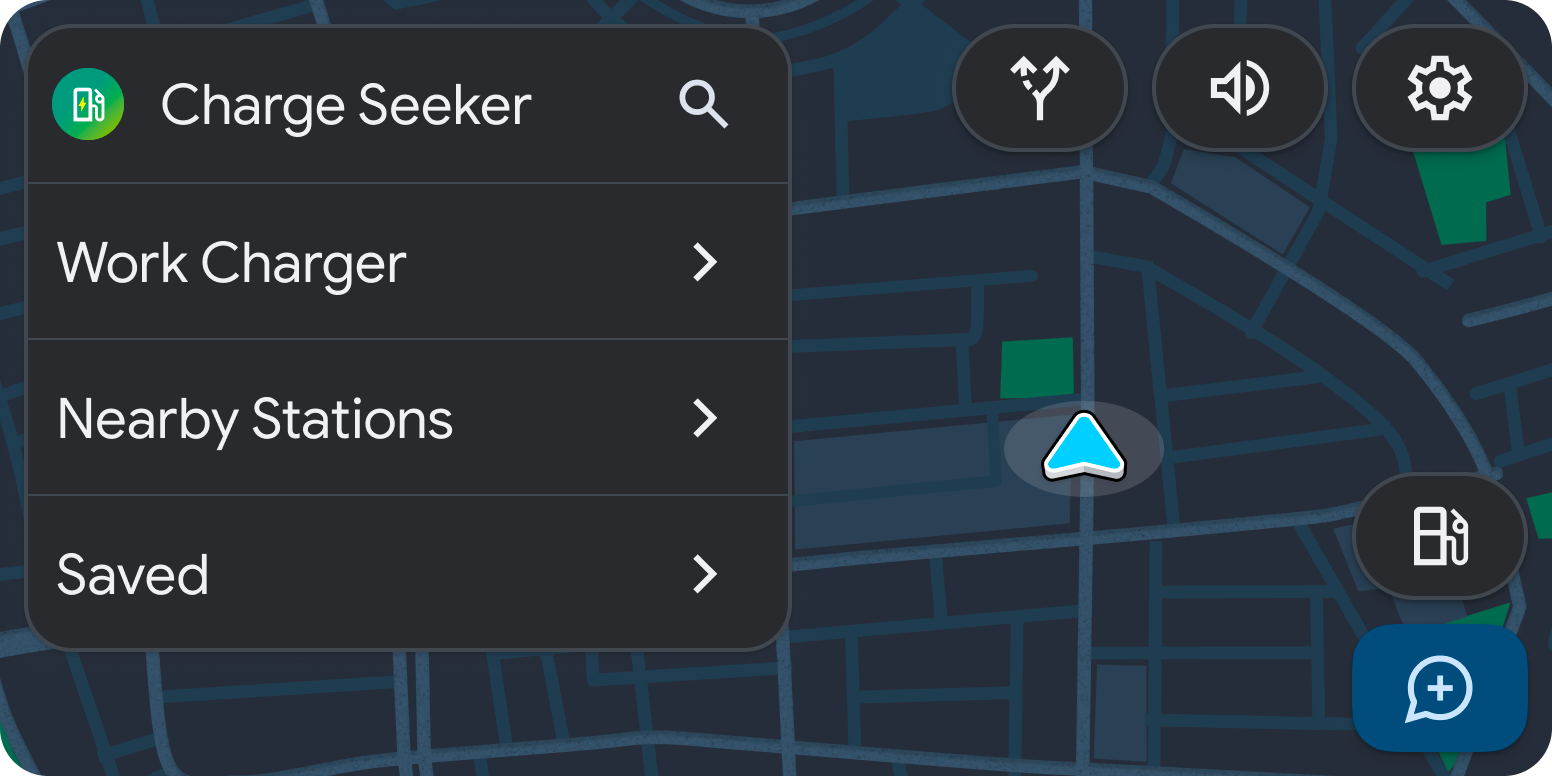
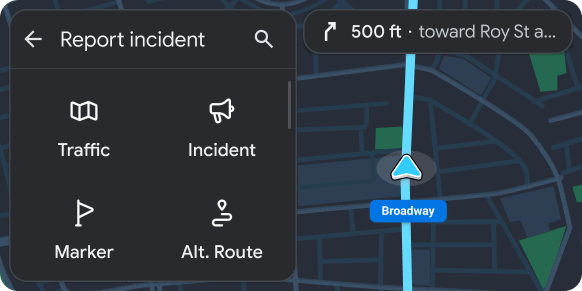
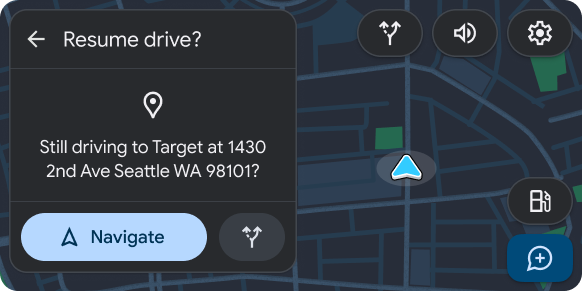
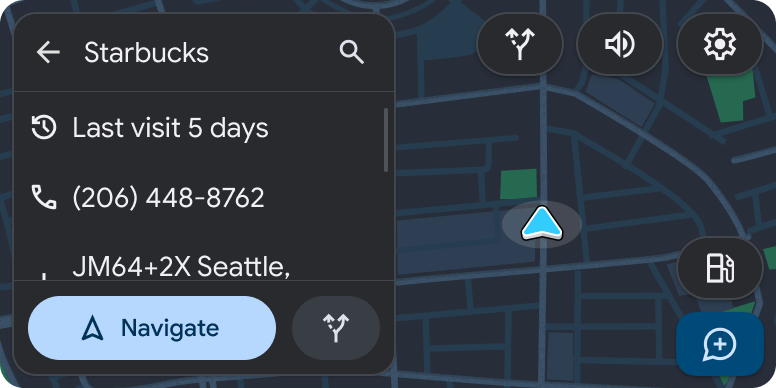
Map + Content template UX requirements
App developers:
| MUST | Include content from List, Message, Grid, or Pane template. |
| SHOULD | Designate a primary action for rows within content templates when providing 2 actions. |
| SHOULD | Provide icons in addition to text labels for the actions within the content templates. |
| SHOULD | Limit locations to those that are closest or most relevant. |
| SHOULD | Consider supporting content refresh for the list when supporting map interactions. |
| SHOULD | Use a font size of at least 24dp Roboto or equivalent for map markers. |
| SHOULD | Show a corresponding marker on the map for each location in a list. |
| SHOULD | Highlight the relevant route on the map when a user makes a selection. |