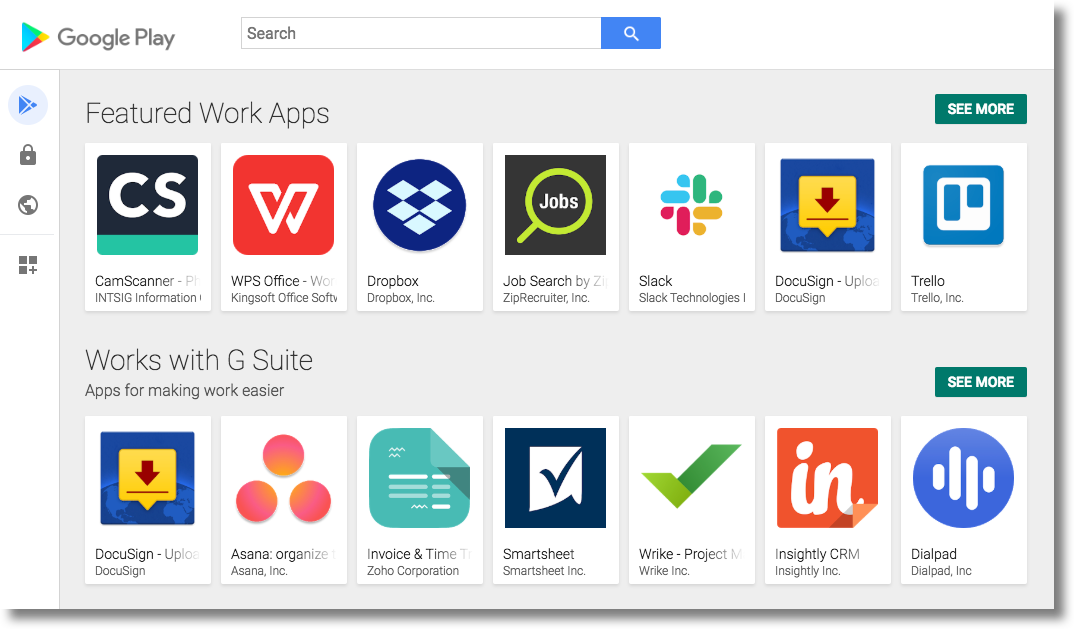ส่งความคิดเห็น
ค้นหาแอปสาธารณะ
จัดทุกอย่างให้เป็นระเบียบอยู่เสมอด้วยคอลเล็กชัน
บันทึกและจัดหมวดหมู่เนื้อหาตามค่ากำหนดของคุณ
ลูกค้าสามารถเรียกดูแอปสาธารณะใน Google Play Store และคุณยังสามารถ
เพิ่มฟีเจอร์นี้ลงในคอนโซล EMM ด้วยการฝัง Managed Google Play
iframe
จาก Google Play Store
คุณสามารถดูชื่อแพ็กเกจของแอปได้โดยไปที่ Google Play Store สำหรับ
ตัวอย่างเช่น URL ของหน้าแอป Google Chrome คือ
https://play.google.com/store/apps/details?id=com.android.chrome ชื่อแพ็กเกจของแอปคือ com.android.chrome และรหัสผลิตภัณฑ์ที่เกี่ยวข้อง
มีค่าเป็น app:com.android.chrome
จาก iframe ของ Managed Play ในคอนโซลของคุณ
iframe ของ Managed Google Play เป็นเวอร์ชันที่ฝังได้ของ Managed Google
Play Store ที่คุณแสดงผลภายในคอนโซลได้
หน้าแอปการค้นหา ของ iframe ทำงานคล้ายกับ Google Play Store อิตาลี
ผู้ดูแลระบบสามารถเรียกดูแอป ดูรายละเอียดแอป และเลือกแอปตามลำดับ
เพื่อส่งรหัสผลิตภัณฑ์กลับไปยังคอนโซล EMM
วันที่ รูปที่ 1. iframe ของ Managed Google Play
ที่แสดงหน้าแอป Search
สำหรับคำแนะนำโดยละเอียดเกี่ยวกับวิธีฝัง iframe ของ Managed Google Play ลงใน iframe
คอนโซล EMM โปรดดู
iframe ของ Managed Google Play
ส่งความคิดเห็น
เนื้อหาของหน้าเว็บนี้ได้รับอนุญาตภายใต้ใบอนุญาตที่ต้องระบุที่มาของครีเอทีฟคอมมอนส์ 4.0 และตัวอย่างโค้ดได้รับอนุญาตภายใต้ใบอนุญาต Apache 2.0 เว้นแต่จะระบุไว้เป็นอย่างอื่น โปรดดูรายละเอียดที่นโยบายเว็บไซต์ Google Developers Java เป็นเครื่องหมายการค้าจดทะเบียนของ Oracle และ/หรือบริษัทในเครือ
อัปเดตล่าสุด 2025-08-31 UTC
หากต้องการบอกให้เราทราบเพิ่มเติม
[[["เข้าใจง่าย","easyToUnderstand","thumb-up"],["แก้ปัญหาของฉันได้","solvedMyProblem","thumb-up"],["อื่นๆ","otherUp","thumb-up"]],[["ไม่มีข้อมูลที่ฉันต้องการ","missingTheInformationINeed","thumb-down"],["ซับซ้อนเกินไป/มีหลายขั้นตอนมากเกินไป","tooComplicatedTooManySteps","thumb-down"],["ล้าสมัย","outOfDate","thumb-down"],["ปัญหาเกี่ยวกับการแปล","translationIssue","thumb-down"],["ตัวอย่าง/ปัญหาเกี่ยวกับโค้ด","samplesCodeIssue","thumb-down"],["อื่นๆ","otherDown","thumb-down"]],["อัปเดตล่าสุด 2025-08-31 UTC"],[],[]]