コーディング レベル: 中級
所要時間: 45 分
プロジェクト タイプ: Google Workspace アドオン
目標
- ソリューションの機能を理解します。
- ソリューション内で Apps Script サービスが何を行うかを理解します。
- 環境を設定します。
- スクリプトを設定します。
- スクリプトを実行します。
このソリューションについて
Google Workspace で作業中に、組織内の共同編集者のメールアドレス、電話番号、部署などの情報を表示します。この情報は、Gmail のメッセージに返信するとき、Google ドライブのファイルを編集するとき、Google カレンダーの予定を表示するときに確認できます。
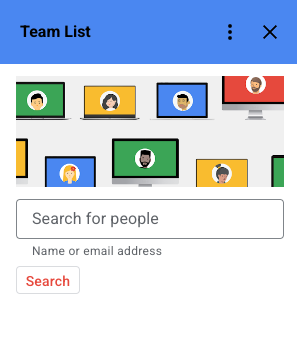
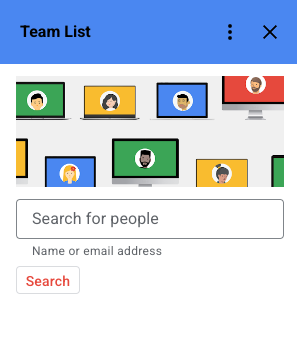
仕組み
スクリプトは、アクティブなメッセージ、ファイル、イベントからメールアドレスを取得します。コンテキストに応じて、Gmail メッセージの受信者、ドライブ ファイルの編集者、カレンダーの予定の参加者などが含まれます。スクリプトには、組織内のメールアドレスの情報のみが表示されます。
Apps Script サービス
このソリューションでは、次のサービスを使用します。
- Admin SDK Directory の高度なサービス - Directory API を使用してユーザーを検索します。
- ベース サービス - Session クラスを使用して、メールアドレスをフィルタし、検索結果に現在のユーザーが表示されないようにします。
- キャッシュ サービス - Directory API から 1 人のユーザーを検索する際に、最初にキャッシュを検索します。
- カレンダー サービス - コンテキストがカレンダーの予定の場合、アクティブな予定からメールアドレスを取得します。
- カード サービス - アドオンのユーザー インターフェースを作成します。
- ドライブ サービス - コンテキストがドライブ ファイルの場合、ユーザーがアクティブなファイルでコラボレーターを表示する権限を持っている場合は、コラボレーターのメールアドレスを取得します。
- Gmail サービス - コンテキストが Gmail メッセージの場合、アクティブな Gmail メッセージの [宛先]、[Cc]、[差出人] フィールドからメールアドレスを取得します。
前提条件
- インターネットにアクセスできるウェブブラウザ。
- Google Workspace アカウント(管理者の承認が必要になる場合があります)。
- Google Cloud プロジェクト。
環境の設定
Google Cloud コンソールで Cloud プロジェクトを開く
まだ開いていない場合は、このサンプルで使用する Cloud プロジェクトを開きます。
- Google Cloud コンソールで、[プロジェクトを選択] ページに移動します。
- 使用する Google Cloud プロジェクトを選択します。または、[プロジェクトを作成] をクリックし、画面の指示に沿って操作します。Google Cloud プロジェクトを作成する場合は、プロジェクトの課金を有効にする必要がある場合があります。
Admin SDK API を有効にする
このクイックスタートでは、Admin SDK API にアクセスする Admin SDK API Directory の高度なサービスを使用します。
Google API を使用する前に、Google Cloud プロジェクトで API を有効にする必要があります。1 つの Google Cloud プロジェクトで 1 つ以上の API を有効にできます。Cloud プロジェクトで、Admin SDK API をオンにします。
OAuth 同意画面を構成する
Google Workspace アドオンには同意画面の構成が必要です。アドオンの OAuth 同意画面を構成すると、Google がユーザーに表示する内容が定義されます。
- Google Cloud コンソールで、メニュー > Google Auth platform > [ブランディング] に移動します。
- Google Auth platformをすでに構成している場合は、[ブランディング]、[対象ユーザー]、[データアクセス] で次の OAuth 同意画面の設定を構成できます。[Google Auth platform まだ設定されていません] というメッセージが表示された場合は、[使ってみる] をクリックします。
- [アプリ情報] の [アプリ名] に、アプリの名前を入力します。
- [ユーザー サポートメール] で、ユーザーが同意について問い合わせる際に使用するサポートのメールアドレスを選択します。
- [続行] をクリックします。
- [対象] で [内部] を選択します。
- [続行] をクリックします。
- [連絡先情報] で、プロジェクトに対する変更の通知を受け取るメールアドレスを入力します。
- [続行] をクリックします。
- [完了] で、Google API サービスのユーザーデータに関するポリシーを確認し、同意する場合は [Google API サービス: ユーザーデータに関するポリシーに同意します] を選択します。
- [続行] をクリックします。
- [作成] をクリックします。
- 現時点では、スコープの追加はスキップできます。今後、Google Workspace 組織外で使用するアプリを作成する場合は、[ユーザータイプ] を [外部] に変更する必要があります。次に、アプリに必要な認可スコープを追加します。詳細については、OAuth 同意画面を構成するの完全なガイドをご覧ください。
スクリプトを設定する
Apps Script プロジェクトを作成する
次のボタンをクリックして、チームリスト Apps Script プロジェクトを開きます。
プロジェクトを開く[概要] をクリックします。
概要ページで [コピーを作成]
をクリックします。
Cloud プロジェクト番号をコピーする
- Google Cloud コンソールで、メニュー アイコン > [IAM と管理] > [設定] に移動します。
- [プロジェクト番号] フィールドで、値をコピーします。
Apps Script プロジェクトの Cloud プロジェクトを設定する
- コピーした Apps Script プロジェクトで、[プロジェクトの設定]
をクリックします。
- [Google Cloud Platform(GCP)プロジェクト] で、[プロジェクトを変更] をクリックします。
- [GCP プロジェクト番号] に、Google Cloud プロジェクト番号を貼り付けます。
- [プロジェクトを設定] をクリックします。
テスト デプロイをインストールする
- コピーした Apps Script プロジェクトで、[エディタ] をクリックします。
Code.gsファイルを開き、[実行] をクリックします。メッセージが表示されたら、スクリプトを承認します。- [Deploy](デプロイ)> [Test deployments](テスト デプロイ)をクリックします。
- [インストール] > [完了] をクリックします。
スクリプトを実行する
- Gmail のメッセージ、カレンダーの予定、またはドライブのファイルを開きます。
- 右側のサイドバーで、Team List アドオン を開きます。
- プロンプトが表示されたら、アドオンを承認します。
- アドオンには、チームメンバーに関する情報が表示されるか、メッセージ、イベント、ファイルにチームメンバーがいないことが示されます。
- チームメンバーを検索するには、[ユーザーを検索] をクリックして、名前またはメールアドレスを入力します。[検索] をクリックします。
コードを確認する
このソリューションの Apps Script コードを確認するには、下の [ソースコードを表示] をクリックします。
ソースコードを表示
コード.gs
// Copyright 2022 Google Inc. All Rights Reserved. // // Licensed under the Apache License, Version 2.0 (the "License"); // you may not use this file except in compliance with the License. // You may obtain a copy of the License at // // http://www.apache.org/licenses/LICENSE-2.0 // // Unless required by applicable law or agreed to in writing, software // distributed under the License is distributed on an "AS IS" BASIS, // WITHOUT WARRANTIES OR CONDITIONS OF ANY KIND, either express or implied. // See the License for the specific language governing permissions and // limitations under the License. // Sample Google Workspace add-on that displays profile information about people // the user is collaborating with. Collaborators are based on the context -- // recipients of a gmail message, Drive file ACLs, or event attendees. // // Profile information is from the Directory API in the Admin SDK. As a result, // the add-on only shows information for email addresses in the same domain // as as the current user. Different strategies can be used for other use cases, // such as integration with a CRM where the focus may be on external email // addresses/customers. // See https://github.com/contributorpw/lodashgs var _ = LodashGS.load(); /** * Renders the home page for the add-on. Used in all host apps when * no context selected. * * @param {Object} event - current add-on event * @return {Card[]} Card(s) to display */ function onHomePage(event) { var card = buildSearchCard_(); return [card]; } /** * Renders the contextual interface for a Gmail message. * * @param {Object} event - current add-on event * @return {Card[]} Card(s) to display */ function onGmailMessageSelected(event) { var emails = extractEmailsFromMessage_(event); var people = fetchPeople_(emails); if (people.length == 0) { var card = buildSearchCard_("No team members found for current message."); return [card]; } var card = buildTeamListCard_(people) return [card]; } /** * Renders the contextual interface for a calendar event. * * @param {Object} event - current add-on event * @return {Card[]} Card(s) to display */ function onCalendarEventOpen(event) { var emails = extractEmailsFromCalendarEvent_(event); var people = fetchPeople_(emails); if (people.length == 0) { var card = buildSearchCard_("No team members found for current event."); return [card]; } var card = buildTeamListCard_(people) return [card]; } /** * Renders the contextual interface for a selected Drive file. * * @param {Object} event - current add-on event * @return {Card[]} Card(s) to display */ function onDriveItemsSelected(event) { // For demo, only allow single select on files. if (event.drive.selectedItems.length != 1) { var message = "To view team members collaborating on a file, select one file only."; var card = buildSearchCard_(message); return [card]; } var selectedItem = event.drive.selectedItems[0]; if (!selectedItem.addonHasFileScopePermission) { // Need file access to read ACL, ask user to authorize. var authorizeFilesAction = CardService.newAction() .setFunctionName("onAuthorizeDriveFiles") .setLoadIndicator(CardService.LoadIndicator.SPINNER) .setParameters({id: selectedItem.id}); var authorizationMessage = CardService.newTextParagraph() .setText("To view the people on your team the file is shared with, click *Authorize* to grant access."); var authorizeButton = CardService.newTextButton() .setText("Authorize") .setOnClickAction(authorizeFilesAction); var card = CardService.newCardBuilder() .addSection(CardService.newCardSection() .addWidget(authorizationMessage) .addWidget(authorizeButton)) .build(); return [card]; } // Have access, extract ACLs to find co-workers var emails = extractEmailsFromDrivePermissions_(event); var people = fetchPeople_(emails); if (people.length == 0) { var card = buildSearchCard_("No team members found for current file."); return [card]; } var card = buildTeamListCard_(people) return [card]; } /** * Handles the click for requesting drive file access. * * @param {Object} event - current add-on event * @return {ActionResponse} Request to authorize access to a drive item */ function onAuthorizeDriveFiles(event) { var id = event.parameters.id; return CardService.newDriveItemsSelectedActionResponseBuilder() .requestFileScope(id) .build(); } /** * Handles the user search request. * * @param {Object} event - current add-on event * @return {Card[]} Card(s) to display */ function onSearch(event) { if (!event.formInputs || !event.formInputs.query) { var notification = CardService.newNotification() .setText("Enter a query before searching."); return CardService.newActionResponseBuilder() .setNotification(notification) .build(); } var query = event.formInputs.query[0]; var people = queryPeople_(query); if (!people || people.length == 0) { var notification = CardService.newNotification().setText("No people found."); return CardService.newActionResponseBuilder() .setNotification(notification) .build(); } var card = buildTeamListCard_(people); var navigation = CardService.newNavigation().pushCard(card); return CardService.newActionResponseBuilder() .setNavigation(navigation) .build(); } /** * Handles the drill down to view detailed information about a person. * * @param {Object} event - current add-on event * @return {Card[]} Card(s) to display */ function onShowPersonDetails(event) { var person = fetchPerson_(event.parameters.email); var card = buildPersonDetailsCard_(person); return [card] } /** * Builds a card for displaying detailed information about a team member. Currently only shows * a small subset of available information for demo purposes. * * @param {Object} person - User object from the Directory API * @return {Card} Card to display */ function buildPersonDetailsCard_(person) { var photoUrl = person.thumbnailPhotoUrl ? person.thumbnailPhotoUrl : "https://ssl.gstatic.com/s2/profiles/images/silhouette200.png"; var cardHeader = CardService.newCardHeader() .setImageUrl(photoUrl) .setImageStyle(CardService.ImageStyle.CIRCLE) .setTitle(person.name.fullName) if (person.organizations && person.organizations.length) { cardHeader.setSubtitle(person.organizations[0].title); } var section = CardService.newCardSection(); if (person.emails) { person.emails.forEach(function(email) { section.addWidget(CardService.newKeyValue() .setIcon(CardService.Icon.EMAIL) .setContent(email.address)); }); } if (person.phones) { person.phones.forEach(function(phone) { section.addWidget(CardService.newKeyValue() .setIcon(CardService.Icon.PHONE) .setContent(phone.value)); }); } if (person.organizations) { person.organizations.forEach(function(org) { section.addWidget(CardService.newKeyValue() .setIcon(CardService.Icon.MEMBERSHIP) .setContent(org.department)); }); } if (person.locations) { person.locations.forEach(function(location) { var formattedLocation = Utilities.formatString("%s<br>%s", location.area, location.buildingId); section.addWidget(CardService.newKeyValue() .setIcon(CardService.Icon.MAP_PIN) .setContent(formattedLocation)); }); } return CardService.newCardBuilder() .setHeader(cardHeader) .addSection(section) .build(); } /** * Builds a card for displaying a list of people * * @param {Object[]} people - Array of users from the Directory API * @return {Card} Card to display */ function buildTeamListCard_(people) { var resultsSection = CardService.newCardSection(); people.forEach(function(person) { var photoUrl = person.thumbnailPhotoUrl ? person.thumbnailPhotoUrl : "https://ssl.gstatic.com/s2/profiles/images/silhouette200.png"; var title = person.organizations ? person.organizations[0].title : null; var clickAction = CardService.newAction() .setFunctionName("onShowPersonDetails") .setLoadIndicator(CardService.LoadIndicator.SPINNER) .setParameters({email: person.primaryEmail}); var personSummaryWidget = CardService.newKeyValue() .setContent(person.name.fullName) .setIconUrl(photoUrl) .setOnClickAction(clickAction); if (person.organizations && person.organizations.length) { personSummaryWidget.setBottomLabel(person.organizations[0].title); } resultsSection.addWidget(personSummaryWidget); }); return CardService.newCardBuilder() .addSection(resultsSection) .build(); } /** * Builds the search interface for looking up people. * * @param {string} opt_error - Optional message to include (typically when * contextual search failed.) * @return {Card} Card to display */ function buildSearchCard_(opt_error) { var banner = CardService.newImage() .setImageUrl('https://storage.googleapis.com/gweb-cloudblog-publish/original_images/Workforce_segmentation_1.png'); var searchField = CardService.newTextInput() .setFieldName("query") .setHint("Name or email address") .setTitle("Search for people"); var onSubmitAction = CardService.newAction() .setFunctionName("onSearch") .setLoadIndicator(CardService.LoadIndicator.SPINNER); var submitButton = CardService.newTextButton() .setText("Search") .setOnClickAction(onSubmitAction); var section = CardService.newCardSection() .addWidget(banner) .addWidget(searchField) .addWidget(submitButton); if (opt_error) { var message = CardService.newTextParagraph() .setText("Note: " + opt_error); section.addWidget(message); } return CardService.newCardBuilder() .addSection(section) .build(); } /** * Extracts email addresses from the selected Gmail message. Grabs all emails * from the to/cc/from headers. * * @param {Object} event - current add-on event * @return {string[]} Array of email addresses. */ function extractEmailsFromMessage_(event) { // Fetch currently selected message var accessToken = event.messageMetadata.accessToken; var messageId = event.messageMetadata.messageId; GmailApp.setCurrentMessageAccessToken(accessToken); var message = GmailApp.getMessageById(messageId); if (!message) { return []; } // Parse/emit any email addresses in the to/cc/from headers var splitEmailsRegexp = /\b[A-Z0-9._%+-]+@(?:[A-Z0-9-]+\.)+[A-Z]{2,6}\b/gi; var emails = _.union( message.getTo().match(splitEmailsRegexp), message.getCc().match(splitEmailsRegexp), message.getFrom().match(splitEmailsRegexp) ); // Remove any +suffixes in the user name portion to get the canonical email var normalizeRegexp = /(.*)\+.*@(.*)/; emails = emails.map(function(email) { return email.replace(normalizeRegexp, "$1@$2"); }); return filterAndSortEmails_(emails); } /** * Extracts email addresses from the selected Drive item. Grabs all emails * from the file ACLs (if user has permission to view them.) * * @param {Object} event - current add-on event * @return {string[]} Array of email addresses. */ function extractEmailsFromDrivePermissions_(event) { // Make sure just 1 file selected. if (event.drive.selectedItems.length != 1) { return []; } var itemId = event.drive.selectedItems[0].id; var emails = []; var item = Drive.Files.get(itemId, {fields: "owners, sharingUser"}); if (item.sharingUser) { emails.push(item.sharingUser.emailAddress); } if (item.owners) { item.owners.forEach(function(owner) { emails.push(owner.emailAddress); }); } try { var permissions = Drive.Permissions.list(itemId, {fields: '*'}); if (permissions) { permissions.permissions.forEach(function(permission) { if (permission.type != 'domain') { emails.push(permission.emailAddress); } }); } } catch (e) { // Ignore inability to fetch permissions, may not have access console.warn(e); } return filterAndSortEmails_(emails) } /** * Extracts email addresses from the selected calendar event (attendees.) * * @param {Object} event - current add-on event * @return {string[]} Array of email addresses. */ function extractEmailsFromCalendarEvent_(event) { if (!event.calendar || !event.calendar.attendees) { return []; } var emails = event.calendar.attendees.map(function(attendee) { return attendee.email; }); return filterAndSortEmails_(emails); } /** * Filter email addresses to include only those in the same * domain and excluding the current user. * * @param {string[]} emails - Array of email addresses * @return {string[]} */ function filterAndSortEmails_(emails) { if (!emails) { return []; } var userEmail = Session.getActiveUser().getEmail(); var domain = userEmail.slice(userEmail.indexOf('@') + 1); emails = emails.filter(function(email) { return _.endsWith(email, domain) && email != userEmail; }); emails = _.uniq(emails); return emails.sort(); } /** * Look up one or more people from the Directory API. May omit items * if email addresses aren't valid domain users. * * @param {string[]} emails - Array of email addresses to fetch * @return {Object[]} Array of user objects. */ function fetchPeople_(emails) { if (!emails || emails.length == 0) { return []; } return emails.map(fetchPerson_).filter(function(item) { return item != null && item.primaryEmail; }); } /** * Look up a single person from the Directory API. * * @param {string} email - Email addresses to fetch * @return {Object} User object or null if not a valid user */ function fetchPerson_(email) { if (!email) { return null; } // Check cache first var person = CacheService.getUserCache().get(email); if (person && person.primaryEmail) { return JSON.parse(person); } try { person = AdminDirectory.Users.get( email, { projection: 'full', viewType: 'domain_public'}); CacheService.getUserCache().put(email, JSON.stringify(person)); return person; } catch (e) { // Ignore error, may not be valid domain user anymore. console.warn(e); } return null; } /** * Search for people from the Directory API by name or email address. * * @param {string} query - Name or email address to search for. * @return {Object[]} Array of user objects. */ function queryPeople_(query) { try { var options = { query: query, maxResults: 10, customer: 'my_customer', projection: 'full', viewType: 'domain_public' }; var results = AdminDirectory.Users.list(options); var cacheValues = results.users.reduce(function(map, person) { map[person.primaryEmail] = JSON.stringify(person); return map; }, {}); CacheService.getUserCache().putAll(cacheValues); return results.users; } catch (e) { // Ignore error console.warn(e); } return []; }
appsscript.json
{ "timeZone": "America/Denver", "dependencies": { "enabledAdvancedServices": [{ "userSymbol": "Drive", "serviceId": "drive", "version": "v3" }, { "userSymbol": "AdminDirectory", "serviceId": "admin", "version": "directory_v1" }], "libraries": [{ "userSymbol": "LodashGS", "libraryId": "1SQ0PlSMwndIuOAgtVJdjxsuXueECtY9OGejVDS37ckSVbMll73EXf2PW", "version": "5" }] }, "exceptionLogging": "STACKDRIVER", "oauthScopes": [ "https://www.googleapis.com/auth/userinfo.email", "https://www.googleapis.com/auth/admin.directory.user.readonly", "https://www.googleapis.com/auth/gmail.addons.execute", "https://www.googleapis.com/auth/gmail.addons.current.message.metadata", "https://www.googleapis.com/auth/calendar.addons.execute", "https://www.googleapis.com/auth/calendar.addons.current.event.read", "https://www.googleapis.com/auth/drive.addons.metadata.readonly", "https://www.googleapis.com/auth/drive.file" ], "urlFetchWhitelist": [], "runtimeVersion": "V8", "addOns": { "common": { "name": "Team List", "logoUrl": "https://www.gstatic.com/images/icons/material/system/1x/people_black_24dp.png", "layoutProperties": { "primaryColor": "#4285f4", "secondaryColor": "#ea4335" }, "homepageTrigger": { "runFunction": "onHomePage", "enabled": true }, "universalActions": [{ "label": "Feedback", "openLink": "https://github.com/googleworkspace/add-ons-samples/issues" }], "openLinkUrlPrefixes": [ "https://github.com/googleworkspace/add-ons-samples/" ] }, "gmail": { "contextualTriggers": [{ "unconditional": { }, "onTriggerFunction": "onGmailMessageSelected" }] }, "drive": { "homepageTrigger": { "runFunction": "onHomePage", "enabled": true }, "onItemsSelectedTrigger": { "runFunction": "onDriveItemsSelected" } }, "calendar": { "homepageTrigger": { "runFunction": "onHomePage", "enabled": true }, "eventOpenTrigger": { "runFunction": "onCalendarEventOpen" }, "currentEventAccess": "READ" } } }
寄稿者
このサンプルは、Google デベロッパー エキスパートの協力を得て Google が管理しています。
