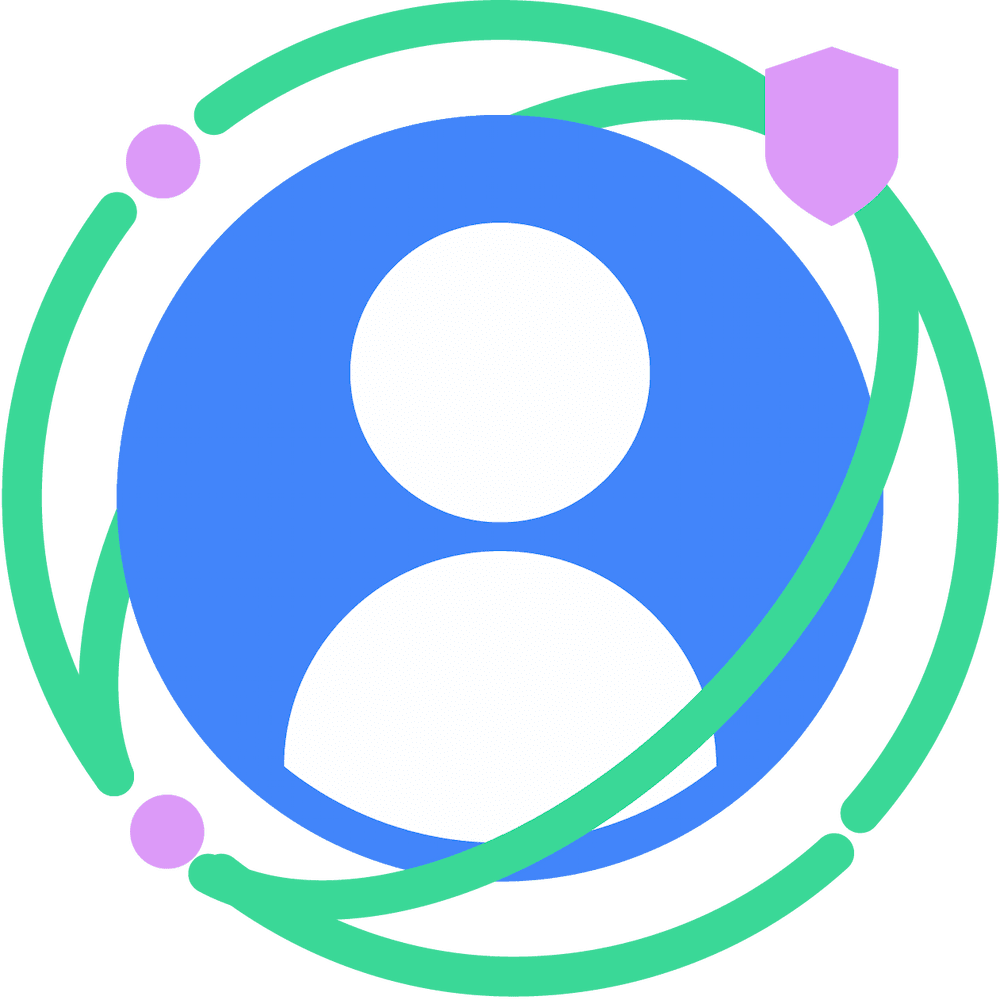The SDK Runtime is a dedicated runtime environment introduced in Android 14 to enable third-party advertising SDKs to run isolated from the app. This approach provides safeguards and protections around user data collections and sharing:
- A separate, modified execution environment initiated by the app.
- Every app can start its own SDK Runtime instance.
- Well-defined permissions and data access rights for SDKs
SDK Runtime benefits SDK developers by offering:
- Isolation from the app's code and process, making the SDK inaccessible for them
- Protection against SDKs covertly accessing each other's code or resources
- Mechanisms that prevent third-parties from manipulating the UI or interfering with UI state reporting
Guide overview
This is a developer's guide for building a SDK Runtime compatible runtime-enabled (RE) SDK alongside your existing (non runtime-enabled) SDK.
You will learn:
- The key concepts related to the SDK Runtime, such as its architecture and installation
- A suggested migration plan for existing SDKs
- How to:
- Set up your development environment
- Prepare your runtime-enabled SDK
- Declare SDK APIs, and define the SDK entry point
- Use runtime libraries for ad presentation and user interactions
- Call your runtime-enabled SDK from the non runtime-enabled SDK
- Build and test your runtime-enabled SDK