Page Summary
-
The Android Management API and Android Device Policy release notes cover new features, bug fixes, and updates monthly.
-
Recent updates include new application roles, support for custom app installation, and enhanced password policy options.
-
Significant feature additions over time include Lost Mode, improved WiFi management, expanded security controls, and support for newer Android versions like 14 and 15.
-
Policy capabilities have been extended to manage areas like APNs, preferential networks, eSIMs, display names, Bluetooth sharing, and various app and device settings.
-
The API and Device Policy have seen continuous improvements in user experience, provisioning flows, and reporting capabilities.
This page summarizes all changes (new features, bug fixes, updates) to the Android Management API and Android Device Policy each month.
Join the Android Management API mailing list to receive monthly updates and service advisories directly to your inbox.
January 2026
Android Management API
-
We've added a new policy to control user-initiated eSIM addition. The
userInitiatedAddEsimSettingsfield withinDeviceRadioStateallows administrators to specify whether the user is allowed to add eSIM profiles on company-owned devices running Android 15 and higher. -
The documentation for the
WIPE_ESIMSflag, used withinPolicy.wipeDataFlagsandDeleteDeviceRequest.wipeDataFlags, has been updated to clarify that for devices running on Android 16 or higher, managed eSIMs are always wiped when a work profile is removed from a personally-owned device, regardless of whether this flag is set. - Version 1.7.1 of the AMAPI SDK was released. This version adds more detailed logging for the device trust signal APIs to help in diagnosing issues. See Android Management SDK Release Notes for details.
- The AMAPI Terms of Service have been updated to explicitly cover the AMAPI SDK and to add to the definition of "Customers" the Original Equipment Manufacturers (OEMs) of Android devices.
-
The permissible usage
guidelines now specifically prohibit the use of the
Advertising IDwhen accessing the device trust signals.
November 2025
Android Management API
- Effective Nov 1, 2025 Android Management API device enrollment requires Android Enterprise registration and approval. Developers can initiate this process by completing the request form.
-
The documentation for the
CUSTOMvalue inApplicationPolicy.InstallTypehas been updated to clarify its usage. This includes more details on the requirements forApplicationPolicy.signingKeyCertsand the expected behavior when changing an application'sinstallTypeto or fromCUSTOM. -
The descriptions for the existing policies
setUserIconDisabledandshareLocationDisabledhave been refined for better clarity.
Android Management API SDK
-
Version 1.7.0 of the AMAPI SDK was released in November. This SDK release
includes support for the
REQUEST_DEVICE_INFOcommand. Refer to the AMAPI SDK Release Notes for complete details.
October 2025
Android Management API
- We've added a new policy to manage default applications on devices. Admins can configure a prioritized list of applications for each app type, and the first installed and qualified app on the device will be set as the default. Once configured, this policy prevents users from changing the default application settings, maintaining compliance with corporate policies. See this guide for more details.
-
We introduced in May a policy to configure the
enterpriseDisplayNameVisibilitysetting, allowing administrators to control visibility of theenterpriseDisplayNameon the device, such as on the lock screen of company-owned devices. In that announcement, we mentioned we will soon set the default for that policy setting to beENTERPRISE_DISPLAY_NAME_VISIBLE. That change is expected to go live in January 2026. - Documentation items have also been updated:
-
We clarified behavior of the
LOCKcommand on devices with work profiles. -
We added information about
nonComplianceDetailsfor changes to themte_policyon devices pending a reboot.
-
We clarified behavior of the
September 2025
Android Management API
-
We've introduced the concept of
application roles. This includes:
-
COMPANION_APPfor offline interaction with Android Device Policy -
KIOSKfor dedicated device experiences to be used with apps that haveInstallTypeconfigured asREQUIRED_FOR_SETUPorCUSTOM -
MOBILE_THREAT_DEFENSE_ENDPOINT_DETECTION_RESPONSE(MTD/EDR) andSYSTEM_HEALTH_MONITORINGapps.
ApplicationPolicy.rolesandRoleTypefor more details. -
- A new stable release and a release candidate of the AMAPI SDK are available. See the Release notes for the details of what is included in these versions.
August 2025
Android Management API
-
We are now supporting installation of applications using AMAPI SDK
1.6.0-rc01 and later. To install an application, add it to the
application policywithinstallTypeCUSTOMand the application's signing key certificates are specified in thesigningKeyCertslist. Using AMAPI SDK, issueinstallCustomAppanduninstallCustomAppcommands to install and uninstall the custom applications. See the documentation for more details -
We've added
ApplicationPolicy.signingKeyCertsreplacing the usage ofExtensionConfig.signingKeyFingerprintsSha256, which is now deprecated.ApplicationPolicy.signingKeyCertsmust be set when the app hasinstallTypeset toCUSTOM(i.e. a custom app) or when the app hasextensionConfigset (i.e. an extension app) and is not on the Play Store. See the documentation for more details. -
For the AMAPI SDK, we have released:
- An updated stable release v1.5.0
- A new release candidate v1.6.0-rc01 that introduces the functionality to manage custom apps.
July 2025
Android Management API
-
We've updated the
PasswordRequirementsto allow complexity-based requirements on work profile scope. A new guide has been published to explain interaction of complexity-based and non-complexity-based password settings.
June 2025
Android Management API
-
For Android 16 and later, IT admins can now use the
appFunctionspolicy setting to control whether apps on the device for fully managed devices or in the work profile for devices with work profiles are allowed to expose app functions.crossProfileAppFunctionscan be used to control whether personal profile apps can invoke app functions exposed by apps in the work profile. -
We've added to the Android Management API two new methods:
modifyPolicyApplicationsandremovePolicyApplications. These methods allow creating, updating, and removing subsets of applications in the Policy applications field, without having to fetch and supply topolicies.patchall the applications that remain unchanged. -
A new
WIPEcommand is being introduced as an alternative todevices.delete, and can be triggered usingdevices.issueCommand. This method triggers company-owned devices to factory reset and personally-owned devices to delete the work profile. After the wipe or deletion, the device record will also be deleted.
We have published a new guide to explain the various methods for deprovisioning a device. -
We've updated the Android Management API SDK (AMAPI SDK) to include the
Device.WorkProfileStatesignal to identify the device management state.
See the AMAPI SDK Release notes for further details.
May 2025
Android Management API
-
We've added a new policy restriction
apnPolicytoDeviceConnectivityManagementto enable IT admins to configure Access Point Names (APNs) on devices. The APNs enforced by the policy will override any other APNs configured by users. -
A new policy restriction
preferentialNetworkServiceSettingshas been implemented inDeviceConnectivityManagementto enable IT admins to configure preferential networks. ThepreferentialNetworkIdfield in the Application can be used to choose a preferential network for each individual application. More information can be found on our 5G network slicing guide and on AOSP 5G network slicing docs. - This release provides IT admins with enhanced eSIM management, enabling them to add, remove and view managed eSIMs across all devices. From now, admins can define policies for managed eSIMs, specifying their behaviour if a device is wiped or a work profile becomes non-compliant, ensuring control and compliance with organizational policies.
-
The new
enterpriseDisplayNameVisibilitypolicy setting allows administrators to control visibility of theenterpriseDisplayNameon the device, such as on the lock screen of company-owned devices. While it now defaults showing the enterprise name configured during initial device setup, this will change in six months (November 2025), at which point the default will beENTERPRISE_DISPLAY_NAME_VISIBLE.
April 2025
Android Management API
-
We've added a new policy restriction
bluetoothSharingtoPersonalUsagePoliciesandDeviceConnectivityManagementto enable IT admins to allow or disallow sharing of files using Bluetooth. -
A new
security log event is generated and notified using Pub/Sub
notification in AMAPI when
BackupServiceStatefield is enabled or disabled by the admin. -
We've added a new field
EuiccChipInfoinHardwareInfoto read EID for corporate-owned devices and a new commandREQUEST_DEVICE_INFOhas been added to read EID from personally-owned devices. - Documentation items have also been updated:
- We've updated the Android Management API SDK (AMAPI SDK) to include the stable release of Device Trust from Android Enterprise. Release notes are available at https://developers.google.com/android/management/sdk-release-notes
March 2025
Android Management API
- The Enterprise resource now includes more details in the enterprise type field. They specify whether the enterprise uses Managed Google Play Accounts (and if it's customer-owned or EMM-owned) or if it's a managed Google domain (either DNS-verified or an email-verified team). This information helps EMMs prepare for an upcoming feature that allows enterprises to upgrade from Managed Google Play Accounts to managed Google domains, allowing them to adapt the IT admin console based on the enterprise type.
February 2025
Android Management API
- We added the guide on how to detect work profiles managed by the Android Device policy app.
- We've updated the Android Management API SDK (AMAPI SDK) to include the first release candidate for the device trust signal APIs. See AMAPI SDK release notes to know what is the latest version available.
January 2025
Android Management API
- EMMs can now limit the IT admin to sign up using an email from an allowlist of domain names.
- Documentation items have also been updated:
- The web apps guide has been updated to clarify how the user's chosen default browser interacts with display settings like fullscreen or minimal UI. The browser may or may not support these attributes. IT administrators are responsible for testing the browser's compatibility with web app settings before deploying it to users.
December 2024
Android Management API
-
For Android 15 and later, IT admins can now use the
privateSpacePolicyto allow or disallow the creation of a Private Space. -
For Android 15 and later, we introduced
WifiRoamingModeinWifiRoamingPolicy, allowing IT admins to disable Wi-Fi roaming for specific SSIDs on fully managed devices and on work profiles on company-owned devices. - Various items of our documentation have been updated:
-
The description of the
keyguardDisablefield now includes information about management mode. -
The
securityPosturedocumentation now includes a table that shows the equivalent Play Integrity API verdict for each AM API verdict.
-
The description of the
November 2024
Android Management API
-
We now prevent users from changing their email address during customers
signup. We also introduced validation for
admin_emailwhen creating a signup URL. - Various items of our documentation have been updated:
-
We updated the description for the
addUserDisabledpolicy. For devices wheremanagementModeisDEVICE_OWNERthis field is ignored and the user is never allowed to add or remove users. -
We updated the
ExtensionConfigto clarify that exempt from battery restrictions applies to Android 11 and above. -
We updated the description of the
PermissionPolicy. -
We clarified to how many applications a scope can be delegated in the
DelegatedScopeenum.
-
We updated the description for the
October 2024
Android Management API
- We updated the behavior of the
CommonCriteriaModepolicy.
COMMON_CRITERIA_MODE_ENABLEDwill now enable cryptographic policy integrity check and additional network certificate validation. The result of the policy integrity check is set toPolicySignatureVerificationStatusifstatusReportingSettings.commonCriteriaModeEnabledis set totrue.
There are no changes to the behaviour of the default value (COMMON_CRITERIA_MODE_UNSPECIFIED) or when explicitly disabling it withCOMMON_CRITERIA_MODE_DISABLED. - We updated the documentation for
PERSONAL_USAGE_DISALLOWED_USERLESSto remind developers that this change is necessary before January 2025. If this change is omitted, users may encounter an "Authenticate with Google" prompt during enrollment, when their IT admin has this feature enabled.
The complete timeline for this feature is published on the Android Enterprise partner portal: Feature Timeline: Improved sign-up flow, device enrollment, and on-device experiences. - We updated the documentation for
CrossProfileDataSharingto include details of simple data sharing via intents.
September 2024
Android Management API
The Android Management API now supports the following Android 15 features:
- For Android 15 and above a new policy has been added to control Wi-Fi
roaming settings. IT Admins can use
WifiRoamingPolicyto select the desiredWifiRoamingMode. Supported on fully managed devices and work profiles on company-owned devices.
Android 15 release
Android Management API
The Android Management API now supports the following Android 15 features:
- Android 15 introduces a new policy to control
Circle to Search. IT admins can use
AssistContentPolicyto control this feature. - Android 15 introduces a new policy to control Phishing Detection of apps.
IT admins can use
ContentProtectionPolicyto control whether the app is scanned by On Device Abuse Detection (ODAD) for phishing malware. - Android 15 expands the support of
screen brightness and
screen timeout settings using the
DisplaySettingspolicy to company-owned devices with a work profile. This setting was previously available only on fully managed devices.
August 2024
Android Management API
- On Android 13+, IT Admins can now query the
ICCIDassociated with the SIM card of theTelephonyInfoincluded in aNetworkInfo. This is supported on fully managed devices when thenetworkInfoEnabledfield instatusReportingSettingsis set totrue. - Various items of our documentation have been updated:
- We updated the documentation for the Common Criteria Mode to clarify that it is only supported on company-owned devices running Android 11 or above.
- We documented the optional field
DefaultStatusinSigninDetail.
July 2024
Android Management API
- Various items of our documentation have been updated:
- We removed the note in the documentation for
enrollmentToket.createabout not being able to retrieve the token content anymore as it is possible getting the enrollment token value usingenrollmentTokens.get. - We clarified
NonComplianceReasondocumentation.
- We removed the note in the documentation for
June 2024
Android Management API
- IT admins can now control the
screen brightness and
screen timeout settings using the
DisplaySettingspolicy. Supported on fully managed devices, on Android 9 and above. - We've updated our documentation to explain that, even when using
AUTO_UPDATE_HIGH_PRIORITY, updates to apps with larger deployments across Android's ecosystem can take up to 24h. - We've updated the Android Management API SDK (AMAPI SDK) to explain
the different use cases that this library (originally known as
Extensibility SDK) now supports. The updated documentation covers:
See AMAPI SDK release notes to know what is the latest version available.
May 2024
Android Management API
- The
getandlistmethods forenrollmentTokensnow return populatedvalue,qrCode, andallowPersonalUsagefields. - For fully managed devices, the
AllowPersonalUsagesetting now supports thePERSONAL_USAGE_DISALLOWED_USERLESS. - On Android 11+ the new
UserControlSettingspolicy allows to specify whether user control is permitted for a given app.UserControlSettingsincludes user actions like force-stopping and clearing app data. - Version 1.1.5 of the AMAPI SDK is now available. Additional
information is available on the
release notes page.
Note: We strongly recommend to always use the latest available version of the library to benefit from the available bug fixes and improvements.
April 2024
Android Management API
- On Android 13+, for company-owned devices, we added controls over
which WiFi SSIDs devices can connect to. Using
WifiSsidPolicyIT Admins can specify a list of SSIDs to be added to an allowlist (WIFI_SSID_ALLOWLIST) or to a denylist (WIFI_SSID_DENYLIST). - For corporate-owned devices, we added hardware identifiers (IMEI,
MEID, and serial number) to
ProvisioningInfothat EMMs can now access during device setup using the sign-in URL.
March 2024
Android Management API
- We added additional controls over app installation using
InstallConstraint, IT admins can restrict app installation based on specific criteria.
By settinginstallPriority, IT admins can ensure that critical apps are installed first. - On Android 10+, AMAPI supports configuring enterprise 192 bit networks
in
openNetworkConfiguration
by passing Security value WPA3-Enterprise_192.
On Android 13+, in theMinimumWifiSecurityLevelpolicy, we now supportENTERPRISE_BIT192_NETWORK_SECURITY, which can be used to ensure that devices do not connect to Wi-Fi networks below this security level. - We have updated the
UsbDataAccesssetting so that theUSB_DATA_ACCESS_UNSPECIFIEDvalue defaults toDISALLOW_USB_FILE_TRANSFER.
February 2024
Android Management API
- On Android 9+, IT admins can now control whether printing is allowed
using the
printingPolicyfield. - For Android 14+, a new policy is added to control
CredentialProvider
apps. IT admins can use the
credentialProviderPolicyfield to control whether the app is allowed to act as a credential provider. - A new policy is added to control
Arm Memory Tagging Extension (MTE) on the device. The
MtePolicyfield is supported on fully managed devices and work profiles on company-owned devices with Android 14 and above. - We have updated how AM API receives errors related to installs that
are triggered by IT admins. As a result of this migration, the
InstallationFailureReasonfield now also includes client errors (in addition to the server errors). - For Android 12+, IT admins can use a key pair installed on the device
for enterprise Wi-Fi authentication. See the new
ClientCertKeyPairAliasfield in Open Network Configuration (ONC) and our network configuration guide for more information.
January 2024
Android Management API
- Devices managed by your custom DPC can now be seamlessly migrated to use Android Management API.
December 2023
Android Management API
- Added
MinimumWifiSecurityLevelto define the different minimum security levels required to connect to Wi-Fi networks. Supported on fully managed devices and work profiles on company-owned devices with Android 13 and above.
November 2023
Android Management API
- Android 12+ now supports passwordless enterprise Wi-Fi network
configuration using
IdentityandPasswordfields in Open Network Configuration. This was already supported prior to Android 12.Note: On Android 12+, for Wi-Fi networks with EAP username/password authentication, if the user password is not provided and
AutoConnectis set totrue, the device might try to connect to the network with a randomly generated placeholder password. To avoid this when the user’s password is not provided, setAutoConnecttofalse. - Local device events that occur in quick succession are batched and
reported in a single
Pub/Sub message to EMMs.
1Event type Expected latency between on-device event and corresponding EMM notification1 Previous behavior New behavior High priority keyed app states Immediate, at most one report per minute Immediate, at most one report per minute Standard priority keyed app states Schedule-based Within one minute Application-related events during provisioning, for apps with install states defined by the IT admin2 Integrated into other provisioning-related events Within one minute on top of other related provisioning events Application-related events after provisioning, for apps with install states defined by the IT admin2 Schedule-based Within 5 minutes Application-related events both during and after provisioning, for apps with install states defined by the employee3 Schedule-based Within 60 minutes Other on-device app events Schedule-based Within 60 minutes Best effort targets based on controlled circumstances. Actual latency may vary according to a variety of device and environmental factors.
2InstallTypeof apps enforced in the policy:FORCE_INSTALLED,BLOCKED,REQUIRED_FOR_SETUP,PREINSTALLEDandKIOSK.
3InstallTypeof available apps:AVAILABLE,INSTALL_TYPE_UNSPECIFIED.
October 2023
Android Management API
- Apps launched as
SetupActioncan now cancel enrollment. This will reset a company-owned device or deletes the work profile on a personally-owned device.
Android 14 release
Android Management API
With the release of Android 14, the Android Management API now supports the following Android 14 features:
- Restricting work profile contacts access
to system applications and personal apps specified in
exemptionsToShowWorkContactsInPersonalProfile. Now access to work profile contacts can be enabled for all personal apps, select personal apps, or no personal apps.For convenience, the new
SHOW_WORK_CONTACTS_IN_PERSONAL_PROFILE_DISALLOWED_EXCEPT_SYSTEMoption inshowWorkContactsInPersonalProfileensures that the only personal apps to access work contacts are the device default Dialer, Messages, and Contacts apps. In this case, neither user-configured Dialer, Messages, and Contacts apps, nor any other system or user-installed personal apps, will be able to query work contacts. - Disable use of the ultra wideband
radio on the device. This can be achieved using the new
deviceRadioState.ultraWidebandStatepolicy. - Block the use of cellular 2G,
improving network security. This is offered through the new
deviceRadioState.cellularTwoGStatepolicy. - Android 14 introduces
customizable lock screen shortcuts.
The lock screen features admin control, which includes camera, fingerprint unlock, face unlock, etc, has been extended to also disable lockscreen shortcuts using the new
SHORTCUTSoption.
September 2023
Android Management API
- Device and provisioning information can now be optionally retrieved
during setup, allowing developers to create more targeted policies during
setup or filter devices according to the supplied attributes. The sign-in url
will now include a
provisioningInfoparameter which can be exchanged for the corresponding device details using the new provisioningInfo get method. SigninDetailscan now be distinguished from one another with a customizabletokenTagvalue.
August 2023
Android Management API
- Introduced Lost Mode for company-owned devices. Lost mode enables employers to remotely lock and secure a lost device and optionally to display a message on the device screen with contact information to facilitate asset recovery.
- Added support for certificate selection delegation which grants an app
access to selection of KeyChain certificates on behalf of requesting apps.
See
DelegatedScope.CERT_SELECTIONfor more details. - Added additional WiFi management policies:
configureWifi- Admins can now disable adding or configuring WiFi networks.wifiConfigDisabledis now deprecated.wifiDirectSettings- This policy can be used to disable configuring WiFi direct.tetheringSettings- This policy can be used to disable WiFi tethering or all forms of tethering.tetheringConfigDisabledis now deprecated.wifiState- This policy can be used to force enable/disable WiFi in a user's device.
- Sharing of admin configured WiFi networks will be disabled from Android 13 and above
July 2023
Android Management API
- Added
userFacingTypefield toApplicationReportto signal whether an app is user facing. - Added
ONC_WIFI_INVALID_ENTERPRISE_CONFIGspecific non-compliance reason.
Non-compliance with reasonINVALID_VALUEand specific reasonONC_WIFI_INVALID_ENTERPRISE_CONFIGis reported if enterprise Wi-Fi network does not haveDomainSuffixMatchset. - New Pub/Sub notification
EnrollmentCompleteEventadded, as a type ofUsageLogEventthat is published when the device finishes the enrollment. - Added
airplaneModeStateindeviceRadioStateto control the current state of airplane mode and whether the user can toggle it on or off. By default, the user is allowed to toggle airplane mode on or off. Supported on fully managed devices and work profiles on company-owned devices, on Android 9 and above.
June 2023
Android Management API
- Added support for the
DomainSuffixMatchfield in Open Network Configuration to configure enterprise WiFi networks for Android 6+. Enterprise WiFi configurations withoutDomainSuffixMatchare considered insecure and will be rejected by the platform. - Added
UsbDataAccesspolicy setting that allows admins to fully disable USB data transferring.usbFileTransferDisabledis now deprecated, please useUsbDataAccess.
December 2022
Android Management API
-
Management capabilities over Work Profile Widgets have been improved with the addition of two new API fields:
workProfileWidgetson the application level andworkProfileWidgetsDefaulton the device level. These allow greater control over whether an application running in the work profile can create widgets on the parent profile e.g. the home screen. This functionality is disallowed by default, but can be set to allowed usingworkProfileWidgetsandworkProfileWidgetsDefault, and is only supported for work profiles. -
We have added support to set MAC address randomization settings while configuring WiFi networks. Admins can now specify whether
MACAddressRandomizationModeis set toHardwareorAutomaticwhile configuring WiFi networks which takes effect on devices with OS version Android 13 and above and is applicable on all management modes. If set toHardwarethe factory MAC address will be configured to the WiFi network, whereasAutomaticthe MAC address will be random. - Various items of our documentation have been updated:
-
Understanding Security Posture has been created to provide clarity on the potential responses from
devicePostureandsecurityRiskevaluations. -
autoUpdateModehas been provided forautoUpdatePolicyas a recommended alternative due to greater flexibility with update frequency. -
We have provided clarification that
BlockActionandWipeActionare restricted to company-owned devices. - The Pub/Sub notifications page has been updated to accurately reflect the resource types for different notification types.
- For Android 13+, extension apps are exempt from battery restrictions so will not be placed into the restricted App Standby Bucket.
October 2022
Android Management API
- Various items of our documentation have been updated:
- We recommend having one policy per device, to enable granular device-level management capabilities.
- In order for FreezePeriods to work as expected, system update policy cannot be set as SYSTEM_UPDATE_TYPE_UNSPECIFIED.
- Additional suggestions have been provided for policy updates regarding visibility of password steps during company-owned device provisioning.
- shareLocationDisabled is supported for fully managed devices and personally owned work profiles.
- We have provided an updated description on the usage of enterprises.devices.delete and its effects on device visibility.
- Maximum enrollment token duration is now 10,000 years, where it was previously 90 days.
July 12 2022
Android Management API
- Added NETWORK_ACTIVITY_LOGS and SECURITY_LOGS values to the DelegatedScope to grant device policy applications access to the corresponding logs.
June 14 2022
Android Management API
- Added specificNonComplianceReason and specificNonComplianceContext to NonComplianceDetail to provide detailed context for policy application errors.
June 6 2022
Android Management API
- Added a command to allow the admin to remotely clear the application data of an app.
- Enrollment tokens can now be created with a longer duration than the previous maximum of 90 days, up to approximately 10,000 years. Enrollment tokens that last longer than 90 days will have a length of 24 characters, while tokens that last 90 days or less will continue to have 20 characters.
May 24 2022
Android Management API
- Hardware-backed security features such as key attestation will now be used in device integrity evaluations, when supported by the device. This provides a strong guarantee of system integrity. Devices that fail these evaluations or do not support such hardware-backed security features will report the new HARDWARE_BACKED_EVALUATION_FAILED SecurityRisk.
May 16 2022
Android Management API
- Added unifiedLockSettings in PasswordPolicies to allow the admin to configure if the work profile needs a separate lock.
March 25 2022
Android Management API
- Added alwaysOnVpnLockdownExemption to specify which apps should be exempt from the AlwaysOnVpnPackage setting.
- Added all available fields from the Play EMM API Products resource to the Application resource.
February 22 2022
Android Management API
- Added cameraAccess to control the use of camera and camera toggle, and microphoneAccess, to control the use of microphone and microphone toggle. These fields replace newly deprecated cameraDisabled and unmuteMicrophoneDisabled, respectively.
February 15 2022
AMAPI SDK
- Minor bug fixes. See Google's Maven Repository for more details.
November 15 2021
Android Device Policy
-
Apps that are marked as unavailable in
personalApplicationswill now be uninstalled from the personal profile of company-owned devices if already installed, as they are in the ApplicationPolicy for work profile and fully managed devices.
September 17 2021
Android Management API
-
You can now designate an app as an extension app using
ExtensionConfig. Extension apps can communicate directly with Android Device Policy and in future will be able to interact with the complete set of management features offered in the Android Management API, enabling a local interface for managing the device that does not require server connectivity.- This initial release includes support for local execution of
Commands, and currently only theClearAppDatacommand. See the extensibility integration guide for more details. - The remaining commands will be added over time, as well as additional extension app features designed to expose the breadth of device management features to the extension app.
- This initial release includes support for local execution of
June 30 2021
Android Device Policy
- Minor bug fixes
June 2 2021
Android Device Policy
- Minor bug fixes
May 5 2021
Android Device Policy
- Minor bug fixes
April 6 2021
Android Device Policy
- Minor bug fixes
March 2021
Android Management API
- Added two new
AdvancedSecurityOverrides. These policies enable Android Enterprise security best practices by default, while allowing organizations to override the default values for advanced use cases. googlePlayProtectVerifyAppsenables Google Play's app verification by default.developerSettingsprevents users from accessing developer options and safe mode by default, capabilities that would otherwise introduce risk of corporate data exfiltration.-
ChoosePrivateKeyRulenow supports the direct grant of specific KeyChain keys to managed apps. - This allows the target app(s) to access specified keys by calling
getCertificateChain()andgetPrivateKey()without having to first callchoosePrivateKeyAlias(). - Android Management API defaults to granting direct
access to the keys specified in policy, but otherwise falls back to
granting access after the specified app has called
choosePrivateKeyAlias(). SeeChoosePrivateKeyRulefor more details.
Deprecations
ensureVerifyAppsEnabledis now deprecated. Use thegooglePlayProtectVerifyAppsAdvancedSecurityOverridesinstead.- Existing API users (Google Cloud projects with Android Management
API enabled as of April 15, 2021) can continue to use
ensureVerifyAppsEnableduntil October 2021, but are encouraged to migrate toAdvancedSecurityOverridesas soon as possible. In OctoberensureVerifyAppsEnabledwill no longer function. debuggingFeaturesAllowedandsafeBootDisabledare now deprecated. Use thedeveloperSettingsAdvancedSecurityOverridesinstead.- Existing API users (Google Cloud projects with Android Management
API enabled as of April 15, 2021) can continue to use
debuggingFeaturesAllowedandsafeBootDisableduntil October 2021, but are encouraged to useAdvancedSecurityOverridesas soon as possible. In OctoberdebuggingFeaturesAllowedandsafeBootDisabledwill no longer function.
February 2021
Android Management API
- Added
personalApplicationssupport for company-owned devices starting from Android 8. The feature is now supported on all company-owned devices with a work profile. - Device phone number is now reported on Fully Managed Devices as part
of the
Deviceresource.
January 2021
Android Device Policy
- Minor bug fixes
December 2020
Android Management API
- Added
personalApplicationstoPersonalUsagePolicies. On company-owned devices, IT can specify an allow or blocklist of applications in the personal profile. This feature is currently available only on Android 11 devices, but will be backported to Android 8 in a future release.
Android Device Policy
- Minor updates to the provisioning UI
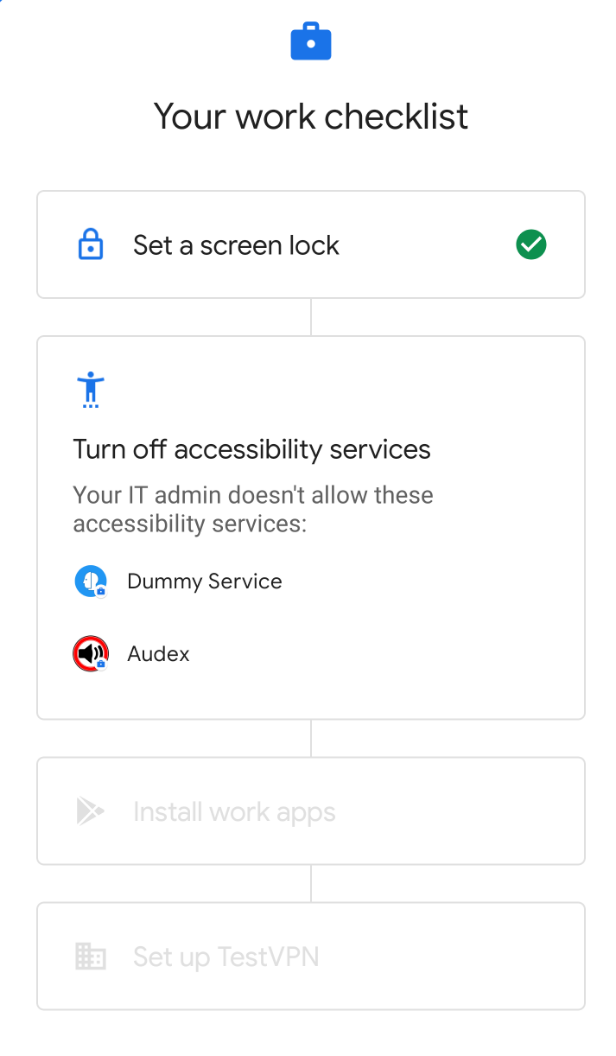
November 2020
Android Management API
- Added
AutoDateAndTimeZone, replacing the deprecatedautoTimeRequired, to control auto date, time, and time zone configuration on a company-owned device. - Starting in Android 11, users can no longer clear app data or force
stop applications when the device is configured as a kiosk (that is,
when the
InstallTypeof one application inApplicationPolicyis set toKIOSK). - Added new
LocationModecontrols to replace deprecated location detection method controls. On company-owned devices, IT can now choose between enforcing location, disabling location, or allowing users to toggle location on and off. - Added support for
CommonCriteriaMode, a new feature in Android 11. Can be enabled to address specific Common Criteria Mobile Device Fundamentals Protection Profile (MDFPP) requirements.
Deprecations
autoTimeRequiredis now deprecated, following the deprecation of specific auto time controls in Android 11. UseAutoDateAndTimeZoneinstead.- The following
LocationModeoptions are now deprecated, following their deprecation in Android 9:HIGH_ACCURACY,SENSORS_ONLY,BATTERY_SAVING, andOFF. UseLOCATION_ENFORCED,LOCATION_DISABLED, andLOCATION_USER_CHOICEinstead.
October 2020
Android Device Policy
- Added
RELINQUISH_OWNERSHIPas a new type of device command. When deploying work profile, admins can relinquish ownership of company-owned devices to employees, wiping the work profile and resetting any device policies to factory state, while leaving personal data intact. In doing so, IT loses claim to the ownership of the device now and in the future and should not expect the device to re-enroll. To factory reset a device while maintaining ownership, use thedevices.deletemethod instead.
August 2020
Android Management API
-
Improvements to the work profile experience on company-owned devices were announced in the Android 11 developer preview. Android Management API adds support for these improvements for devices running Android 8.0+ or higher. Enterprises can now designate work profile devices as company-owned, allowing management of a device's work profile, personal usage policies, and certain device-wide settings while still maintaining privacy in the personal profile.
- For a high-level overview of enhancement to the work profile experience, see Work profile: the new standard for employee privacy.
- See Company-owned devices for work and personal use to learn how to set up a work profile on a company-owned device.
- An example policy for a company-owned device with a work profile is available in Devices with work profiles.
- Added
blockScopetoblockAction. UseblockScopeto specify whether a block action applies to an entire company-owned device or to its work profile only.
Added
connectedWorkAndPersonalApptoapplicationPolicy. Starting in Android 11, some core apps can connect across a device's work and personal profiles. Connecting an app across profiles can provide a more unified experience for users. For example, by connecting a calendar app, users could view their work and personal events displayed together.Some apps (for example, Google Search) may be connected on devices by default. A list of connected apps on a device is available in Settings > Privacy > Connected work & personal apps.
Use
connectedWorkAndPersonalAppto allow or disallow connected apps. Allowing an app to connect cross-profile only gives the user the option to connect the app. Users can disconnect apps at any time.Added
systemUpdateInfotodevicesto report information on pending system updates.
July 2020
Android Device Policy
- [July 23] Minor bug fixes
June 2020
Android Device Policy
- [June 17] Minor bug fixes.
May 2020
Android Device Policy
- [May 12] Minor bug fixes.
April 2020
Android Device Policy
- [April 14] Minor bug fixes.
March 2020
Android Device Policy
- [March 16] Minor bug fixes.
February 2020
Android Device Policy
- [Feb 24] Minor bug fixes.
January 2020
Android Device Policy
- [Jan 15] Minor bug fixes.
December 2019
Android Management API
- A new policy for blocking untrusted apps (apps from unknown sources) is
available. Use
advancedSecurityOverrides.untrustedAppsPolicyto:- Block untrusted app installs device-wide (including work profiles).
- Block untrusted app installs in a work profile only.
- Allow untrusted app installed device-wide.
- A timeout period for allowing non-strong screen lock methods (e.g.
fingerprint and face unlock) can now be enforced on a device or work
profile using
requirePasswordUnlock. After the timeout period expires, a user must use a strong form of authentication (password, PIN, pattern) to unlock a device or work profile. - Added
kioskCustomizationto support the ability to enable or disable the following system UI features in kiosk mode devices:- Global actions launched from the power button (see
powerButtonActions). - System info and notifications (see
statusBar). - Home and overview buttons (see
systemNavigation). - Status bar (see
statusBar). - Error dialogs for crashed or unresponsive apps (see
systemErrorWarnings).
- Global actions launched from the power button (see
- Added
freezePeriodpolicy to support blocking system updates annually over a specified freeze period. - A new parameter is available in
devices.delete:wipeReasonMessagelets you specify a short message to display to a user before wiping the work profile from their personal device.
Deprecations
installUnknownSourcesAllowed is now marked as deprecated.
Support for the policy will continue until Q2 2020 for users who enabled
Android Management API before 2:00pm GMT on December 19, 2019.
The policy is not supported for users who enabled the API after this date.
advancedSecurityOverrides.untrustedAppsPolicy replaces installUnknownSourcesAllowed.
The table below provides a mapping between the two policies. Developers should
update their solutions with the new policy as soon as possible*.
| installUnknownSourcesAllowed | advancedSecurityOverrides.untrustedAppsPolicy |
|---|---|
TRUE |
ALLOW_INSTALL_DEVICE_WIDE |
FALSE |
ALLOW_INSTALL_IN_PERSONAL_PROFILE_ONLYNote: Applied to all device types (work profiles and fully
managed). Because fully managed devices don't have a personal profile,
untrusted apps are blocked across the entire device. To block untrusted
apps across an entire device with a work profile, use
|
untrustedAppsPolicy (DISALLOW_INSTALL) is
not applied if untrustedAppsPolicy is set to
UNTRUSTED_APPS_POLICY_UNSPECIFIED or if the policy is left
unspecified. To block untrusted apps across an entire device, you must
explicitly set the policy to DISALLOW_INSTALL.
November 2019
Android Device Policy
- [Nov 27] Minor bug fixes.
October 2019
Android Management API
- New
IframeFeatureoptions allow you to specify which Managed Google Play iframe features to enable/disable in your console.
Android Device Policy
- [Oct 16] Minor bug fixes and performance optimization.
September 04, 2019
Features
- The
policiesresource is now capable of distributing closed app releases (closed app tracks), allowing organizations to test pre-release versions of apps. For details, see Distribute apps for closed testing. - Added
permittedAccessibilityServicestopolicies, which can be used to:- disallow all non-system accessibility services on a device, or
- only allow specified apps access to these services.
August 6, 2019
Features
- The Android Management API now evaluates the security of a device and
reports findings in device reports
(under
securityPosture).securityPosturereturns the security posture status of a device (POSTURE_UNSPECIFIED,SECURE,AT_RISK, orPOTENTIALLY_COMPROMISED), as evaluated by SafetyNet and other checks, along with details of any identified security risks for you to share with customers through your management console.To enable this feature for a device, ensure its policy has least one field from
statusReportingSettingsenabled.
July 02, 2019
Features
- To distinguish that an app is launched from
launchAppinsetupActions, the activity that's first launched as part of the app now contains the boolean intent extracom.google.android.apps.work.clouddpc.EXTRA_LAUNCHED_AS_SETUP_ACTION(set totrue). This extra allows you to customize your app based on whether it's launched fromlaunchAppor by a user.
May 31, 2019
Maintenance release
- Minor bug fixes and performance optimization.
May 7, 2019
Features
- Added
policyEnforcementRulesto replacecomplianceRules, which has been deprecated. See the deprecation notice above for more information. - Added new APIs to create and edit web apps. For more details, see Support web apps.
User experience
Android Device Policy: The app’s icon is no longer visible on devices. Users can still view the policy page previously launched by the icon:
- Fully managed devices: Settings > Google > Device Policy
- Devices with work profiles: Settings > Google > Work > Device Policy
- All devices: Google Play Store app > Android Device Policy
April 16, 2019
- Android Device Policy is now available in South Korea.
March 21, 2019
Features
- Added new metadata, including alternate serial numbers, to
devices. - The number of apps with
installTypeREQUIRED_FOR_SETUPis now limited to five per policy. This is to ensure the best possible user experience during device and work profile provisioning.
February 12, 2019
User experience
- Android Device Policy: Added improved non-compliance messaging to help users return their devices to a compliant state or inform them when it isn’t possible.
- Android Device Policy: After an enrollment token is registered, a
new setup experience guides users through the steps required by their policy
to complete their device or work profile configuration.
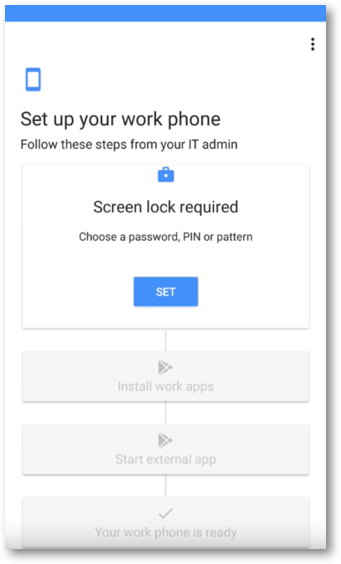
Figure 1. Guided setup experience.
Features
- Added new field to
installTypeREQUIRED_FOR_SETUP: If true, the app must be installed before the device or work profile setup completes. Note: If the app isn't installed for any reason (e.g. incompatibility, geo-availability, poor network connection), setup won't complete.
- Added
SetupActiontopolicies. WithSetupAction, you can specify an app to launch during setup, allowing a user to further configure their device. See Launch an app during setup for more details. - For enterprises with status reports enabled, new device reports are now issued immediately following any failed attempt to unlock a device or work profile.
Deprecations
- In
policies,wifiConfigsLockdownEnabledhas been deprecated. WiFi networks specified is policy are now non-modifiable by default. To make them modifiable, setwifiConfigDisabledto false.
December 10, 2018
Features
- Added support for work profile devices to the sign-in URL provisioning method. Work profile device owners can now sign in with their corporate credentials to complete provisioning.
User experience
Added support for dark mode in Android Device Policy. Dark mode is a display theme available in Android 9 Pie, which can be enabled in Settings > Display > Advanced > Device theme > Dark.
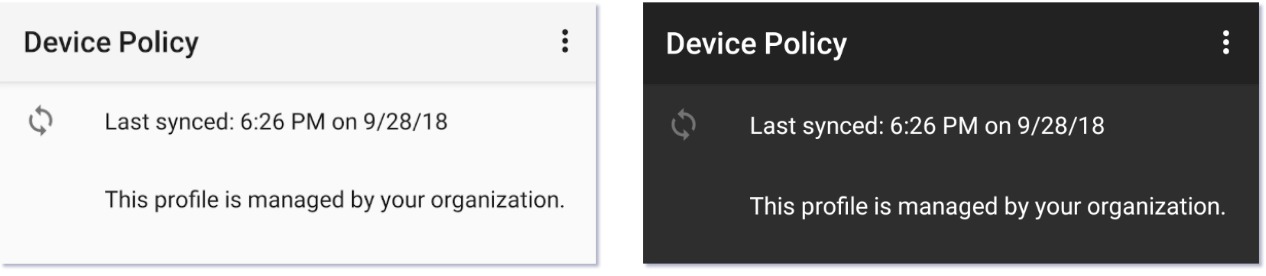
Figure 1. (L) Normal display mode (R) Dark mode
November 2, 2018
Features
- A new enrollment method is available for fully managed devices. The method uses a sign-in URL to prompt users to enter their credentials, allowing you to assign a policy and provision users' devices based on their identity.
- Added support for the managed configurations iframe,
a UI you can add to your console for IT admins to set and save managed
configurations. The iframe returns a unique
mcmIdfor each saved configuration, which you can add topolicies. - Added
passwordPoliciesandPasswordPolicyScopetopolicies:passwordPoliciessets the password requirements for the specified scope (device or work profile).- If
PasswordPolicyScopeisn't specified, the default scope isSCOPE_PROFILEfor work profile devices, andSCOPE_DEVICEfor fully managed or dedicated devices. passwordPoliciesoverridespasswordRequirementsifPasswordPolicyScopeis unspecified (default), orPasswordPolicyScopeis set to the same scope aspasswordRequirements
September 20, 2018
Bug fixes
- Fixed issue that made kiosk devices incorrectly appear out of compliance following provisioning, for a subset of policy configurations
August 28, 2018
Features
Updates to support work profile and fully managed device provisioning and management:
- New provisioning methods are available for work profiles:
- Provide users with an enrollment token link.
- Go to Settings > Google > Set up work profile.
- Added new fields to
enrollmentTokens.oneTimeOnly: If true, the enrollment token will expire after it's first used.userAccountIdentifier: Identifies a specific managed Google Play Account.- If not specified: The API silently creates a new account each time a device is enrolled with the token.
- If specified: The API uses the specified account each time a device is enrolled with the token. You can specify the same account across multiple tokens. See Specify a user for more information.
- Added
managementMode(read-only) todevices.- Devices with work profiles:
managementModeis set toPROFILE_OWNER. - Dedicated devices and fully managed devices:
managementModeis set toDEVICE_OWNER.
- Devices with work profiles:
Updates to the policies resource to improve app management
capabilities:
- Added new field
playStoreMode.WHITELIST(default): Only apps added to policy are available in the work profile or on the managed device. Any app not in policy is unavailable, and uninstalled if previously installed.BLACKLIST: Apps added to policy are unavailable. All other apps listed in Google Play are available.
- Added
BLOCKEDas an InstallType option, which makes an app unavailable to install. If the app is already installed, it will be uninstalled.- You can use installType
BLOCKEDtogether withplayStoreModeBLACKLISTto prevent a managed device or work profile from installing specific apps.
- You can use installType
User experience
- Updated Android Device Policy settings to match device settings.
July 12, 2018
User experience
- Merged the status and device details pages in Android Device Policy into a single page.
- Improved setup UI consistency with Android setup wizard.
Features
- Added PermissionGrants at the policy level. You can now control
runtime permissions at four levels:
- Global, across all apps: set defaultPermissionPolicy at the policy level.
- Per permission, across all apps: set permissionGrant at the policy level.
- Per app, across all permissions: set defaultPermissionPolicy within ApplicationPolicy.
- Per app, per permission: set permissionGrant within ApplicationPolicy.
- When factory resetting a device, the new WipeDataFlag allows
you to:
WIPE_EXTERNAL_STORAGE: wipe the device's external storage (e.g. SD cards).PRESERVE_RESET_PROTECTION_DATA: preserve the factory reset protection data on the device. This flag ensures that only an authorized user can recover a device if, for instance, the device is lost. Note: Only enable this feature if you've setfrpAdminEmails[]in policy.
Bug fixes
- Fixed issue with Android Device Policy exiting lock task mode when updating in the foreground.
May 25, 2018
User experience
- Instead of hiding disabled apps from the launcher, Android 7.0+ devices
now display icons for disabled apps in gray:
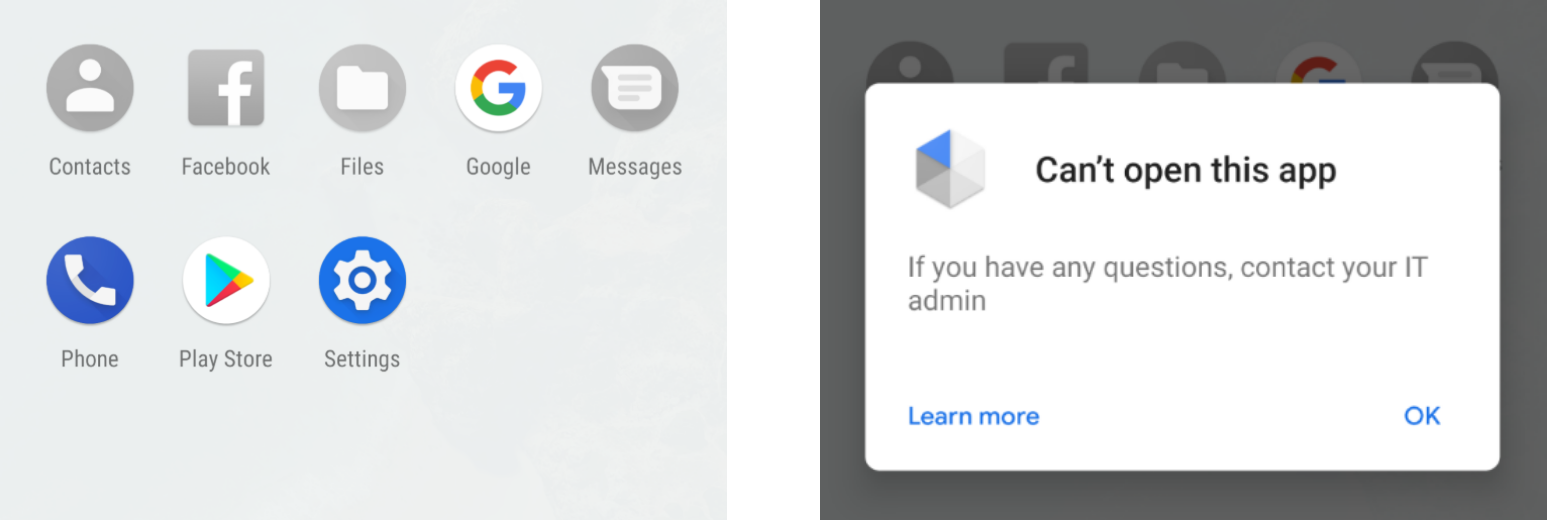
Features
- Updated
policiesto support the following certificate management capabilities:- Automatic granting of certificate access to apps.
- Delegating all certificate management features supported by
Android Device Policy to another app (see
CERT_INSTALL).
- Individual apps can now be disabled in ApplicationPolicy (set
disabledtotrue), independent of compliance rules. - It's now possible to disable system apps.
- Added application reports to
devices. For each managed app installed on a device, the report returns the app's package name, version, install source, and other detailed information. To enable, setapplicationReportsEnabledtotruein the device's policy. - Updated
enterprisesto include terms and conditions. An enterprise's terms and conditions are displayed on devices during provisioning.
Bug fixes
- Updated provisioning flow to disable access to settings, except when access is required to complete setup (e.g. creating a passcode).
April 3, 2018
User experience
- Updated the design of Android Device Policy and the device provisioning flow to improve overall user experience.
Features
- Added support for Direct Boot, allowing you to remotely wipe Android 7.0+ devices that haven't been unlocked since they were last rebooted.
- Added a location mode setting to the
policiesresource, allowing you to configure the location accuracy mode on a managed device. - Added an error response field to the
Commandresource.
Bug fixes
- Provisioning performance has been improved.
- Compliance reports are now generated immediately after a device is provisioned. To configure an enterprise to receive compliance reports, see Receive non-compliance detail notifications.
Known issues
- Lock Screen Settings crashes on Android 8.0+ LG devices (e.g. LG V30) managed by Android Device Policy.
February 14, 2018
User experience
- Updated the validation text for the "code" field, which is displayed if a user chooses to manually enter a QR code to enroll a device.
Features
- You can now set a policy to trigger force-installed apps to auto-update if
they don't meet a specified minimum app version. In
ApplicationPolicy:
- Set
installTypetoFORCE_INSTALLED - Specify a
minimumVersionCode.
- Set
- Updated the Devices resource with new fields containing information that may be useful to IT admins, such as the device's carrier name (see NetworkInfo for more details), whether the device is encrypted, and whether Verify Apps is enabled (see DeviceSettings for more details).
Bug fixes
- The
RESET_PASSWORDandLOCKcommands now work with Android 8.0 Oreo devices. - Fixed issue with DeviceSettings not being populated.
- Fixed issue with
stayOnPluggedModespolicy handling.
December 12, 2017
Features
- Android Device Policy now supports a basic kiosk launcher , which can be enabled via policy. The launcher locks down a device to a set of predefined apps and blocks user access to device settings. The specified apps appear on a single page in alphabetical order. To report a bug or request a feature, tap the feedback icon on the launcher.
- Updated device setup with new retry logic. If a device is rebooted during setup, the provisioning process now continues where it left off.
- The following new policies are now available. See the
API
reference for full details:
keyguardDisabledFeaturesaccountTypesWithManagementDisabledinstallAppsDisabledmountPhysicalMediaDisableduninstallAppsDisabledbluetoothContactSharingDisabledshortSupportMessagelongSupportMessagebluetoothConfigDisabledcellBroadcastsConfigDisabledcredentialsConfigDisabledmobileNetworksConfigDisabledtetheringConfigDisabledvpnConfigDisabledcreateWindowsDisablednetworkResetDisabledoutgoingBeamDisabledoutgoingCallsDisabledsmsDisabledusbFileTransferDisabledensureVerifyAppsEnabledpermittedInputMethodsrecommendedGlobalProxysetUserIconDisabledsetWallpaperDisabledalwaysOnVpnPackagedataRoamingDisabledbluetoothDisabled - Updated Android Device Policy's target SDK to Android 8.0 Oreo.
Bug Fixes
- It's now possible to skip the network picker display if a connection can't
be made at boot. To enable the network picker on boot, use the
networkEscapeHatchEnabledpolicy.
