Page Summary
-
The Android Management API is part of Android Enterprise, designed for enterprise mobility management providers (EMMs) to manage Android device fleets.
-
This API supports various Android Enterprise solution sets, including work profiles on personally-owned or company-owned devices, fully managed devices, and dedicated devices.
-
The API uses a policy-driven model and supports the full EMM lifecycle, from enrollment to device management, with management settings enforced by the Android Device Policy app.
-
Key API resources include enterprises representing organizations, policies defining device and app management settings, enrollment tokens for binding devices to an enterprise, and devices representing enrolled devices with read-only details.
The Android Management API is available as part of Android Enterprise, an initiative providing developers with tools to build solutions for organizations to manage their Android device fleets. The program is intended for enterprise mobility management providers (EMMs). To deploy a production solution that uses the Android Management API, EMMs need to follow the steps outlined in Release your solution.
You can use the Android Management API to support the work profile on personally-owned device, work profile on company-owned device, fully managed device, and dedicated device solution sets.
See the Quickstart guide to try out the API.
How it works
The Android Management API supports the full enterprise mobility management lifecycle, from initial customer enrollment to setting up and managing devices.
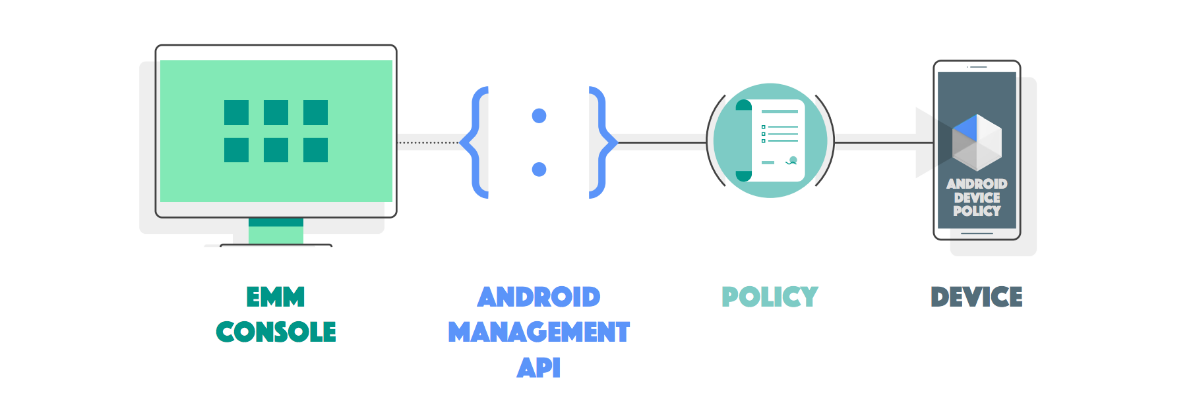
As an EMM developer, you supply your customers with an on-premise or cloud-based EMM console. In your console, your customers generate device enrollment tokens and create management policies. They use the tokens to enroll devices and apply management policies to the devices they enrolled.
In the backend, your console uses the Android Management API to create enrollment tokens, policies, and other management resources. During enrollment, each device installs the API's companion app, Android Device Policy. When policies are linked to a device in the API, Android Device Policy automatically enforces the policy settings on the device.
API resources
This section describes the primary resources used in the Android Management API.
Enterprises
An enterprises resource
typically represents a single organization. You create an
enterprise as part of an online setup flow that your
customers use to bind their organization with your EMM solution. Policies,
enrollment tokens, and devices belong to an enterprise.
Policies
The Android Management API follows a policy-driven model. A
policies
resource contains a group of device and app management settings that govern the
behavior of a device. The range and flexibility of the settings supported in
policies allow you to set up devices for a variety of different use
cases.
See Create a policy for more information.
Enrollment tokens
You use enrollmentTokens
to bind devices to an enterprise—a process called enrollment and provisioning.
Enrollment tokens can optionally contain extra details (e.g. corporate WiFi credentials)
, a policyName linked to a policies resource, and a user account identifier.
After creating an enrollment token, you
can pass the token to a device using one of several different provisioning
methods. Devices
install Android Device Policy as part of the provisioning process. If a
policyName is specified in the enrollment token, then the policy will be
applied immediately after provisioning is complete.
The Android Management API simplifies user management—you can enroll a device with or without specifying a user in the enrollment token.
- If you don't specify a user, a new user will be created automatically.
- If you specify an existing user, the existing user will be associated with the device. You can associate a user with up to 10 devices.
See Provision a device for more information.
Devices
A devices
resource is created when a device is successfully enrolled. The resource
contains read-only details about a device, including its associated user,
policy, and management mode.
Device management is carried out through policy, but you can use
enterprises.devices.issueCommand
to lock, reboot, or reset the password on a device. To wipe a device, call
enterprises.devices.delete
.
Get started
Test out the API—use the Quickstart guide to set up a device in minutes. Ensure that you understand the steps required to release your solution in a production environment before using the developer's guide and API reference on this site to build your solution.
