Page Summary
-
Some entity types require defining relationships between content in your feed for Google to display proper order and structure.
-
For TV shows, you need to add
TVEpisode,TVSeason, andTVSeriesentities and establish relationships usingpartOfSeriesandpartOfSeasonproperties. -
For radio, the
RadioBroadcastServiceentity type is used, requiring detailed information like description, broadcast name, area served, and frequency. -
For music, you need
MusicGroup,MusicAlbum, andMusicRecordingentities, identifying relationships to artists and optionally includingMusicPlaylistfor Entity-seeded Actions. -
For Live TV, multiple entities like
Organization,BroadcastService,CableOrSatelliteService, andTelevisionChannelare used to represent channels and their programming (EPG) through various properties.
Some entity types require you to establish the relationship between the content in your feed. This information helps Google display the proper order and structure of your content to users and identify the correct content when a user's query is ambiguous.
Select the type of content that you provide:
TV show
If you're a TV show provider, you need to add the TVEpisode, TVSeason, and TVSeries entity types in your media catalog feed. You can find the definitions for these entities in the Understand the available entity types section by filtering for these types.
Identify the relationships
Ensure the following relationships are established among them:
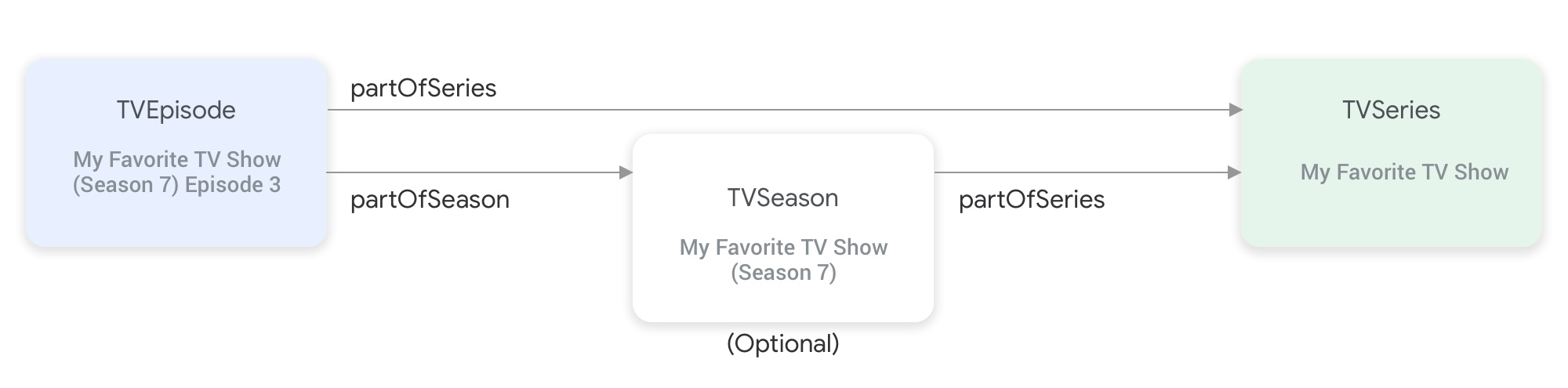
partOfSeries and partOfSeason properties connect the TV show entity types together.A
TVEpisodeentity requires you to provide thepartOfSeriesproperty, which specifies the@idandnameof the episode'sTVSeriesentity."partOfSeries": { "@type": "TVSeries", "@id": "http://www.example.com/my_favorite_tv_show", "name": "My Favorite TV Show", },If your feed contains TV seasons, a
TVSeasonentity also requires you to specify itsTVSeriesentity in thepartOfSeriesproperty.A
TVEpisodeentity requires you to provide thepartOfSeasonproperty, which specifies the@idandseasonNumberof the episode'sTVSeasonentity."partOfSeason": { "@type": "TVSeason", "@id": "http://www.example.com/my_favorite_tv_show/s7", "seasonNumber": 7 },If a
TVEpisodeentity doesn't have a correspondingTVSeasonentity in the feed, take the following steps to provide thepartOfSeason.@idandpartOfSeason.seasonNumberproperties for theTVEpisodeentity:- Take its
partofSeries.@idand attach a placeholder query field (for example, ?season1) to create a uniquepartOfSeason.@id(for example, http://www.example.com/my_favorite_tv_show?season1). - Set
partOfSeason.seasonNumberto 1.
partOfSeason.@idfor the correspondingTVSeasonentity or replace this placeholderpartOfSeason.@idwith the actual@idof theTVSeasonentity.- Take its
Example
TVSeries
My Favorite TV Show
{
"@context": ["http://schema.org", {"@language": "en"}],
"@type": "TVSeries",
"@id": "http://www.example.com/my_favorite_tv_show",
"url": "http://www.example.com/my_favorite_tv_show",
"name": "My Favorite TV Show",
"potentialAction":{ … },
...
}
TVSeason
My Favorite TV Show (season 7)
{
"@context": ["http://schema.org", {"@language": "en"}],
"@type": "TVSeason",
"@id": "http://www.example.com/my_favorite_tv_show/s7",
"url": "http://www.example.com/my_favorite_tv_show/s7",
"name": "My Favorite TV Show, Season 7",
"seasonNumber": 7,
"partOfSeries": {
"@type": "TVSeries",
"@id": "http://www.example.com/my_favorite_tv_show",
"name": "My Favorite TV Show",
},
"potentialAction":{ … },
...
}
TVEpisode
Episode 3 of My Favorite TV Show (season 7)
{
"@context": ["http://schema.org", {"@language": "en"}],
"@type": "TVEpisode",
"@id": "http://www.example.com/my_favorite_tv_show/s7/e3",
"url": "http://www.example.com/my_favorite_tv_show/s7/e3",
"name": "John Doe returns at night",
"episodeNumber": 3,
"partOfSeason": {
"@type": "TVSeason",
"@id": "http://www.example.com/my_favorite_tv_show/s7",
"seasonNumber": 7
},
"partOfSeries": {
"@type": "TVSeries",
"@id": "http://www.example.com/my_favorite_tv_show",
"name": "My Favorite TV Show",
},
"potentialAction":{ … },
...
}
Radio
If you're a radio provider, you need to add the RadioBroadcastService entity type in your media catalog feed. You can find the definitions for these entities in the Understand the available entity types section by filtering for this type.
Identify the relationships
Since there is only one entity type for such integrations, while there are no explicit relationships that need to be established, ensure that you collect the following information for the RadioBroadcastService entities:
description: The description of the radio station.broadcastDisplayName: The display name of the radio station.areaServed: The area where the radio station is available.callSign: The official government-issued callsign of the radio station. For North America radio stations, this property is required.broadcastFrequency: The frequency specification of the radio station.- For terrestrial AM/FM radio stations, this property is required.
- For online streaming-only content, the value is set to
INTERNET_STREAM.
broadcastAffiliateOf: The network of which this radio station provides programming. If the radio station is not part of any affiliation, this property is not required.broadcaster: The organization who owns and operates the radio station.parentService: The parent radio station. If the radio station is a repeater or translator of another radio station, this property is required.
Example
{
"@context": "http://schema.googleapis.com",
"@type": "RadioBroadcastService",
"@id": "https://www.example.com/stations?id=1",
"url": "https://www.example.com/stations?id=1",
"name": "KABC",
"callSign": "KABC-FM",
"broadcastDisplayName": "KABC",
"description": "Local News & Information",
"broadcastFrequency": {
"@type": "BroadcastFrequencySpecification",
"broadcastFrequencyValue": "89.5",
"broadcastSignalModulation": "FM",
"broadcastSubChannel": "HD1"
},
"areaServed": {
"@type": "City",
"name": "San Francisco, CA"
},
"broadcastAffiliateOf": [
{
"@id": "https://www.example.com/networks/xyz",
"@type": "Organization",
"name": "XYZ",
"sameAs": "https://en.wikipedia.org/wiki/XYZ"
},
{
"@id": "https://www.example.com/networks/efg",
"@type": "Organization",
"name": "EFG",
"sameAs": "https://www.example.com/"
}
],
"broadcaster": [
{
"@type": "Organization",
"name": "California Local Public Broadcasting",
"sameAs": "https://www.example.org/w/clpb/"
},
{
"@type": "Organization",
"sameAs": "https://www.example.org/kabc",
"name": "KABC Inc"
}
],
"potentialAction": { … },
…
}
Music
If you're a music provider, you need to add the MusicGroup, MusicAlbum, and MusicRecording entity types in your media catalog feed. You can find the definitions for these entities in the Understand the available entity types section by filtering for these types.
MusicGroup, MusicAlbum, and MusicRecording let your app or platform play more content from a playlist (MusicPlaylist) once all the content from the seed entity is played. Check out the following scenario:
- A
MusicAlbumentity contains a list of songs from Album XYZ (a seed entity). - A
MusicPlaylistentity contains a playlist of songs that are similar to the songs from Album XYZ. - The
MusicAlbumentity includes theMusicPlaylistentity as an Entity-seeded Action.
In this setup, once all the songs from Album XYZ are played, your app can continue to play songs from the playlist provided by the MusicPlaylist entity.
Entity Action and Entity-seeded Action
Listen Actions support two types of Actions:
- Entity Action: Plays a specific artist, album, or song (a seed entity). It includes
MusicGroup,MusicAlbum,MusicRecording. - Entity-seeded Action: Plays content similar to the seed entity. It includes
MusicPlaylist.- After completing an Entity Action, your app or platform may initiate an Entity-seeded Action.
- An Entity-seeded Action can include playback of the content from the seed entity.
We recommend you include an Entity-seeded Action in every Entity Action.
Identify the relationships
- For
MusicGroup, if you provide an Entity-seeded Action, identify@idandnameof itsMusicPlaylist. - For
MusicAlbumandMusicRecording, you need to identify whichMusicGroupthey belong to.- Identify
@idandnameof itsMusicGroup. - If you provide an Entity-seeded Action, identify
@idandnameof itsMusicPlaylist.
- Identify
- For
MusicPlaylist,- If applicable, identify
genrethat best represents the content in the playlist. - If the playlist is hand curated, identify
numTracks.- The absence of
numTrackstells Google that the playlist is an auto-generated, endless playlist.
- The absence of
- If applicable, identify
Example
MusicGroup
- Artist: My Favorite Artist
{
"@context":"http://schema.googleapis.com/",
"@type":"MusicGroup",
"@id":"http://www.example.com/artist/my_favorite_artist/",
"url":"http://www.example.com/artist/my_favorite_artist/",
"name":"My Favorite Artist",
"potentialAction":{ … },
"subjectOf": {
"@type":"MusicPlaylist",
"@id":"http://www.example.com/artist_mix/my_favorite_artist/",
"url":"http://www.example.com/artist_mix/my_favorite_artist/",
"name":"My Favorite Artist Mix",
"potentialAction":{ … },
},
...
}
MusicAlbum
- Album: My Favorite Album
- Artist: My Favorite Artist
{
"@context":"http://schema.googleapis.com/",
"@type":"MusicAlbum",
"@id":"http://www.example.com/album/my_favorite_album",
"url":"http://www.example.com/album/my_favorite_album",
"name":"My Favorite Album",
"byArtist":{
"@type":"MusicGroup",
"@id": "http://www.example.com/artist/my_favorite_artist/",
"name":"My Favorite Artist"
},
"potentialAction":{ … },
"subjectOf": {
"@type":"MusicPlaylist",
"@id":"http://www.example.com/album_mix/my_favorite_album",
"url":"http://www.example.com/album_mix/my_favorite_album",
"name":"My Favorite Album Mix",
"potentialAction":{ … },
},
...
}
MusicRecording
- Song: My Favorite Song
- Artist: My Favorite Artist
{
"@context":"http://schema.googleapis.com/",
"@type":"MusicRecording",
"@id":"http://www.example.com/track/my_favorite_song",
"url":"http://www.example.com/track/my_favorite_song",
"name":"My Favorite Song",
"byArtist":{
"@type":"MusicGroup",
"@id": "http://www.example.com/artist/my_favorite_artist/",
"name":"My Favorite Artist"
},
"potentialAction":{ … },
"subjectOf": {
"@type":"MusicPlaylist",
"@id":"http://www.example.com/track_mix/my_favorite_song",
"url":"http://www.example.com/track_mix/my_favorite_song",
"name":"My Favorite Song Mix",
"potentialAction":{ … },
},
...
}
MusicPlaylist
- A custom playlist: "Top Pop Songs of the 2010s"
{
"@context":"http://schema.googleapis.com/",
"@type":"MusicPlaylist",
"@id":"http://www.example.com/playlist/top_pop_songs/",
"url":"http://www.example.com/playlist/top_pop_songs/",
"name":"Top Pop Songs of the 2010s",
"genre": [
"pop",
"2010s"
],
"numTracks":"46",
"potentialAction":{ … },
...
}
Live TV
If you're a Live TV provider, you need to add the Organization, BroadcastService, CableOrSatelliteService, and TelevisionChannel entity types in your media catalog feed to represent your channel lineup. You may also need to provide the BroadcastEvent, TVSeries, TVEpisode, Movie, and SportsEvent entities to represent the associated EPG (electornic programming guide). You can find the definitions for these entities in the Understand the available entity types section by filtering for these types. For a more detailed explanation, you can visit the Live TV Channels page.
Relationships between entities representing Live TV channels
The figure below shows how the Organization, BroadcastService, CableOrSatelliteService, and TelevisionChannel entities are related:
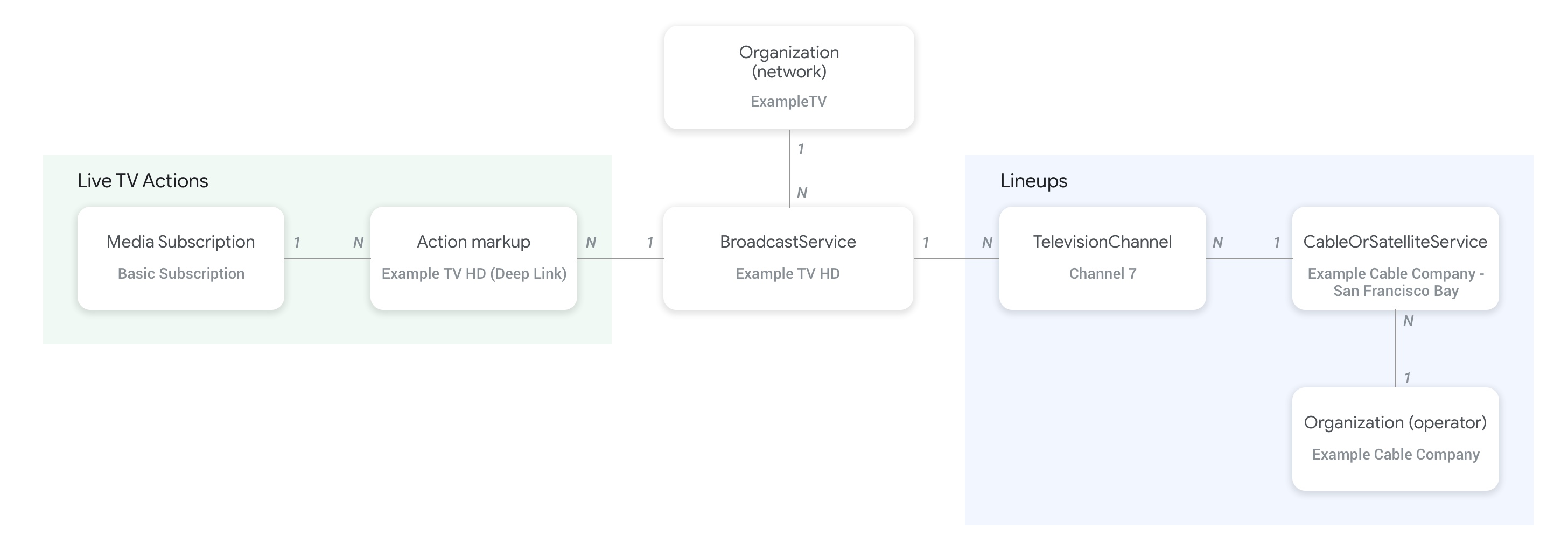
Organization(operator) entity representing the feed provider and also the parent organization ofCableOrSatelliteServiceservice are connected using theproviderproperty on theCableOrSatelliteServiceentity.Organizationentities corresponding to theBroadcastServiceentities are connected using thebroadcastAffiliateOfproperty on theBroadcastServiceentity.TelevisionChannelentities connect with theCableOrSatelliteServiceentity, that represents the lineup they belong to, using theinBroadcastLineupproperty.TelevisionChannelentities connect with theBroadcastServiceentity, whose programming this channel provides, using theprovidesBroadcastServiceproperty.
It is highly recommended to go through the Live TV channels concept page for concrete examples of how the relationship between the BroadcastService and Organization entities needs to be established.
Relationships between channels and their programming guide (EPG)
The figure below shows how the BroadcastEvent entity links to the rest of the entities in the feed.
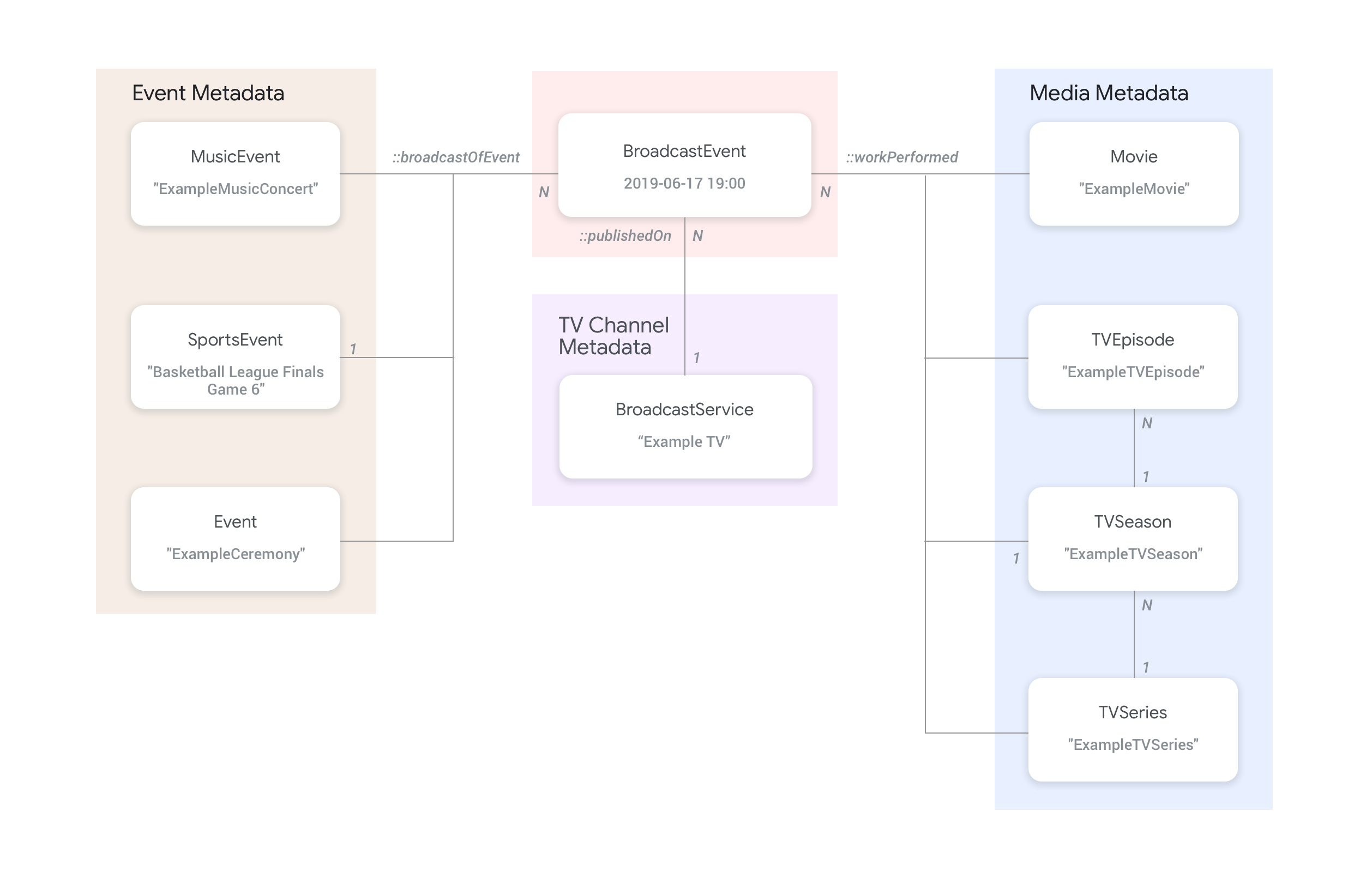
BroadcastEvententities, representing the programming guide (EPG) of aBroadcastService, are connected with theBroadcastServiceentities using thepublishedOnproperty on theBroadcastEvententity.BroadcastEvententities can also be connected to top levelTVEpisode,TVSeries,Movieentities using theworkPerformedproperty.BroadcastEvententities can also be connected to top levelSportsEvententities using thebroadcastOfEventproperty.- For channel-less events streamed online, the
BroadcastEvententities connect with the entity representing the live event using either theworkPerformedorbroadcastOfEventproperty depending on what is being live streamed. In such cases, thepublishedOnproperty is not required since the connection to a channel is not required.
Examples
The following section provides examples and snippet for various Watch Action use cases.
National TV service provider on the internet
Organization
A fictional Internet Protocol Television service provider, ExampleTV Digital Service (Organization), provides Live TV service on the Internet, which contains the following two channels: ExampleTV-Movie (Organization) and ExampleTV-Comedy (Organization):
{
"@context": ["http://schema.org", {"@language": "en"}],
"@type":"Organization",
"@id":"http://example.com/exampletv/digital",
"name":"ExampleTV Digital Service",
"sameAs": "https://en.wikipedia.org/wiki/exampletv_digital_service"
},
{
"@context": ["http://schema.org", {"@language": "en"}],
"@type":"Organization",
"@id":"http://example.com/exampletv/movie",
"name":"ExampleTV Movie",
"sameAs": "https://en.wikipedia.org/wiki/exampletv_movie"
},
{
"@context": ["http://schema.org", {"@language": "en"}],
"@type":"Organization",
"@id":"http://example.com/exampletv/comedy",
"name":"ExampleTV Comedy",
"sameAs": "https://en.wikipedia.org/wiki/exampletv_comedy"
}
BroadcastService
These two BroadcastService entities provide the details of deep links and access requirement for the fictional channels ExampleTV-Movie and ExampleTV-Comedy:
{
"@context": ["http://schema.org", {"@language": "en"}],
"@type":"BroadcastService",
"@id":"https://www.example.com/exampletv/broadcast/movie",
"name": "ExampleTV-Movie",
"alternateName": [
"Example Television Movie",
"Example TV Movie"
],
"description": "A fictional Internet Protocol TV movie channel.",
"broadcastDisplayName":"ExampleTV-Movie",
"broadcastAffiliateOf":{
"@type":"Organization",
"@id":"http://www.example.com/exampletv/movie"
},
"potentialAction": {
"@type": "WatchAction",
"target": {
"@type": "EntryPoint",
"urlTemplate": "http://www.example.com/exampletv/broadcast/movie?autoplay=true",
"inLanguage": "en",
"actionPlatform": [
"http://schema.org/DesktopWebPlatform",
"http://schema.org/MobileWebPlatform",
"http://schema.org/AndroidPlatform",
"http://schema.org/AndroidTVPlatform",
"http://schema.org/IOSPlatform",
"http://schema.googleapis.com/GoogleVideoCast"
]
},
"actionAccessibilityRequirement": {
"@type": "ActionAccessSpecification",
"category": "subscription",
"requiresSubscription": {
"@type": "MediaSubscription",
"@id": "http://www.example.com/exampletv/basic_subscription",
"name": "Basic subscription",
"identifier": "example.com:basic",
"commonTier": true
},
"eligibleRegion": [
{
"@type": "Country",
"name": "US"
}
]
}
},
"identifier": [
{
"@type": "PropertyValue",
"propertyID": "TMS_ID",
"value": "12345"
},
{
"@type": "PropertyValue",
"propertyID": "_PARTNER_ID_",
"value": "exampletv-movie-33345"
}
]
},
{
"@context": ["http://schema.org", {"@language": "en"}],
"@type":"BroadcastService",
"@id":"https://www.example.com/exampletv/broadcast/comedy",
"name": "ExampleTV-Comedy",
"alternateName": [
"Example Television Comedy",
"Example TV Comedy"
],
"description": "A fictional Internet Protocol TV comedy channel.",
"broadcastDisplayName":"ExampleTV-Comedy",
"broadcastAffiliateOf":{
"@type":"Organization",
"@id":"http://www.example.com/exampletv/comedy"
},
"potentialAction": {
"@type": "WatchAction",
"target": {
"@type": "EntryPoint",
"urlTemplate": "http://www.example.com/exampletv/broadcast/comedy?autoplay=true",
"inLanguage": "en",
"actionPlatform": [
"http://schema.org/DesktopWebPlatform",
"http://schema.org/MobileWebPlatform",
"http://schema.org/AndroidPlatform",
"http://schema.org/AndroidTVPlatform",
"http://schema.org/IOSPlatform",
"http://schema.googleapis.com/GoogleVideoCast"
]
},
"actionAccessibilityRequirement": {
"@type": "ActionAccessSpecification",
"category": "subscription",
"requiresSubscription": {
"@type": "MediaSubscription",
"@id": "http://www.example.com/exampletv/basic_subscription",
"name": "Basic subscription",
"identifier": "example.com:basic",
"commonTier": true
},
"eligibleRegion": [
{
"@type": "Country",
"name": "US"
}
]
}
},
"identifier": [
{
"@type": "PropertyValue",
"propertyID": "TMS_ID",
"value": "15555"
},
{
"@type": "PropertyValue",
"propertyID": "_PARTNER_ID_",
"value": "exampletv-comedy-12323"
}
]
}
CableOrSatelliteService
This CableOrSatelliteService describes the service provider ExampleTV Digital Service that has national coverage:
{
"@context": ["http://schema.org", {"@language": "en"}],
"@type":"CableOrSatelliteService",
"@id":"http://example.com/example_iptv/us",
"name":"Example TV Digital Service - US",
"provider": {
"@type": "Organization",
"@id": "http://example.com/exampletv/digital",
},
"areaServed":[
{
"@type":"Country",
"name": "US",
}
]
}
TelevisionChannel
These TelevisionChannel entities indicate that ExampleTV Digital Service IPTV has the ExampleTV Movie programming on channel ExTV-Movie and the ExampleTV Comedy programming on channel ExTV-Comedy:
{
"@context": ["http://schema.org", {"@language": "en"}],
"@type":"TelevisionChannel",
"@id":"http://example.com/exampletv/extv-movie",
"broadcastChannelId":"ExTV-Movie",
"broadcastServiceTier":"Basic",
"inBroadcastLineup":{
"@type":"CableOrSatelliteService",
"@id":"http://example.com/example_iptv/us"
},
"providesBroadcastService":{
"@type":"BroadcastService",
"@id":"https://www.example.com/exampletv/broadcast/movie"
}
},
{
"@context": ["http://schema.org", {"@language": "en"}],
"@type":"TelevisionChannel",
"@id":"http://example.com/exampletv/extv-comedy",
"broadcastChannelId":"ExTV-Comedy",
"broadcastServiceTier":"Basic",
"inBroadcastLineup":{
"@type":"CableOrSatelliteService",
"@id":"http://example.com/example_iptv/us"
},
"providesBroadcastService":{
"@type":"BroadcastService",
"@id":"https://www.example.com/exampletv/broadcast/comedy"
}
}
See the Live TV examples section for more examples.
Broadcast of a Movie on a TV channel
A movie is broadcast on the television network Example TV (BroadcastService) between 5 pm and 7 pm on July 12th, 2019.
BroadcastEvent
{
"@context": ["http://schema.org", {"@language": "en"}],
"@type": "BroadcastEvent",
"@id": "http://example.com/live/movie/new_release",
"name": "My Favorite Movie",
"description": "John Doe spent years perfecting his survival skills in a tropical jungle.",
"startDate": "2019-07-12T17:00-08:00",
"endDate": "2019-07-12T19:00-08:00",
"videoFormat": "HD",
"isLiveBroadcast": "False",
"publishedOn": {
"@type": "BroadcastService",
"@id": "http://example.com/stations/example_tv"
},
"workPerformed": {
"@type": "Movie",
"@id": "http://www.example.com/my_favorite_movie"
}
}
BroadcastService
{
"@context": ["http://schema.org", {"@language": "en"}],
"@type":"BroadcastService",
"@id":"http://example.com/stations/example_tv",
"name":"EXAMPLE-TV",
"broadcastDisplayName":"ABCD",
"callSign": "EXA-TV",
"videoFormat":"SD",
"broadcastTimezone":"America/Los_Angeles",
"broadcastAffiliateOf":{
"@type":"Organization",
"@id":"http://example.com/networks/abcd-network",
}
"identifier": [
{
"@type": "PropertyValue",
"propertyID": "TMS_ID",
"value": "12258"
},
{
"@type": "PropertyValue",
"propertyID": "_PARTNER_ID_",
"value": "exampletv-123456"
}
],
"potentialAction": {
"@type": "WatchAction",
"target": {
"@type": "EntryPoint",
"urlTemplate": "http://example.com/livestream",
"actionPlatform": [
"http://schema.org/DesktopWebPlatform",
"http://schema.org/MobileWebPlatform",
"http://schema.org/AndroidPlatform",
"http://schema.org/IOSPlatform",
"http://schema.googleapis.com/GoogleVideoCast",
"http://schema.org/AndroidTVPlatform"
]
},
"actionAccessibilityRequirement": {
"@type": "ActionAccessSpecification",
"category": "externalsubscription",
"availabilityStarts": "2018-07-21T10:35:29Z",
"availabilityEnds": "2019-10-21T10:35:29Z",
"requiresSubscription": {
"@type": "MediaSubscription",
"@id": "http://example.com/subscription",
"name": "ABCD",
"sameAs": "http://example.com/subscription",
"authenticator": {
"@type": "Organization",
"name": "TVE"
}
},
"eligibleRegion": [
{
"@type": "Country",
"name": "US"
}
]
}
}
}
Movie
{
"@context": ["http://schema.org", {"@language": "en"}],
"@type": "Movie",
"@id": "http://www.example.com/my_favorite_movie",
"url": "http://www.example.com/my_favorite_movie",
"name": "My Favorite Movie",
"sameAs": "https://en.wikipedia.org/wiki/my_favorite_movie",
"releasedEvent": {
"@type": "PublicationEvent",
"startDate": "2008-01-20",
"location": {
"@type": "Country",
"name": "US"
}
},
"description": "John Doe spent years perfecting his survival skills in a tropical jungle.",
"actor": [
{
"@type": "Person",
"name": "John Doe",
"sameAs": "https://en.wikipedia.org/wiki/John_Doe"
},
{
"@type": "Person",
"name": "Jane Doe",
"sameAs": "https://en.wikipedia.org/wiki/Jane_Doe"
}
],
"identifier": [
{
"@type": "PropertyValue",
"propertyID": "IMDB_ID",
"value": "tt0123456"
}
]
}
See the Live TV Event examples section for more examples.
A live sports game streamed online
Broadcast event
{
"@context": ["http://schema.org", {"@language": "en"}],
"@type": "BroadcastEvent",
"@id": "http://example.com/live_eevent/basketball/professional/final_game_6",
"name": "2019 Professional Basketball Finals, Game 6: Team A at Team B",
"description": "Game 6 of the 2019 Professional Basketball Finals. Team A leads the series 3-2 against Team B.",
"startDate": "2018-09-16T10:00-08:00",
"endDate": "2018-09-16T13:00-08:00",
"videoFormat": "HD",
"isLiveBroadcast": "False",
"potentialAction": {
"@type": "WatchAction",
"target": {
"@type": "EntryPoint",
"urlTemplate": "http://www.example.com/pbl_semis_game?autoplay=true",
"inLanguage": "en",
"actionPlatform": [
"http://schema.org/DesktopWebPlatform",
"http://schema.org/MobileWebPlatform",
"http://schema.org/AndroidPlatform",
"http://schema.org/AndroidTVPlatform",
"http://schema.org/IOSPlatform",
"http://schema.googleapis.com/GoogleVideoCast"
]
},
"actionAccessibilityRequirement": {
"@type": "ActionAccessSpecification",
"category": "subscription",
"availabilityStarts": "2018-09-16T10:00-08:00",
"availabilityEnds": "2018-09-16T10:00-08:00",
"requiresSubscription": {
"@type": "MediaSubscription",
"name": "Example Package",
"commonTier": true,
"@id": "http://www.example.com/example_package"
},
"eligibleRegion": [
{
"@type": "Country",
"name": "US"
}
]
}
},
"broadcastOfEvent": {
"@type": "SportsEvent",
"@id": "http://example.com/basketball/professional/final_game_6"
}
}
Sports event
{
"@context": ["http://schema.org", {"@language": "en"}],
"@type":"SportsEvent",
"@id": "http://example.com/basketball/professional/final_game_6",
"name":"2019 Professional Basketball Finals, Game 6: Team A vs Team B",
"sport":"https://en.wikipedia.org/wiki/Basketball",
"description": {
"@language": "en",
"@value": "Game 6 of the 2019 Professional Basketball Finals. Team A leads the series 3-2 against Team B."
},
"startDate": "2019-09-16T10:00-08:00",
"endDate": "2019-09-16T13:00-08:00",
"homeTeam":{
"@type":"SportsTeam",
"name":"Team B",
"sport":"https://en.wikipedia.org/wiki/Basketball",
"parentOrganization":{
"@type":"SportsOrganization",
"name":"Professional Basketball League",
"sameAs":"http://www.example.com/professional_basketball_league"
},
"athlete":[
{
"@type":"Person",
"name":"John doe"
}
]
},
"awayTeam":{
"@type":"SportsTeam",
"name":"Team A",
"sport":"https://en.wikipedia.org/wiki/Basketball",
"athlete":[
{
"@type":"Person",
"name":"Jane Doe"
}
]
},
"location":{
"@type":"Place",
"name":"Example Stadium",
"address":{
"@type":"PostalAddress",
"streetAddress":"1600 Amphitheatre Pkwy",
"addressLocality":"Mountain View",
"addressRegion":"CA",
"postalCode":"94043",
"addressCountry":"US"
}
},
"identifier": [
{
"@type": "PropertyValue",
"propertyID": "TMS_ID",
"value": "TMS ID of this game"
}
]
}
See the Sports examples section for more examples.