일부 항목 유형의 경우 피드의 콘텐츠 간에 관계를 설정해야 합니다. 이 정보는 Google에서 사용자에게 콘텐츠의 올바른 순서와 구조를 표시하고 사용자의 검색어가 모호한 경우 올바른 콘텐츠를 식별하는 데 도움이 됩니다.
제공하는 콘텐츠 유형을 선택합니다.
TV 프로그램
TV 프로그램 제공업체인 경우 미디어 카탈로그 피드에 TVEpisode, TVSeason, TVSeries 항목 유형을 추가해야 합니다. 이러한 항목의 정의는 사용 가능한 항목 유형 이해하기 섹션에서 해당 유형을 필터링하여 확인할 수 있습니다.
관계 식별
다음과 같은 관계가 설정되어 있는지 확인합니다.
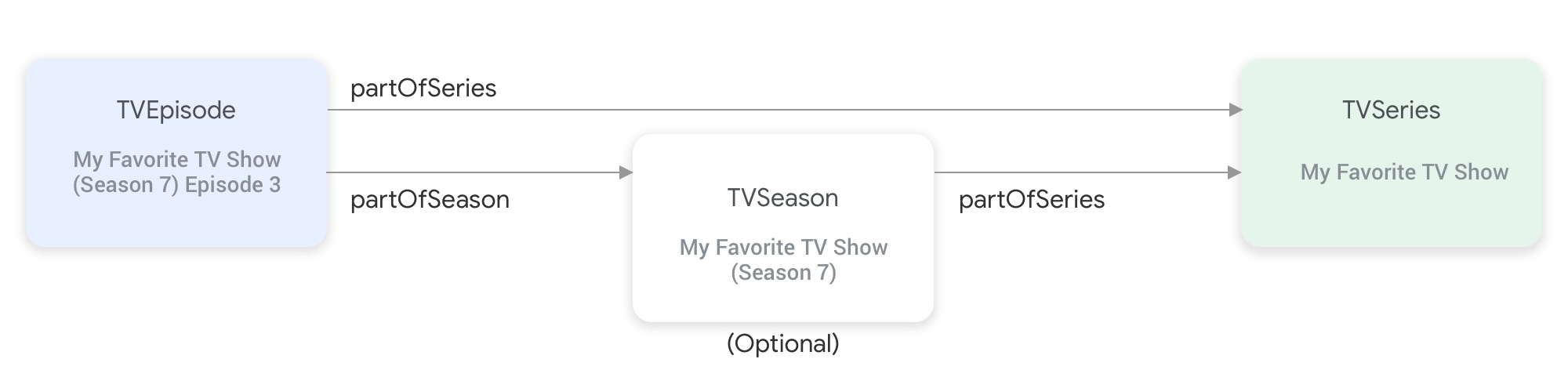
partOfSeries 및 partOfSeason 속성은 TV 프로그램 항목 유형을 서로 연결합니다.TVEpisode항목에는 에피소드의TVSeries항목의@id및name를 지정하는partOfSeries속성을 제공해야 합니다."partOfSeries": { "@type": "TVSeries", "@id": "http://www.example.com/my_favorite_tv_show", "name": "My Favorite TV Show", },피드에 TV 시즌이 포함된 경우
TVSeason항목은partOfSeries속성에서TVSeries항목도 지정해야 합니다.TVEpisode항목에는 에피소드의TVSeason항목의@id및seasonNumber를 지정하는partOfSeason속성을 제공해야 합니다."partOfSeason": { "@type": "TVSeason", "@id": "http://www.example.com/my_favorite_tv_show/s7", "seasonNumber": 7 },TVEpisode항목에 피드에 상응하는TVSeason항목이 없는 경우 다음 단계에 따라TVEpisode항목에partOfSeason.@id및partOfSeason.seasonNumber속성을 제공합니다.partofSeries.@id를 가져와 자리표시자 쿼리 필드 (예: ?season1)를 연결하여 고유한partOfSeason.@id(예: http://www.example.com/my_favorite_tv_show?season1)를 만듭니다.partOfSeason.seasonNumber를 1로 설정합니다.
TVSeason항목에 기존partOfSeason.@id를 재사용하거나 이 자리표시자partOfSeason.@id를TVSeason항목의 실제@id로 대체할 수 있습니다.
예
TVSeries
내 좋아하는 TV 프로그램
{
"@context": ["http://schema.org", {"@language": "en"}],
"@type": "TVSeries",
"@id": "http://www.example.com/my_favorite_tv_show",
"url": "http://www.example.com/my_favorite_tv_show",
"name": "My Favorite TV Show",
"potentialAction":{ … },
...
}
TVSeason
내 최애 TV 프로그램 (시즌 7)
{
"@context": ["http://schema.org", {"@language": "en"}],
"@type": "TVSeason",
"@id": "http://www.example.com/my_favorite_tv_show/s7",
"url": "http://www.example.com/my_favorite_tv_show/s7",
"name": "My Favorite TV Show, Season 7",
"seasonNumber": 7,
"partOfSeries": {
"@type": "TVSeries",
"@id": "http://www.example.com/my_favorite_tv_show",
"name": "My Favorite TV Show",
},
"potentialAction":{ … },
...
}
TVEpisode
내 최애 TV 프로그램 3화 (시즌 7)
{
"@context": ["http://schema.org", {"@language": "en"}],
"@type": "TVEpisode",
"@id": "http://www.example.com/my_favorite_tv_show/s7/e3",
"url": "http://www.example.com/my_favorite_tv_show/s7/e3",
"name": "John Doe returns at night",
"episodeNumber": 3,
"partOfSeason": {
"@type": "TVSeason",
"@id": "http://www.example.com/my_favorite_tv_show/s7",
"seasonNumber": 7
},
"partOfSeries": {
"@type": "TVSeries",
"@id": "http://www.example.com/my_favorite_tv_show",
"name": "My Favorite TV Show",
},
"potentialAction":{ … },
...
}
라디오
라디오 제공업체인 경우 미디어 카탈로그 피드에 RadioBroadcastService 항목 유형을 추가해야 합니다. 이 유형을 필터링하여 사용 가능한 항목 유형 이해하기 섹션에서 이러한 항목의 정의를 확인할 수 있습니다.
관계 식별
이러한 통합에는 항목 유형이 하나뿐이므로 설정해야 하는 명시적인 관계는 없지만 RadioBroadcastService 항목에 대해 다음 정보를 수집해야 합니다.
description: 라디오 채널에 대한 설명입니다.broadcastDisplayName: 라디오 채널의 표시 이름입니다.areaServed: 라디오 채널을 이용할 수 있는 지역입니다.callSign: 정부에서 공식적으로 부여한 라디오 채널의 호출 부호입니다. 북미 라디오 채널의 경우 이 속성이 필요합니다.broadcastFrequency: 라디오 채널의 주파수 사양입니다.- 지상파 AM/FM 라디오 채널의 경우 이 속성이 필요합니다.
- 온라인 스트리밍 전용 콘텐츠의 경우 값이
INTERNET_STREAM로 설정됩니다.
broadcastAffiliateOf: 이 라디오 채널이 프로그램을 제공하는 방송 네트워크입니다. 라디오 채널이 제휴에 속하지 않는 경우 이 속성은 필요하지 않습니다.broadcaster: 라디오 채널을 소유하고 운영하는 조직입니다.parentService: 상위 라디오 채널입니다. 라디오 채널이 다른 라디오 채널의 중계소 또는 번역기인 경우 이 속성이 필요합니다.
예
{
"@context": "http://schema.googleapis.com",
"@type": "RadioBroadcastService",
"@id": "https://www.example.com/stations?id=1",
"url": "https://www.example.com/stations?id=1",
"name": "KABC",
"callSign": "KABC-FM",
"broadcastDisplayName": "KABC",
"description": "Local News & Information",
"broadcastFrequency": {
"@type": "BroadcastFrequencySpecification",
"broadcastFrequencyValue": "89.5",
"broadcastSignalModulation": "FM",
"broadcastSubChannel": "HD1"
},
"areaServed": {
"@type": "City",
"name": "San Francisco, CA"
},
"broadcastAffiliateOf": [
{
"@id": "https://www.example.com/networks/xyz",
"@type": "Organization",
"name": "XYZ",
"sameAs": "https://en.wikipedia.org/wiki/XYZ"
},
{
"@id": "https://www.example.com/networks/efg",
"@type": "Organization",
"name": "EFG",
"sameAs": "https://www.example.com/"
}
],
"broadcaster": [
{
"@type": "Organization",
"name": "California Local Public Broadcasting",
"sameAs": "https://www.example.org/w/clpb/"
},
{
"@type": "Organization",
"sameAs": "https://www.example.org/kabc",
"name": "KABC Inc"
}
],
"potentialAction": { … },
…
}
음악
음악 제공업체인 경우 미디어 카탈로그 피드에 MusicGroup, MusicAlbum, MusicRecording 항목 유형을 추가해야 합니다. 이러한 항목의 정의는 사용 가능한 항목 유형 이해하기 섹션에서 해당 유형을 필터링하여 확인할 수 있습니다.
MusicGroup, MusicAlbum, MusicRecording를 사용하면 앱 또는 플랫폼에서 시드 항목의 모든 콘텐츠가 재생된 후 재생목록 (MusicPlaylist)의 콘텐츠를 더 재생할 수 있습니다. 다음 시나리오를 확인하세요.
MusicAlbum항목에는 앨범 XYZ (시드 항목)의 노래 목록이 포함되어 있습니다.MusicPlaylist항목에는 앨범 XYZ의 노래와 유사한 노래의 재생목록이 포함되어 있습니다.MusicAlbum항목에는MusicPlaylist항목이 항목 시드 작업으로 포함됩니다.
이 설정에서 앨범 XYZ의 모든 노래가 재생되면 앱은 MusicPlaylist 항목에서 제공한 재생목록의 노래를 계속 재생할 수 있습니다.
항목 작업 및 항목 시드 작업
리슨 작업은 다음 두 가지 유형의 작업을 지원합니다.
- 항목 작업: 특정 아티스트, 앨범 또는 노래 (시드 항목)를 재생합니다.
MusicGroup,MusicAlbum,MusicRecording가 여기에 포함됩니다. - 항목 시드 작업: 시드 항목과 유사한 콘텐츠를 재생합니다. 여기에는
MusicPlaylist이(가) 포함됩니다.- 항목 작업을 완료하면 앱 또는 플랫폼에서 항목 시드 작업을 시작할 수 있습니다.
- 항목 시드 작업에는 시드 항목의 콘텐츠 재생이 포함될 수 있습니다.
모든 엔터티 작업에 엔터티 시드 작업을 포함하는 것이 좋습니다.
관계 식별
MusicGroup의 경우 항목 시드 작업을 제공하는 경우MusicPlaylist의@id및name를 식별합니다.MusicAlbum및MusicRecording의 경우 어떤MusicGroup에 속하는지 식별해야 합니다.MusicGroup의@id및name을 확인합니다.- 항목 시드 작업을 제공하는 경우
MusicPlaylist의@id및name를 식별합니다.
MusicPlaylist의 경우- 해당하는 경우 재생목록의 콘텐츠를 가장 잘 나타내는
genre를 식별합니다. - 재생목록이 직접 선별된 경우
numTracks를 찾습니다.numTracks가 없으면 재생목록이 자동 생성된 무한 재생목록임을 Google에 알립니다.
- 해당하는 경우 재생목록의 콘텐츠를 가장 잘 나타내는
예
MusicGroup
- 아티스트: 내 취향의 아티스트
{
"@context":"http://schema.googleapis.com/",
"@type":"MusicGroup",
"@id":"http://www.example.com/artist/my_favorite_artist/",
"url":"http://www.example.com/artist/my_favorite_artist/",
"name":"My Favorite Artist",
"potentialAction":{ … },
"subjectOf": {
"@type":"MusicPlaylist",
"@id":"http://www.example.com/artist_mix/my_favorite_artist/",
"url":"http://www.example.com/artist_mix/my_favorite_artist/",
"name":"My Favorite Artist Mix",
"potentialAction":{ … },
},
...
}
MusicAlbum
- 앨범: 내 즐겨찾는 앨범
- 아티스트: 내 취향의 아티스트
{
"@context":"http://schema.googleapis.com/",
"@type":"MusicAlbum",
"@id":"http://www.example.com/album/my_favorite_album",
"url":"http://www.example.com/album/my_favorite_album",
"name":"My Favorite Album",
"byArtist":{
"@type":"MusicGroup",
"@id": "http://www.example.com/artist/my_favorite_artist/",
"name":"My Favorite Artist"
},
"potentialAction":{ … },
"subjectOf": {
"@type":"MusicPlaylist",
"@id":"http://www.example.com/album_mix/my_favorite_album",
"url":"http://www.example.com/album_mix/my_favorite_album",
"name":"My Favorite Album Mix",
"potentialAction":{ … },
},
...
}
MusicRecording
- 노래: My Favorite Song
- 아티스트: 내 취향의 아티스트
{
"@context":"http://schema.googleapis.com/",
"@type":"MusicRecording",
"@id":"http://www.example.com/track/my_favorite_song",
"url":"http://www.example.com/track/my_favorite_song",
"name":"My Favorite Song",
"byArtist":{
"@type":"MusicGroup",
"@id": "http://www.example.com/artist/my_favorite_artist/",
"name":"My Favorite Artist"
},
"potentialAction":{ … },
"subjectOf": {
"@type":"MusicPlaylist",
"@id":"http://www.example.com/track_mix/my_favorite_song",
"url":"http://www.example.com/track_mix/my_favorite_song",
"name":"My Favorite Song Mix",
"potentialAction":{ … },
},
...
}
MusicPlaylist
- 맞춤 재생목록: '2010년대 인기 팝송'
{
"@context":"http://schema.googleapis.com/",
"@type":"MusicPlaylist",
"@id":"http://www.example.com/playlist/top_pop_songs/",
"url":"http://www.example.com/playlist/top_pop_songs/",
"name":"Top Pop Songs of the 2010s",
"genre": [
"pop",
"2010s"
],
"numTracks":"46",
"potentialAction":{ … },
...
}
라이브 TV
실시간 TV 제공업체는 채널 라인업을 나타내기 위해 미디어 카탈로그 피드에 Organization, BroadcastService, CableOrSatelliteService, TelevisionChannel 항목 유형을 추가해야 합니다. 연결된 EPG (전자 프로그램 가이드)를 나타내는 BroadcastEvent, TVSeries, TVEpisode, Movie, SportsEvent 항목을 제공해야 할 수도 있습니다. 이러한 항목의 정의는 사용 가능한 항목 유형 이해하기 섹션에서 해당 유형을 필터링하여 확인할 수 있습니다. 자세한 내용은 실시간 TV 채널 페이지를 참고하세요.
라이브 TV 채널을 나타내는 항목 간의 관계
아래 그림은 Organization, BroadcastService, CableOrSatelliteService, TelevisionChannel 항목의 관계를 보여줍니다.
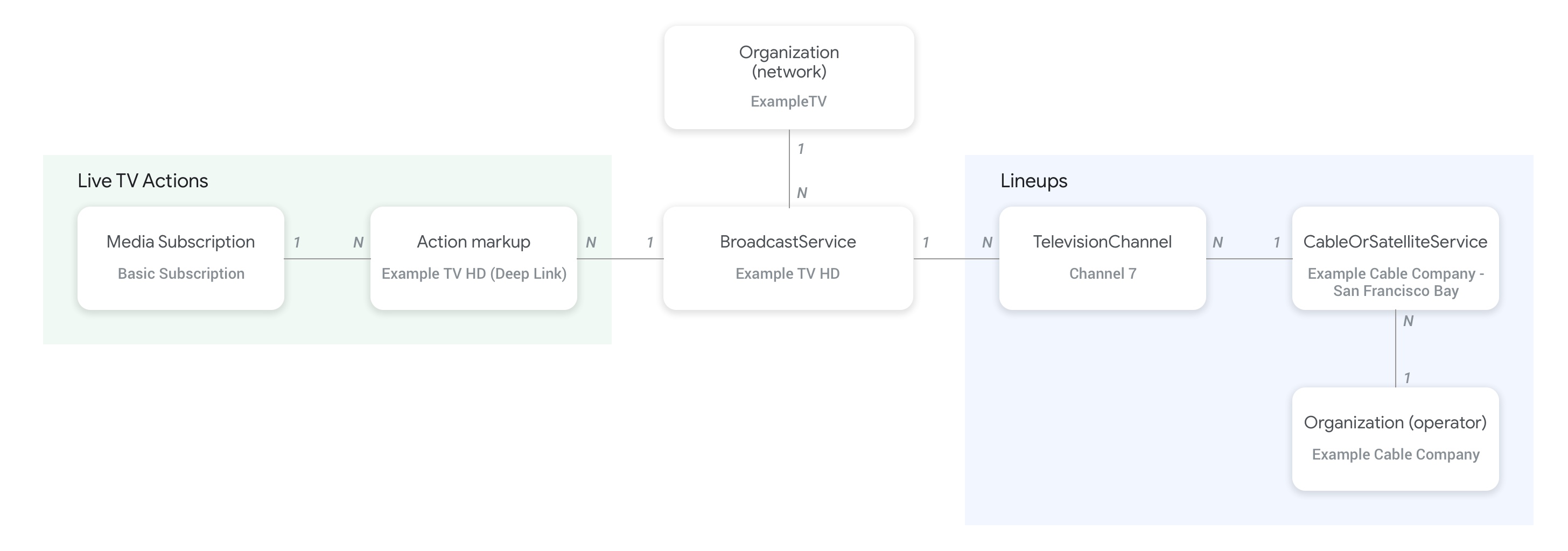
- 피드 제공업체를 나타내고
CableOrSatelliteService서비스의 상위 조직인Organization(운영자) 항목은CableOrSatelliteService항목의provider속성을 사용하여 연결됩니다. BroadcastService항목에 해당하는Organization항목은BroadcastService항목의broadcastAffiliateOf속성을 사용하여 연결됩니다.TelevisionChannel항목은inBroadcastLineup속성을 사용하여 속해 있는 라인업을 나타내는CableOrSatelliteService항목과 연결됩니다.TelevisionChannel항목은providesBroadcastService속성을 사용하여 이 채널에서 제공하는 프로그램을 제공하는BroadcastService항목과 연결됩니다.
BroadcastService와 Organization 항목 간의 관계를 설정해야 하는 방법에 관한 구체적인 예시는 라이브 TV 채널 개념 페이지를 참고하는 것이 좋습니다.
채널과 프로그램 가이드 (EPG) 간의 관계
아래 그림은 BroadcastEvent 항목이 피드의 나머지 항목에 연결되는 방식을 보여줍니다.
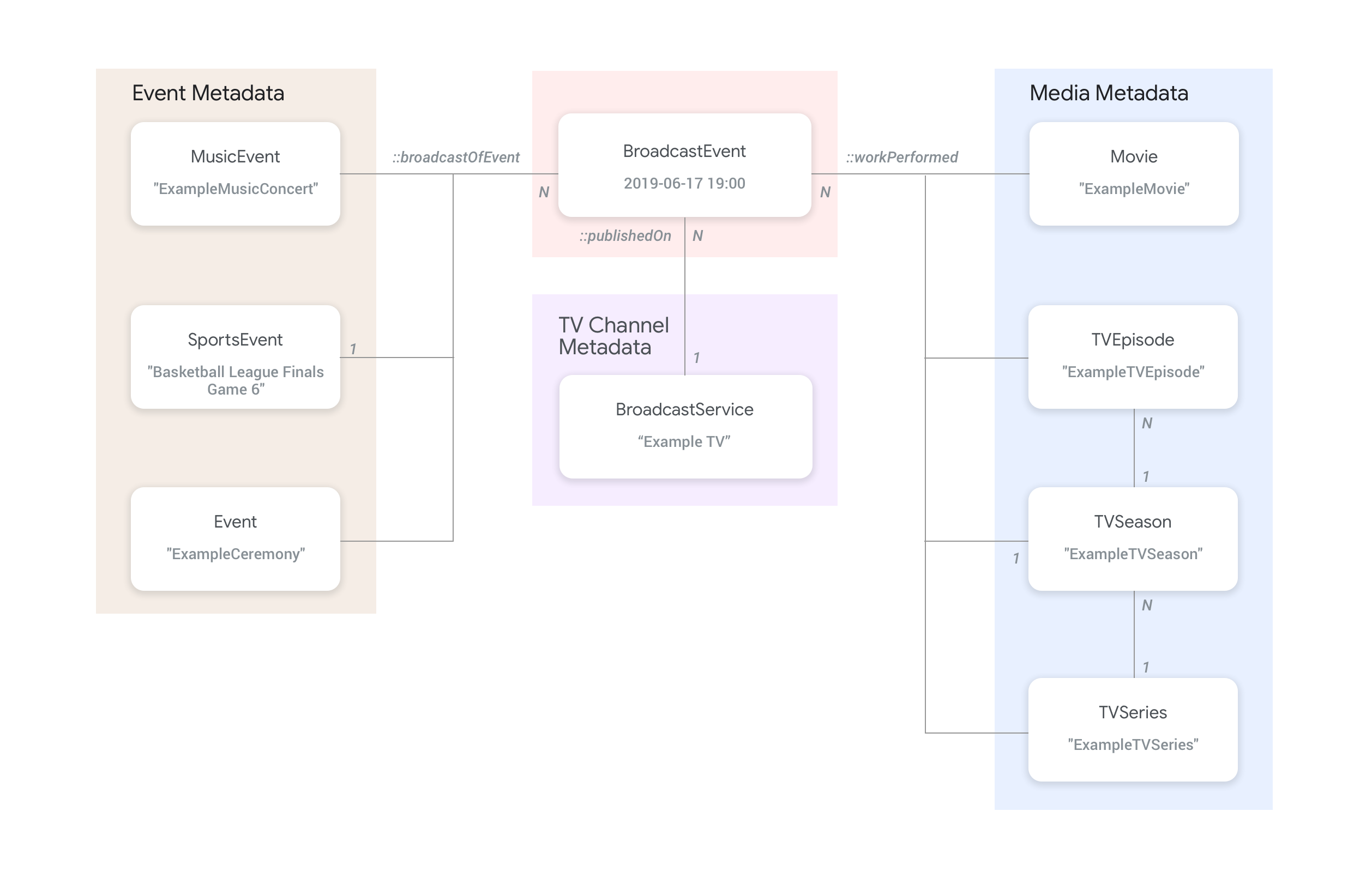
BroadcastService의 프로그램 가이드 (EPG)를 나타내는BroadcastEvent항목은BroadcastEvent항목의publishedOn속성을 사용하여BroadcastService항목과 연결됩니다.BroadcastEvent항목은workPerformed속성을 사용하여 최상위TVEpisode,TVSeries,Movie항목에 연결할 수도 있습니다.BroadcastEvent항목은broadcastOfEvent속성을 사용하여 최상위SportsEvent항목에 연결할 수도 있습니다.- 온라인에서 스트리밍되는 채널 없는 이벤트의 경우
BroadcastEvent항목은 라이브 스트리밍되는 항목에 따라workPerformed또는broadcastOfEvent속성을 사용하여 라이브 이벤트를 나타내는 항목과 연결됩니다. 이 경우 채널에 연결할 필요가 없으므로publishedOn속성이 필요하지 않습니다.
예
다음 섹션에서는 다양한 보기 액션 사용 사례의 예시와 스니펫을 제공합니다.
인터넷에서 전국 TV 서비스 제공업체
조직
가상의 인터넷 프로토콜 텔레비전 서비스 제공업체인 ExampleTV Digital Service (Organization)는 ExampleTV-Movie (Organization) 및 ExampleTV-Comedy (Organization)라는 두 채널이 포함된 실시간 TV 서비스를 인터넷에 제공합니다.
{
"@context": ["http://schema.org", {"@language": "en"}],
"@type":"Organization",
"@id":"http://example.com/exampletv/digital",
"name":"ExampleTV Digital Service",
"sameAs": "https://en.wikipedia.org/wiki/exampletv_digital_service"
},
{
"@context": ["http://schema.org", {"@language": "en"}],
"@type":"Organization",
"@id":"http://example.com/exampletv/movie",
"name":"ExampleTV Movie",
"sameAs": "https://en.wikipedia.org/wiki/exampletv_movie"
},
{
"@context": ["http://schema.org", {"@language": "en"}],
"@type":"Organization",
"@id":"http://example.com/exampletv/comedy",
"name":"ExampleTV Comedy",
"sameAs": "https://en.wikipedia.org/wiki/exampletv_comedy"
}
BroadcastService
다음 두 개의 BroadcastService 항목은 가상의 채널 ExampleTV-Movie 및 ExampleTV-Comedy의 딥 링크 및 액세스 요구사항에 관한 세부정보를 제공합니다.
{
"@context": ["http://schema.org", {"@language": "en"}],
"@type":"BroadcastService",
"@id":"https://www.example.com/exampletv/broadcast/movie",
"name": "ExampleTV-Movie",
"alternateName": [
"Example Television Movie",
"Example TV Movie"
],
"description": "A fictional Internet Protocol TV movie channel.",
"broadcastDisplayName":"ExampleTV-Movie",
"broadcastAffiliateOf":{
"@type":"Organization",
"@id":"http://www.example.com/exampletv/movie"
},
"potentialAction": {
"@type": "WatchAction",
"target": {
"@type": "EntryPoint",
"urlTemplate": "http://www.example.com/exampletv/broadcast/movie?autoplay=true",
"inLanguage": "en",
"actionPlatform": [
"http://schema.org/DesktopWebPlatform",
"http://schema.org/MobileWebPlatform",
"http://schema.org/AndroidPlatform",
"http://schema.org/AndroidTVPlatform",
"http://schema.org/IOSPlatform",
"http://schema.googleapis.com/GoogleVideoCast"
]
},
"actionAccessibilityRequirement": {
"@type": "ActionAccessSpecification",
"category": "subscription",
"requiresSubscription": {
"@type": "MediaSubscription",
"@id": "http://www.example.com/exampletv/basic_subscription",
"name": "Basic subscription",
"identifier": "example.com:basic",
"commonTier": true
},
"eligibleRegion": [
{
"@type": "Country",
"name": "US"
}
]
}
},
"identifier": [
{
"@type": "PropertyValue",
"propertyID": "TMS_ID",
"value": "12345"
},
{
"@type": "PropertyValue",
"propertyID": "_PARTNER_ID_",
"value": "exampletv-movie-33345"
}
]
},
{
"@context": ["http://schema.org", {"@language": "en"}],
"@type":"BroadcastService",
"@id":"https://www.example.com/exampletv/broadcast/comedy",
"name": "ExampleTV-Comedy",
"alternateName": [
"Example Television Comedy",
"Example TV Comedy"
],
"description": "A fictional Internet Protocol TV comedy channel.",
"broadcastDisplayName":"ExampleTV-Comedy",
"broadcastAffiliateOf":{
"@type":"Organization",
"@id":"http://www.example.com/exampletv/comedy"
},
"potentialAction": {
"@type": "WatchAction",
"target": {
"@type": "EntryPoint",
"urlTemplate": "http://www.example.com/exampletv/broadcast/comedy?autoplay=true",
"inLanguage": "en",
"actionPlatform": [
"http://schema.org/DesktopWebPlatform",
"http://schema.org/MobileWebPlatform",
"http://schema.org/AndroidPlatform",
"http://schema.org/AndroidTVPlatform",
"http://schema.org/IOSPlatform",
"http://schema.googleapis.com/GoogleVideoCast"
]
},
"actionAccessibilityRequirement": {
"@type": "ActionAccessSpecification",
"category": "subscription",
"requiresSubscription": {
"@type": "MediaSubscription",
"@id": "http://www.example.com/exampletv/basic_subscription",
"name": "Basic subscription",
"identifier": "example.com:basic",
"commonTier": true
},
"eligibleRegion": [
{
"@type": "Country",
"name": "US"
}
]
}
},
"identifier": [
{
"@type": "PropertyValue",
"propertyID": "TMS_ID",
"value": "15555"
},
{
"@type": "PropertyValue",
"propertyID": "_PARTNER_ID_",
"value": "exampletv-comedy-12323"
}
]
}
CableOrSatelliteService
이 CableOrSatelliteService는 전국을 대상으로 하는 서비스 제공업체 ExampleTV Digital Service를 설명합니다.
{
"@context": ["http://schema.org", {"@language": "en"}],
"@type":"CableOrSatelliteService",
"@id":"http://example.com/example_iptv/us",
"name":"Example TV Digital Service - US",
"provider": {
"@type": "Organization",
"@id": "http://example.com/exampletv/digital",
},
"areaServed":[
{
"@type":"Country",
"name": "US",
}
]
}
TelevisionChannel
이러한 TelevisionChannel 항목은 ExampleTV Digital Service IPTV에 채널 ExTV-Movie에 ExampleTV Movie 프로그램이 있고 채널 ExTV-Comedy에 ExampleTV Comedy 프로그램이 있음을 나타냅니다.
{
"@context": ["http://schema.org", {"@language": "en"}],
"@type":"TelevisionChannel",
"@id":"http://example.com/exampletv/extv-movie",
"broadcastChannelId":"ExTV-Movie",
"broadcastServiceTier":"Basic",
"inBroadcastLineup":{
"@type":"CableOrSatelliteService",
"@id":"http://example.com/example_iptv/us"
},
"providesBroadcastService":{
"@type":"BroadcastService",
"@id":"https://www.example.com/exampletv/broadcast/movie"
}
},
{
"@context": ["http://schema.org", {"@language": "en"}],
"@type":"TelevisionChannel",
"@id":"http://example.com/exampletv/extv-comedy",
"broadcastChannelId":"ExTV-Comedy",
"broadcastServiceTier":"Basic",
"inBroadcastLineup":{
"@type":"CableOrSatelliteService",
"@id":"http://example.com/example_iptv/us"
},
"providesBroadcastService":{
"@type":"BroadcastService",
"@id":"https://www.example.com/exampletv/broadcast/comedy"
}
}
더 많은 예는 실시간 TV 예시 섹션을 참고하세요.
TV 채널에서 영화 방송
2019년 7월 12일 오후 5시부터 오후 7시까지 텔레비전 방송 네트워크 Example TV (BroadcastService)에서 영화가 방송됩니다.
BroadcastEvent
{
"@context": ["http://schema.org", {"@language": "en"}],
"@type": "BroadcastEvent",
"@id": "http://example.com/live/movie/new_release",
"name": "My Favorite Movie",
"description": "John Doe spent years perfecting his survival skills in a tropical jungle.",
"startDate": "2019-07-12T17:00-08:00",
"endDate": "2019-07-12T19:00-08:00",
"videoFormat": "HD",
"isLiveBroadcast": "False",
"publishedOn": {
"@type": "BroadcastService",
"@id": "http://example.com/stations/example_tv"
},
"workPerformed": {
"@type": "Movie",
"@id": "http://www.example.com/my_favorite_movie"
}
}
BroadcastService
{
"@context": ["http://schema.org", {"@language": "en"}],
"@type":"BroadcastService",
"@id":"http://example.com/stations/example_tv",
"name":"EXAMPLE-TV",
"broadcastDisplayName":"ABCD",
"callSign": "EXA-TV",
"videoFormat":"SD",
"broadcastTimezone":"America/Los_Angeles",
"broadcastAffiliateOf":{
"@type":"Organization",
"@id":"http://example.com/networks/abcd-network",
}
"identifier": [
{
"@type": "PropertyValue",
"propertyID": "TMS_ID",
"value": "12258"
},
{
"@type": "PropertyValue",
"propertyID": "_PARTNER_ID_",
"value": "exampletv-123456"
}
],
"potentialAction": {
"@type": "WatchAction",
"target": {
"@type": "EntryPoint",
"urlTemplate": "http://example.com/livestream",
"actionPlatform": [
"http://schema.org/DesktopWebPlatform",
"http://schema.org/MobileWebPlatform",
"http://schema.org/AndroidPlatform",
"http://schema.org/IOSPlatform",
"http://schema.googleapis.com/GoogleVideoCast",
"http://schema.org/AndroidTVPlatform"
]
},
"actionAccessibilityRequirement": {
"@type": "ActionAccessSpecification",
"category": "externalsubscription",
"availabilityStarts": "2018-07-21T10:35:29Z",
"availabilityEnds": "2019-10-21T10:35:29Z",
"requiresSubscription": {
"@type": "MediaSubscription",
"@id": "http://example.com/subscription",
"name": "ABCD",
"sameAs": "http://example.com/subscription",
"authenticator": {
"@type": "Organization",
"name": "TVE"
}
},
"eligibleRegion": [
{
"@type": "Country",
"name": "US"
}
]
}
}
}
영화
{
"@context": ["http://schema.org", {"@language": "en"}],
"@type": "Movie",
"@id": "http://www.example.com/my_favorite_movie",
"url": "http://www.example.com/my_favorite_movie",
"name": "My Favorite Movie",
"sameAs": "https://en.wikipedia.org/wiki/my_favorite_movie",
"releasedEvent": {
"@type": "PublicationEvent",
"startDate": "2008-01-20",
"location": {
"@type": "Country",
"name": "US"
}
},
"description": "John Doe spent years perfecting his survival skills in a tropical jungle.",
"actor": [
{
"@type": "Person",
"name": "John Doe",
"sameAs": "https://en.wikipedia.org/wiki/John_Doe"
},
{
"@type": "Person",
"name": "Jane Doe",
"sameAs": "https://en.wikipedia.org/wiki/Jane_Doe"
}
],
"identifier": [
{
"@type": "PropertyValue",
"propertyID": "IMDB_ID",
"value": "tt0123456"
}
]
}
자세한 예는 실시간 TV 이벤트 예시 섹션을 참고하세요.
온라인으로 스트리밍되는 라이브 스포츠 경기
방송 이벤트
{
"@context": ["http://schema.org", {"@language": "en"}],
"@type": "BroadcastEvent",
"@id": "http://example.com/live_eevent/basketball/professional/final_game_6",
"name": "2019 Professional Basketball Finals, Game 6: Team A at Team B",
"description": "Game 6 of the 2019 Professional Basketball Finals. Team A leads the series 3-2 against Team B.",
"startDate": "2018-09-16T10:00-08:00",
"endDate": "2018-09-16T13:00-08:00",
"videoFormat": "HD",
"isLiveBroadcast": "False",
"potentialAction": {
"@type": "WatchAction",
"target": {
"@type": "EntryPoint",
"urlTemplate": "http://www.example.com/pbl_semis_game?autoplay=true",
"inLanguage": "en",
"actionPlatform": [
"http://schema.org/DesktopWebPlatform",
"http://schema.org/MobileWebPlatform",
"http://schema.org/AndroidPlatform",
"http://schema.org/AndroidTVPlatform",
"http://schema.org/IOSPlatform",
"http://schema.googleapis.com/GoogleVideoCast"
]
},
"actionAccessibilityRequirement": {
"@type": "ActionAccessSpecification",
"category": "subscription",
"availabilityStarts": "2018-09-16T10:00-08:00",
"availabilityEnds": "2018-09-16T10:00-08:00",
"requiresSubscription": {
"@type": "MediaSubscription",
"name": "Example Package",
"commonTier": true,
"@id": "http://www.example.com/example_package"
},
"eligibleRegion": [
{
"@type": "Country",
"name": "US"
}
]
}
},
"broadcastOfEvent": {
"@type": "SportsEvent",
"@id": "http://example.com/basketball/professional/final_game_6"
}
}
스포츠 경기
{
"@context": ["http://schema.org", {"@language": "en"}],
"@type":"SportsEvent",
"@id": "http://example.com/basketball/professional/final_game_6",
"name":"2019 Professional Basketball Finals, Game 6: Team A vs Team B",
"sport":"https://en.wikipedia.org/wiki/Basketball",
"description": {
"@language": "en",
"@value": "Game 6 of the 2019 Professional Basketball Finals. Team A leads the series 3-2 against Team B."
},
"startDate": "2019-09-16T10:00-08:00",
"endDate": "2019-09-16T13:00-08:00",
"homeTeam":{
"@type":"SportsTeam",
"name":"Team B",
"sport":"https://en.wikipedia.org/wiki/Basketball",
"parentOrganization":{
"@type":"SportsOrganization",
"name":"Professional Basketball League",
"sameAs":"http://www.example.com/professional_basketball_league"
},
"athlete":[
{
"@type":"Person",
"name":"John doe"
}
]
},
"awayTeam":{
"@type":"SportsTeam",
"name":"Team A",
"sport":"https://en.wikipedia.org/wiki/Basketball",
"athlete":[
{
"@type":"Person",
"name":"Jane Doe"
}
]
},
"location":{
"@type":"Place",
"name":"Example Stadium",
"address":{
"@type":"PostalAddress",
"streetAddress":"1600 Amphitheatre Pkwy",
"addressLocality":"Mountain View",
"addressRegion":"CA",
"postalCode":"94043",
"addressCountry":"US"
}
},
"identifier": [
{
"@type": "PropertyValue",
"propertyID": "TMS_ID",
"value": "TMS ID of this game"
}
]
}
더 많은 예는 스포츠 예시 섹션을 참고하세요.