最後に、コンテンツの価格情報を提供する必要があります。
価格
ウォッチ アクションでは、以下のケースに対するコンテンツ価格を指定します。
categoryは、rentalまたはpurchaseにします。categoryがsubscriptionまたはexternalsubscriptionであり、このコンテンツに対して登録ユーザーは追加購入が必要となる場合。
リッスン アクションでは、category が subscription の場合、価格の指定は省略できます。
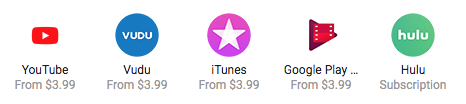
図 1. Google 検索でコンテンツ価格を表示するメディア アクション。
メディア アクションでは、コンテンツの価格をアクション アクセス仕様オブジェクトで指定します。
"potentialAction":{
"@type":"WatchAction",
"target":{
"@type":"EntryPoint",
"urlTemplate":"http://www.example.com/my_favorite_movie?autoplay=true",
"actionPlatform":[ "http://schema.org/DesktopWebPlatform" ]
},
"actionAccessibilityRequirement": {
"@type": "ActionAccessSpecification",
"category": "purchase",
"availabilityStarts": "2019-01-01T00:00Z",
"availabilityEnds": "2019-12-31T00:00Z",
"eligibleRegion": {
"@type": "Country",
"name": "US"
},
"expectsAcceptanceOf": {
"@type": "Offer",
"price": 7.99,
"priceCurrency": "USD",
"seller": {
"@type": "Organization",
"name": "My example seller"
}
}
}
}
リッスン アクションでは、コンテンツの価格をアクション マークアップ オブジェクトに直接指定します。
"potentialAction":{
"@type":"ListenAction",
"target":{
"@type":"EntryPoint",
"urlTemplate":"http://www.example.com/playlist/top_pop_songs?autoplay=true",
"actionPlatform":[ "http://schema.org/DesktopWebPlatform" ]
},
"expectsAcceptanceOf":{
"@type": "Offer",
"eligibleRegion": {
"@type":"Country",
"name":"US"
},
"category": "subscription",
"name": "Example Music",
"price": 9.99,
"priceCurrency": "USD",
"seller": {
"@type": "Organization",
"name": "My example seller",
"sameAs": "http://www.example.com"
}
}
}
価格の特定
手順は次のとおりです。
- ウォッチ アクションの場合:
categoryがrentalまたはpurchaseの場合は、1 回だけの購入の価格を指定する必要があります。categoryがsubscriptionまたはexternalsubscriptionであり、このコンテンツに対して登録ユーザーは追加購入が必要となる場合は、追加費用の金額を指定する必要があります。- それ以外の場合は、
subscriptionまたはexternalsubscriptionの価格を指定する必要はありません。
- それ以外の場合は、
- リッスン アクションの場合:
categoryがsubscriptionの場合は、定期購入の価格の指定は省略できます。
詳細な例については、アクションへのアクセス要件の例セクションをご覧ください。