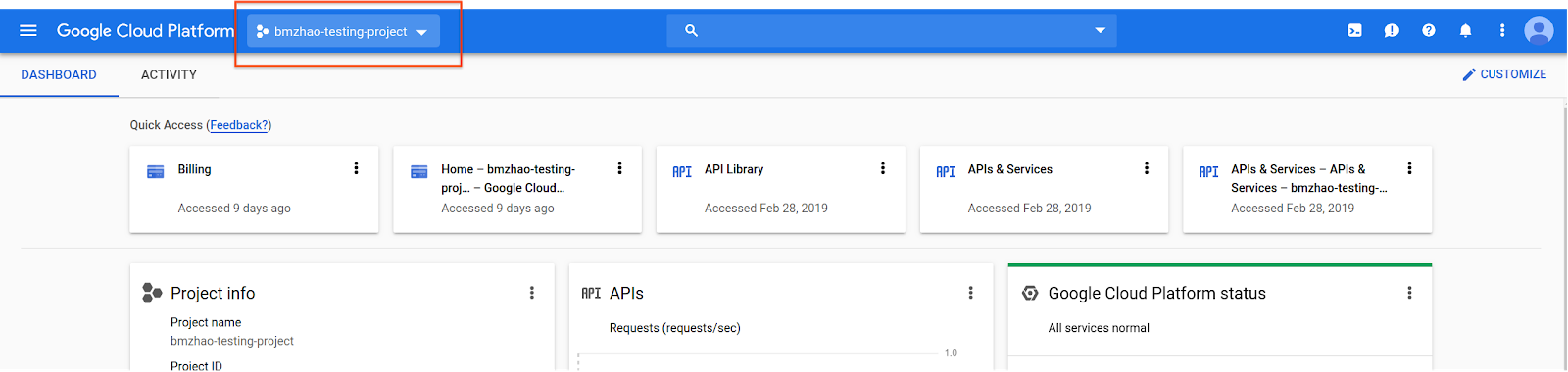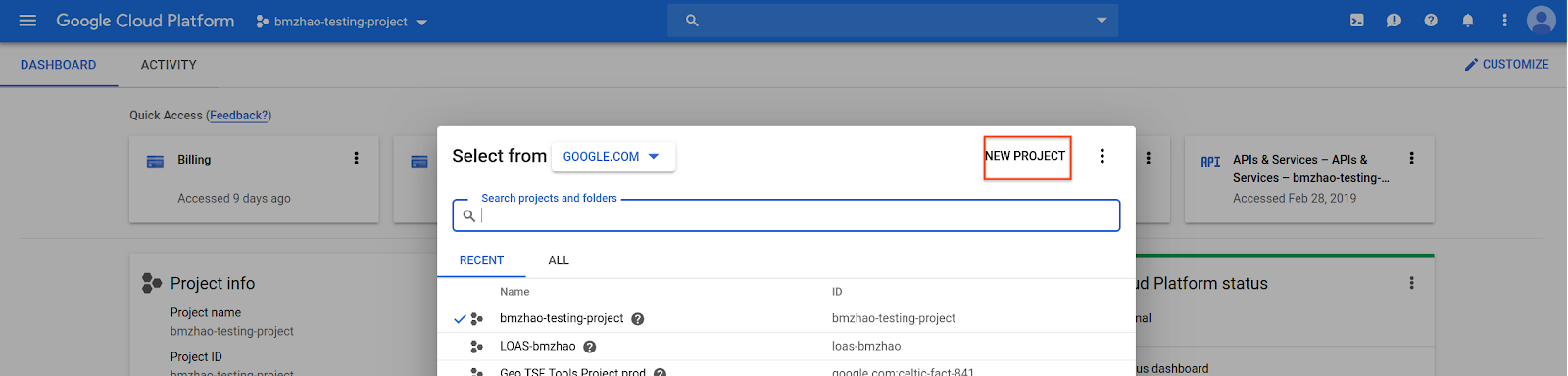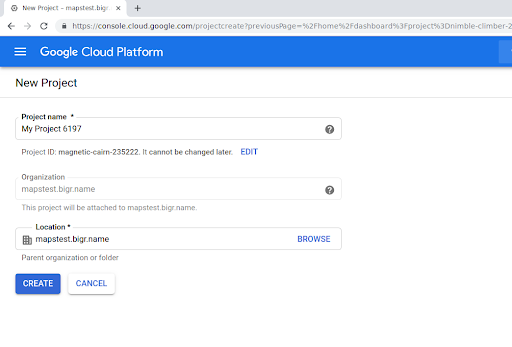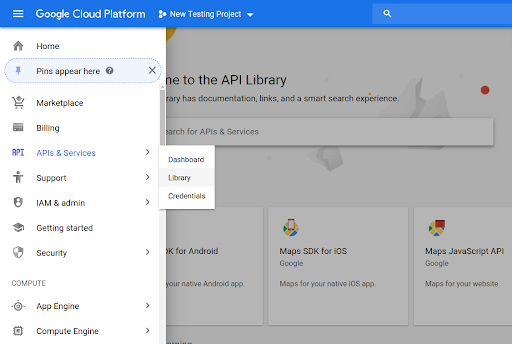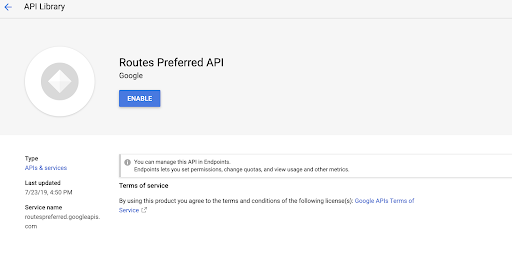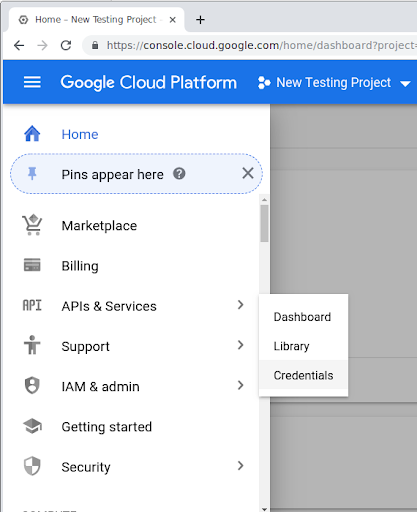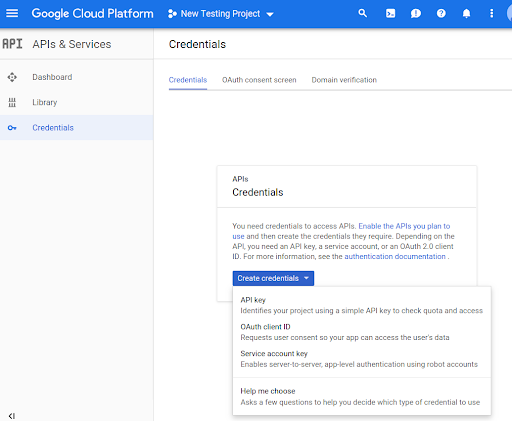ขณะนี้
เส้นทาง API ที่ต้องการมีให้บริการเฉพาะลูกค้าบางรายเท่านั้น
ติดต่อฝ่ายขายเพื่อดูข้อมูลเพิ่มเติม
เริ่มต้นใช้งาน
จัดทุกอย่างให้เป็นระเบียบอยู่เสมอด้วยคอลเล็กชัน
บันทึกและจัดหมวดหมู่เนื้อหาตามค่ากำหนดของคุณ
คุณต้องเปิดใช้เมธอด Routes Preferred API ก่อนจึงจะใช้เมธอดเหล่านั้นในโค้ดได้
วิธีเปิดใช้เมธอด Routes Preferred API กับโปรเจ็กต์
เข้าสู่ระบบ Cloud Console
แล้วเลือกแท็บการเลือกโปรเจ็กต์
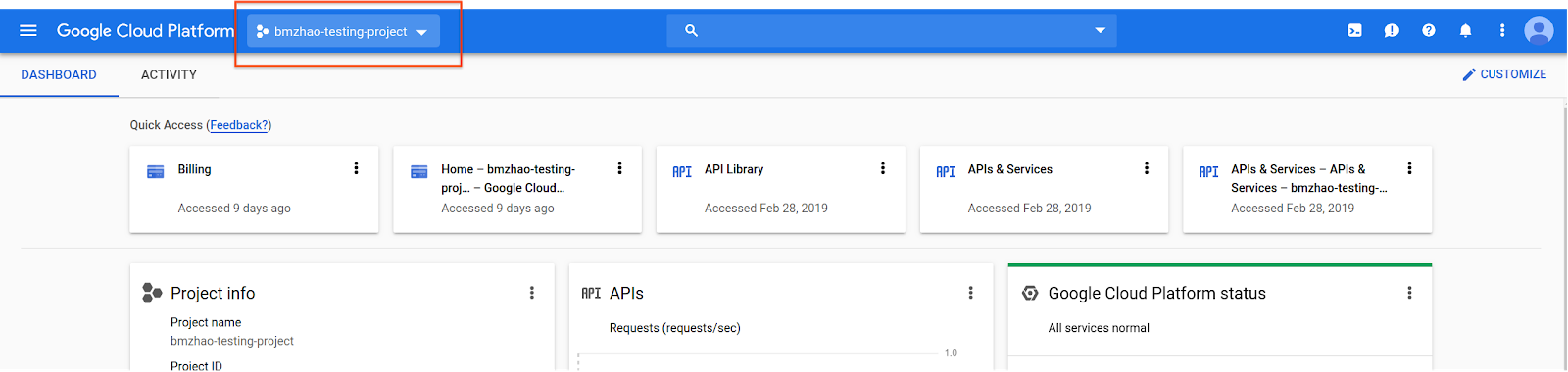
ในหน้าต่างเลือกจาก ให้เลือกโปรเจ็กต์ใหม่
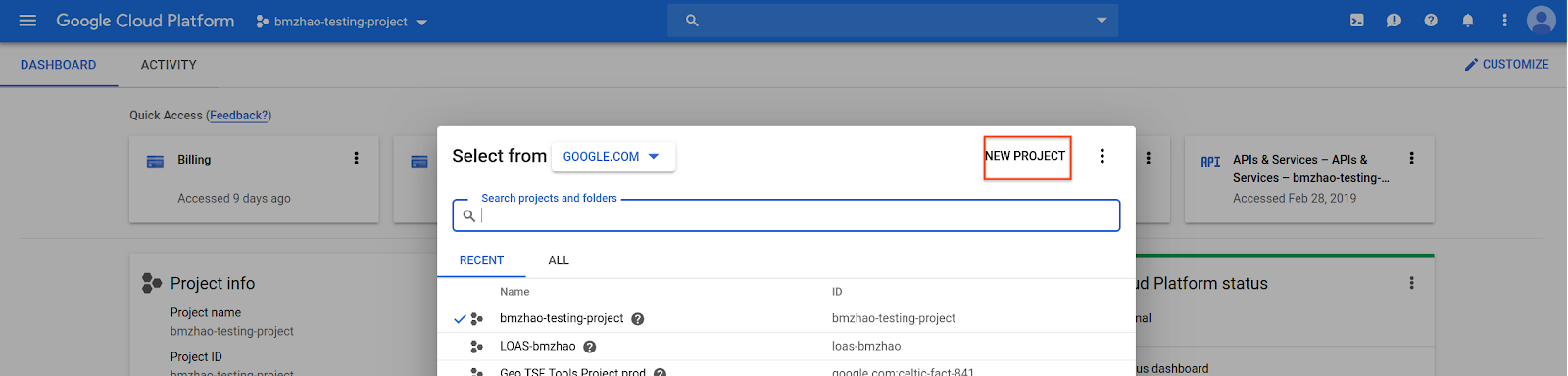
ระบุชื่อและตำแหน่งของโปรเจ็กต์ แล้วเลือกสร้าง
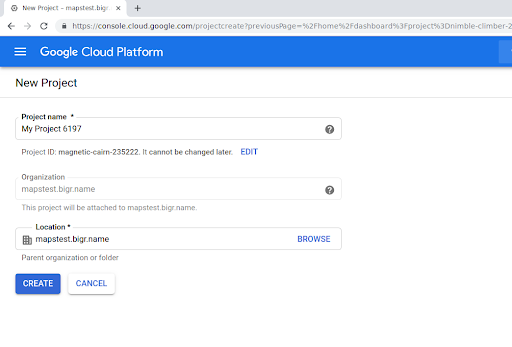
โปรดติดต่อตัวแทนของ Google
หากยังไม่ได้เปิดใช้ Routes Preferred API สำหรับโปรเจ็กต์ ให้ไปที่คลัง API และบริการใน Google Cloud Console
คุณข้ามขั้นตอนนี้ได้หากเปิดใช้เส้นทางที่ต้องการไปแล้ว
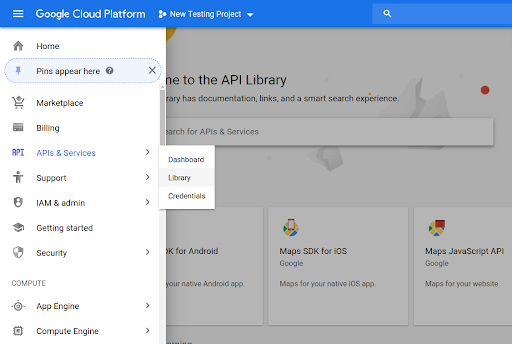
จากนั้นค้นหา Routes Preferred เพื่อเปิด Routes Preferred API
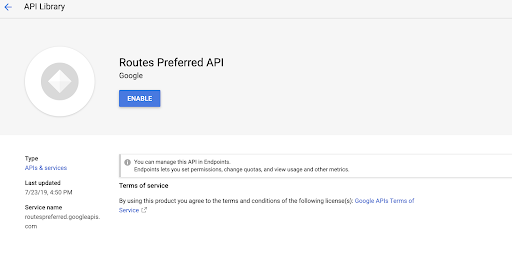
เลือกเปิดใช้เพื่อเปิดใช้ API
หากยังไม่มีคีย์ API ที่เชื่อมโยงกับโปรเจ็กต์
ให้ไปที่แท็บข้อมูลเข้าสู่ระบบ คุณข้ามขั้นตอนนี้ได้หากมีคีย์ API อยู่แล้ว
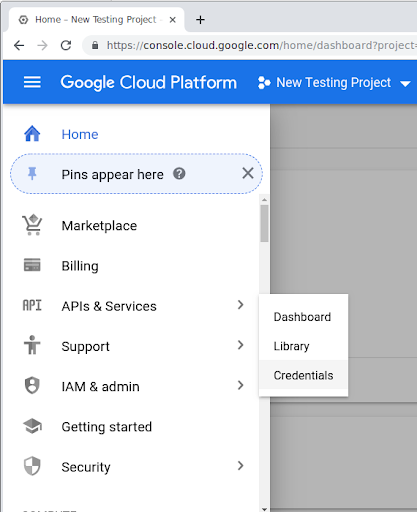
เลือกสร้างข้อมูลเข้าสู่ระบบ แล้วเลือกคีย์ API
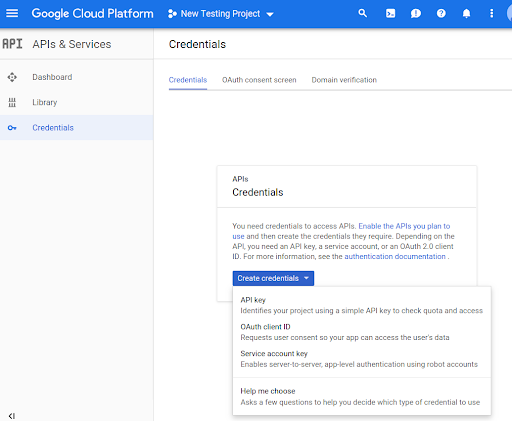
เนื้อหาของหน้าเว็บนี้ได้รับอนุญาตภายใต้ใบอนุญาตที่ต้องระบุที่มาของครีเอทีฟคอมมอนส์ 4.0 และตัวอย่างโค้ดได้รับอนุญาตภายใต้ใบอนุญาต Apache 2.0 เว้นแต่จะระบุไว้เป็นอย่างอื่น โปรดดูรายละเอียดที่นโยบายเว็บไซต์ Google Developers Java เป็นเครื่องหมายการค้าจดทะเบียนของ Oracle และ/หรือบริษัทในเครือ
อัปเดตล่าสุด 2026-01-28 UTC
[[["เข้าใจง่าย","easyToUnderstand","thumb-up"],["แก้ปัญหาของฉันได้","solvedMyProblem","thumb-up"],["อื่นๆ","otherUp","thumb-up"]],[["ไม่มีข้อมูลที่ฉันต้องการ","missingTheInformationINeed","thumb-down"],["ซับซ้อนเกินไป/มีหลายขั้นตอนมากเกินไป","tooComplicatedTooManySteps","thumb-down"],["ล้าสมัย","outOfDate","thumb-down"],["ปัญหาเกี่ยวกับการแปล","translationIssue","thumb-down"],["ตัวอย่าง/ปัญหาเกี่ยวกับโค้ด","samplesCodeIssue","thumb-down"],["อื่นๆ","otherDown","thumb-down"]],["อัปเดตล่าสุด 2026-01-28 UTC"],[],[]]