Workbox
Production-ready service worker libraries and tooling.
Intro to service workers
Learn how service workers can progressively enhance your website and how Workbox helps.
Service worker overview
Service workers are specialized JavaScript assets that act as proxies between web browsers and web servers.
Lifecycle
Understanding the way that service workers behave to make offline applications possible.
Caching strategies
Strategies for interaction between a service worker's fetch event and the Cache interface.
Workbox overview
A set of modules that simplify common service worker routing and caching.
What you need to know
Guidance to consider when building a service worker.
Expectations around service worker deployment
Understand the effect a service worker has on a website once deployed.
Remove buggy service workers
How to fix a service worker that is causing problems.
Improve the service worker development experience
Solve some of the local development issues you may encounter when using service workers.
Troubleshoot and logging
A look at Workbox's logging features, and in-browser service worker debugging tools.
Strategies for different architectures
Introduction to the two different website architectures.
Application shell model
How to pair the application shell model with a service worker in your SPA.
Navigation Preload for Network-first HTML
What Navigation Preload is, how it speeds up navigation, and how to use it in Workbox.
Faster multipage applications with streams
Use workbox-streams to create multi-page applications to create fast experiences that render almost instantaneously.
Pre-caching dos and don'ts
Learn the do's and don'ts of pre-caching.
Storage quota
A guide on configuring Workbox to avoid storage quota issues.
Use cases and recipes
Learn how to handle different use cases to get the most out of Workbox.
Use workbox-window
Sometimes users go offline. Learn how to adapt, and help them resume requests when they eventually go back online.
Caching resources during runtime
Learn how to handle caching resources during runtime, including cross-origin resources.
Force network timeout
Learn how to force a network timeout in the presence of a slow network connection, with the right timing.
Access caches from the window
Accessing cache instances isn't just restricted to the service worker scope. Learn how to access them from the window context.
Serve cached audio and video
Learn how to use workbox-range-request to deal with audio and video resource requests in a predictable way.
Manage fallback responses
Sometimes users encounter network failures or go offline. Learn how to adapt to those situations and provide a fallback response.
Handle updates immediately
How to update users when you update a service worker.
Handle updates immediately
Sometimes users go offline. Learn how to adapt, and help them resume requests when they come back online.
Workbox plugins
While Workbox offers lots of off-the-shelf utility, you may need to extend it to satisfy application requirements.
Additional resources
Dive deeper into Workbox modules, source code, and more.
Workbox modules
Service workers are specialized JavaScript assets that act as proxies between web browsers and web servers.
Workbox on GitHub
File issues, read release notes, and browse the source code.
