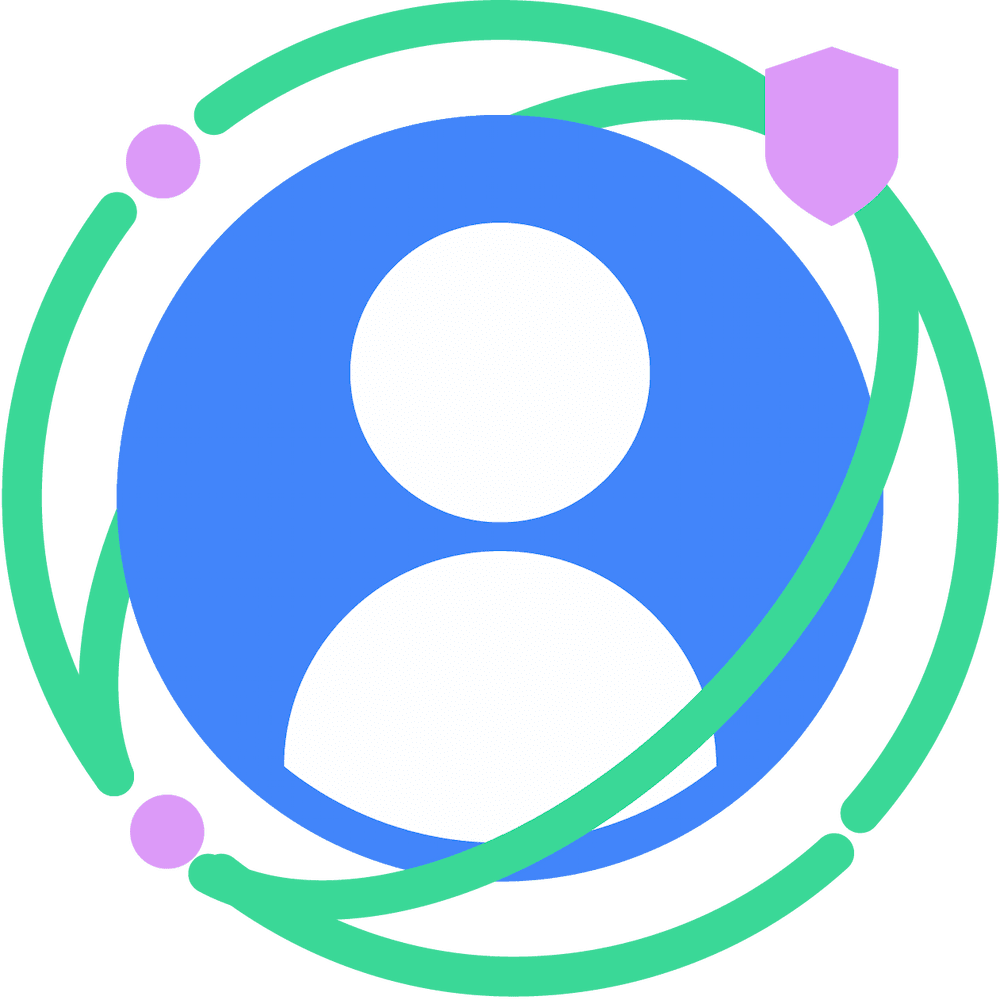Develop for buy side
For advertisers and DSPs who are interested in buying ad space and measuring the performance of ads.
Get started
Create and manage an audience and start an auction with the Protected Audience API.
Set up your developer environment
Enable Privacy Sandbox on your test sites or devices.
Build your audience
Begin your implementation by joining an interest group or a custom audience.
Manage your audience
Manage delegation and permissions, and refresh ads to keep them relevant to your audience.
Bid on an ad slot
Learn how to submit a bid in a Protected Audience auction to purchase ad space.
Report auction result
Learn how to generate an auction win and loss report.
Customize ad selection
Dive deeper into optimizing the ad selection process.
Multi-seller auction / Mediation
Implement waterfall mediation to diversify ad demand sources.
Optimize your ad spending
Limit the number of times a user sees an ad associated with an audience with frequency capping.
Measure ad performance
Gain insightful data on how an ad is performing with the Attribution Reporting API.
Record ad events
Learn how to register different types of ad events, such as clicks and views.
Measure ad spend
Reporting of the bid price of a winning ad, summing across wins, and handling campaign budget.
Perform single touch attribution
Measure when a conversion can be attributed to an ad.
Try it out
Get hands on experience with the Privacy Sandbox APIs.
Build a Protected Audience sample project
Try out the Protected Audience API on Chrome or Android.
Build an Attribution Reporting sample project
Try out the Attribution Reporting API on Web or Android.
Debug ad selection
Troubleshoot why an ad did not win an auction.
Bidding and auction services
Run secure auctions using the Trusted Bidding and Auction server.