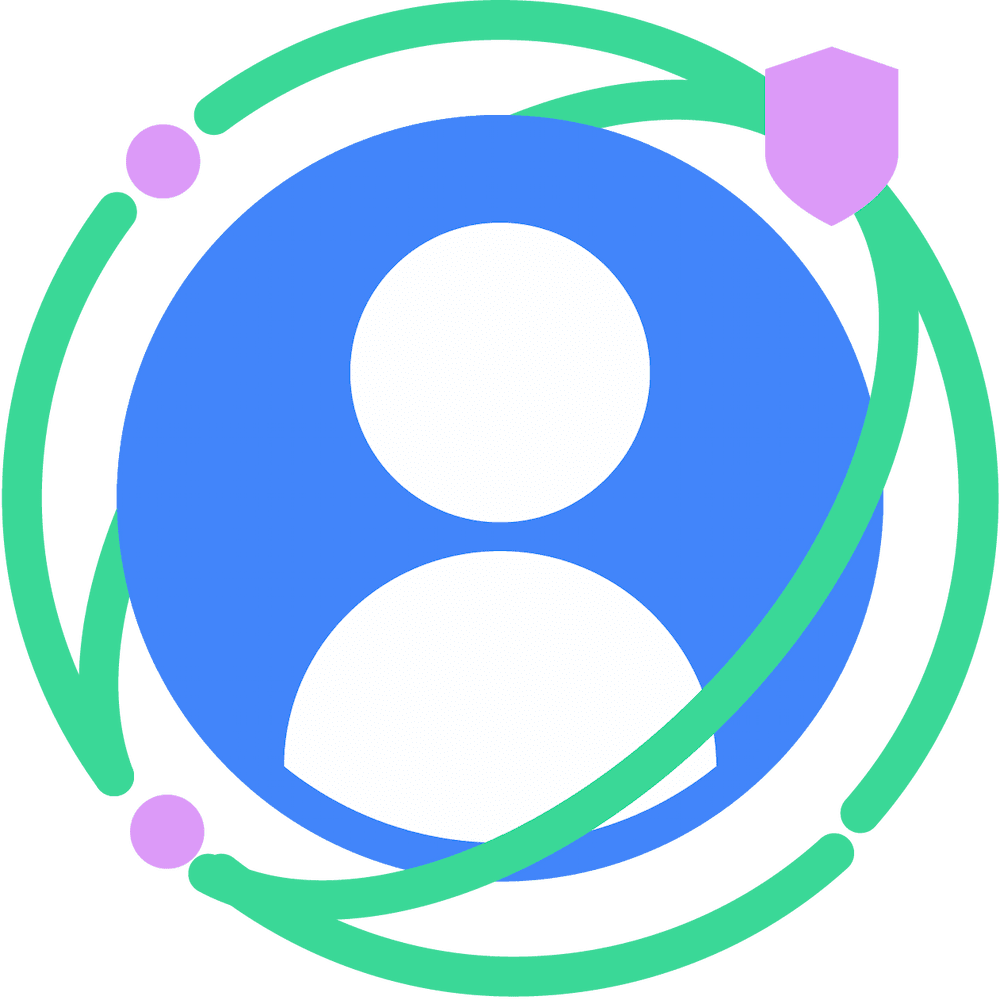As per previously announced plans, Chrome is restricting third-party cookies by default for 1% of Chrome users to facilitate testing, and then ramping up to 100% of users from Q3 2024. The ramp up to 100% of users is subject to addressing any remaining competition concerns of the UK's Competition and Markets Authority (CMA).
As of 4th January 2024, Chrome has started restricting third-party cookies by default for 1% of Chrome browsers. It may take several days to reach the full 1%.
Browsers that are part of the 1% group will also see new Tracking Protection user controls. You can try out these changes in Chrome 121 or higher by enabling chrome://flags/#test-third-party-cookie-phaseout.
We'll keep you posted as we move further along the deprecation timeline. Refer to our updated landing page on preparing for the end of third-party cookies for immediate actions you can take to ensure your sites don't break.
Identify third-party cookie restrictions
The address bar for Chrome browsers that restrict third-party cookies will show an "eye" icon on a site that attempts to access third-party cookies:
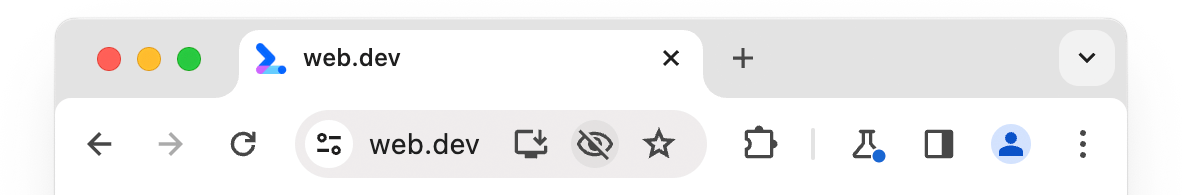
Click the eye icon to see information about Tracking Protection, a new Chrome feature that limits cross-site tracking by restricting website access to third-party cookies by default:
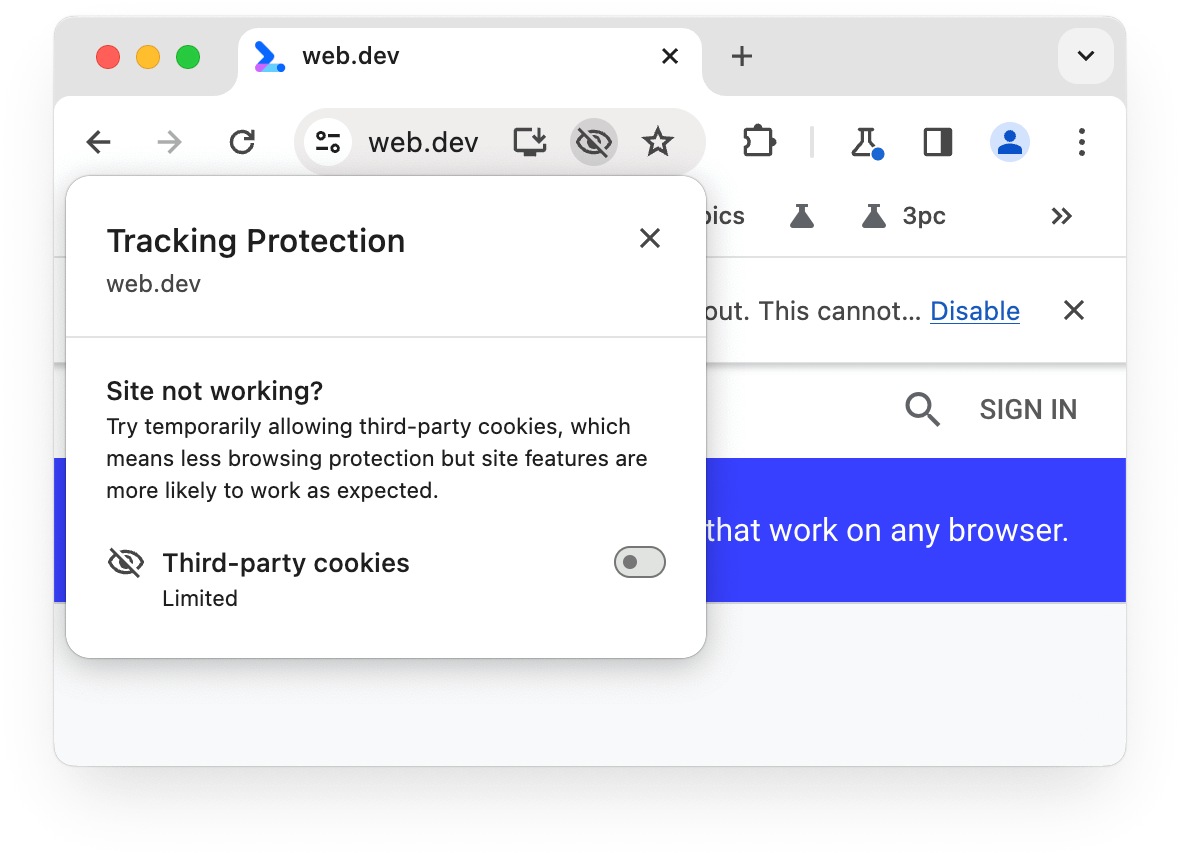
Click the toggle to temporarily allow third-party cookies for the current site:
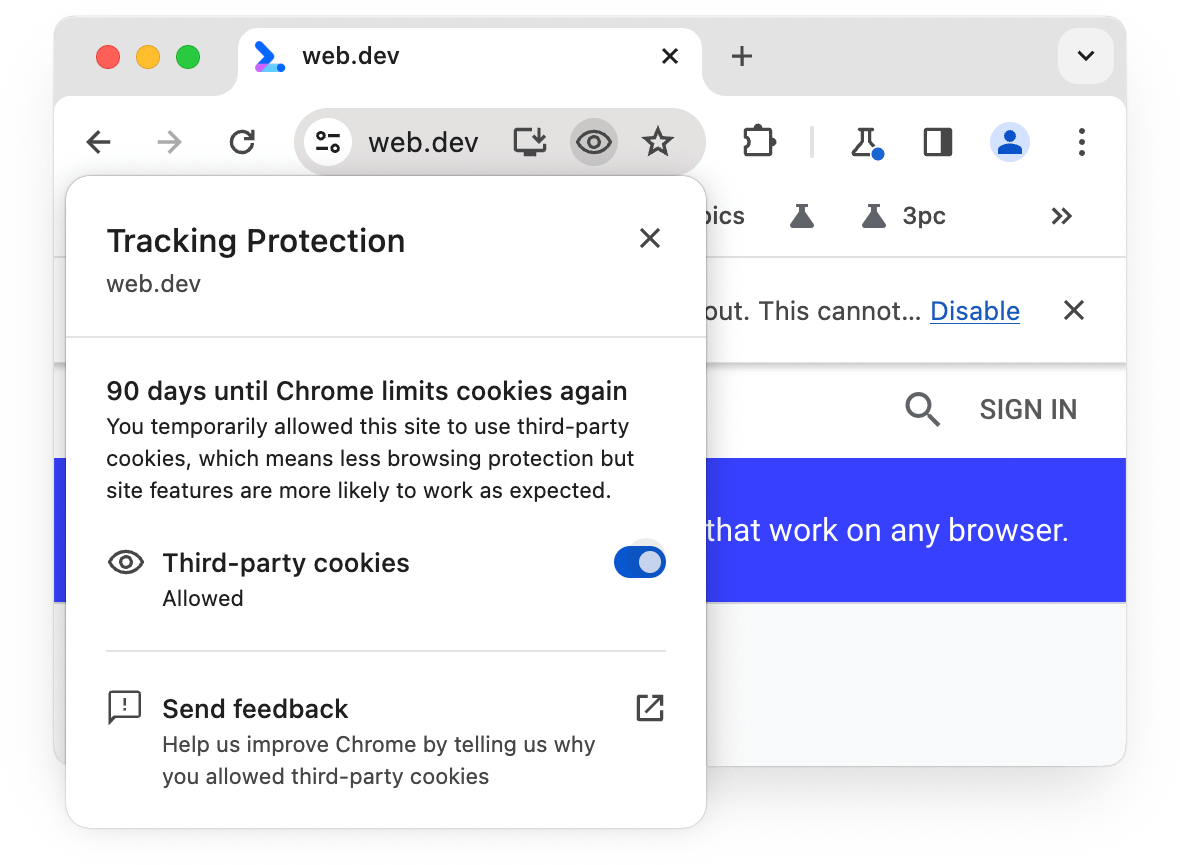
Chrome DevTools alerts
For browsers not in the 1% group, and without third-party cookies blocked from chrome://settings/cookies, Chrome DevTools displays warnings about cross-site cookie issues:
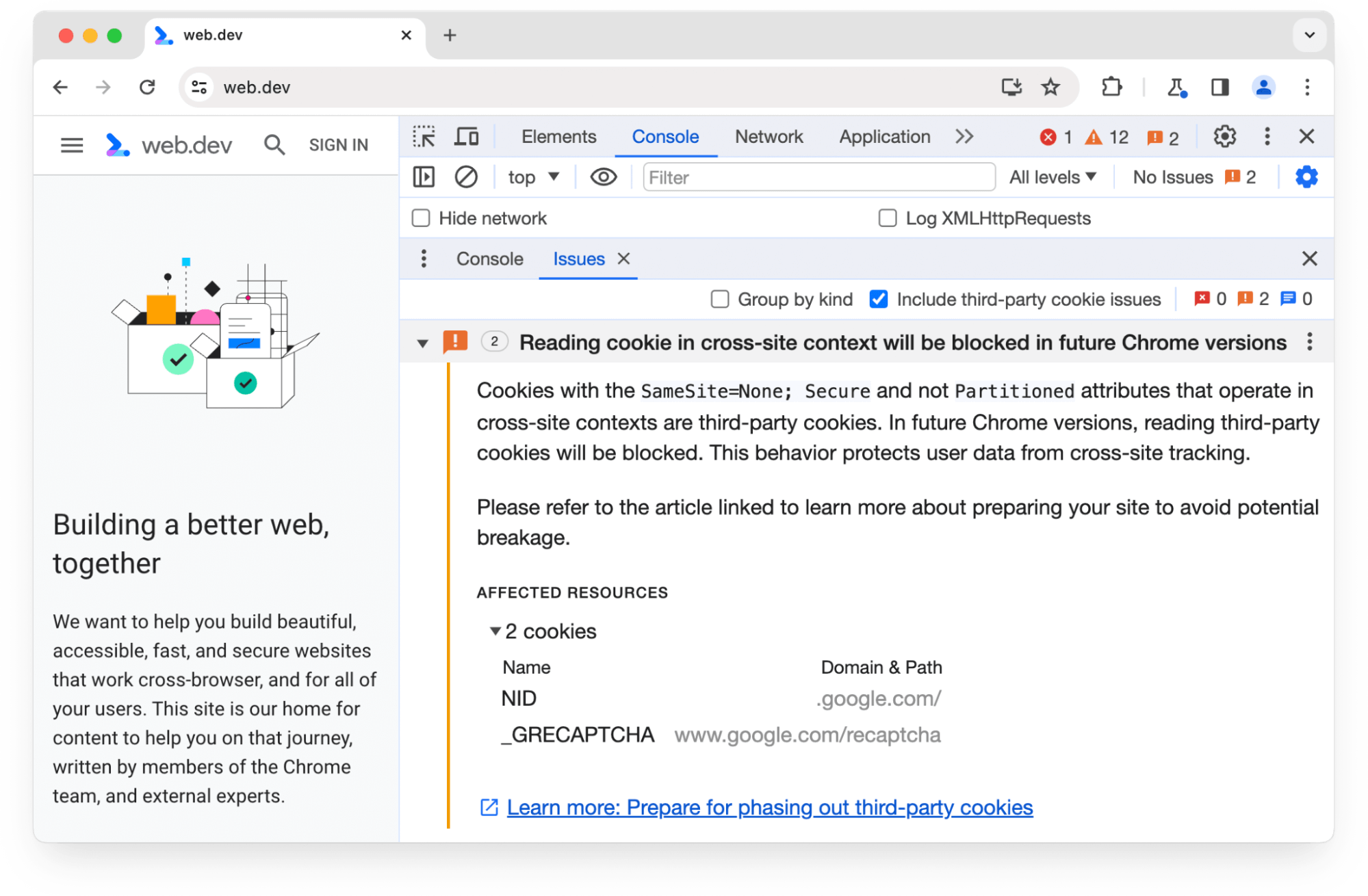
For browsers in the 1% group, DevTools displays errors about reading and setting third-party cookies being blocked:
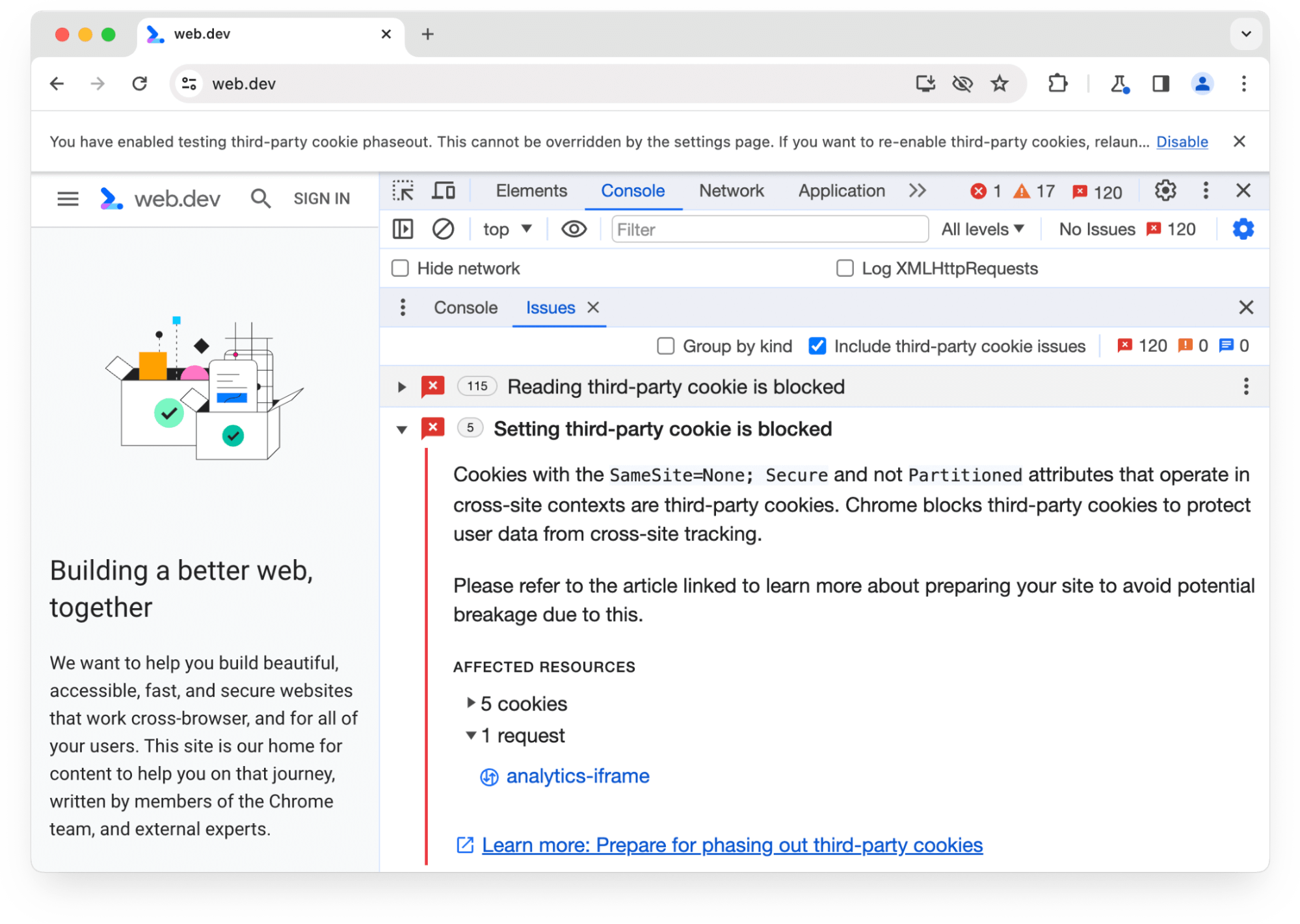
Settings changes
For browsers in the 1% group, users will get a new chrome://settings/trackingProtection page instead of chrome://settings/cookies:
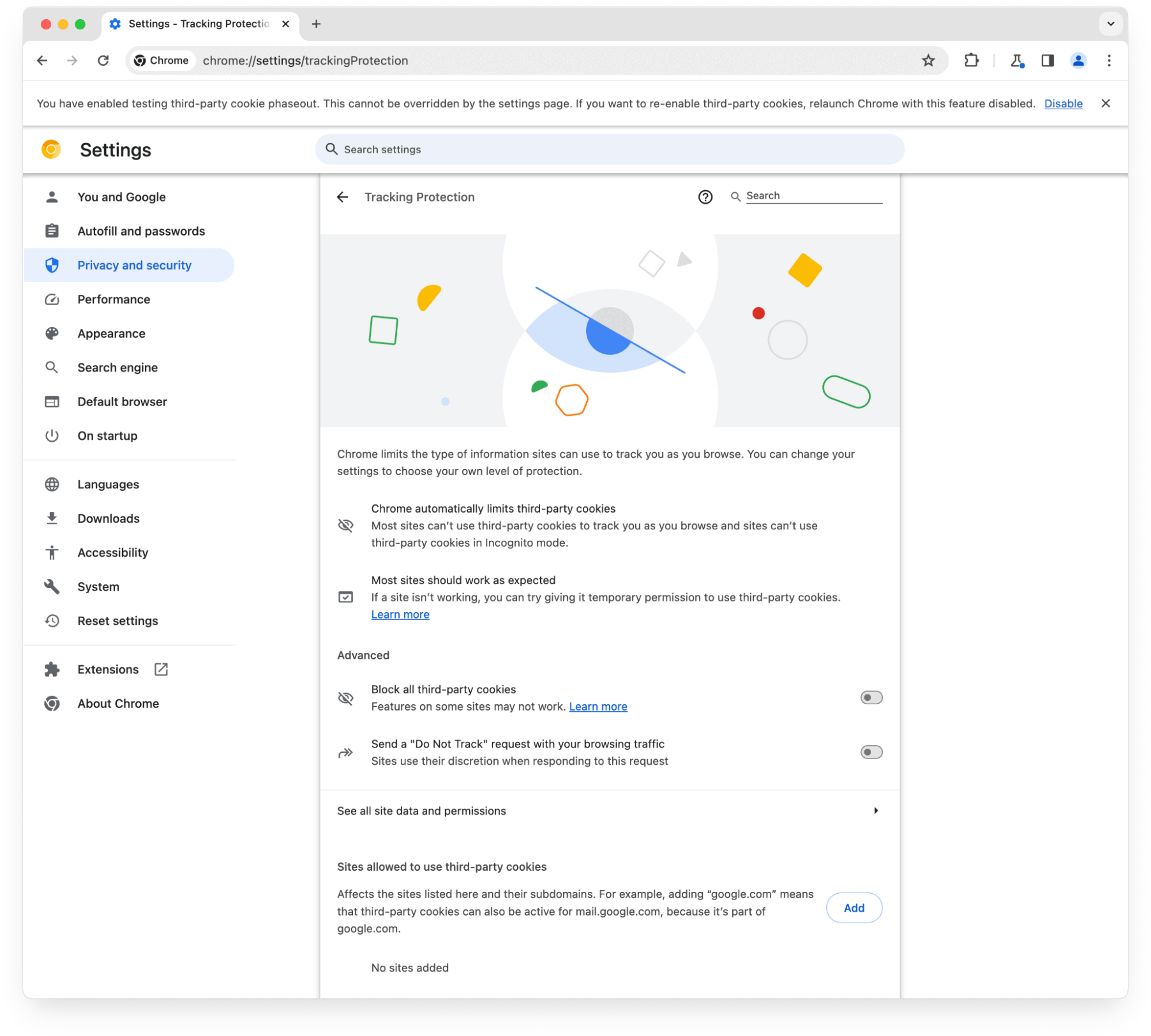
Get support, and report issues with third-party cookies
We want to learn about scenarios where sites break when third-party cookies are restricted, to ensure that we provide adequate guidance, tooling, and capabilities to allow sites to migrate away from their third-party cookie dependencies.
If your site or a service you depend on is breaking with third-party cookies disabled, you should report this on our breakage tracker at goo.gle/report-3pc-broken. It is also possible to request additional migration time with the third-party cookie deprecation trial for non-advertising use cases which would exclude your embedded site or service from the 1% test.
If you have questions around the deprecation process, you can raise a new issue using the "third-party cookie deprecation" tag on our developer support repository.