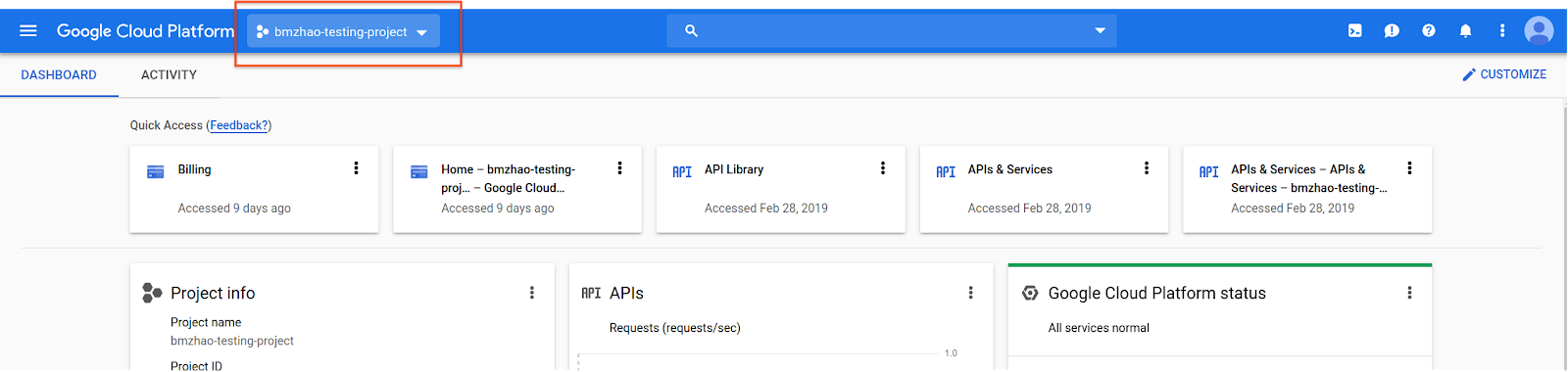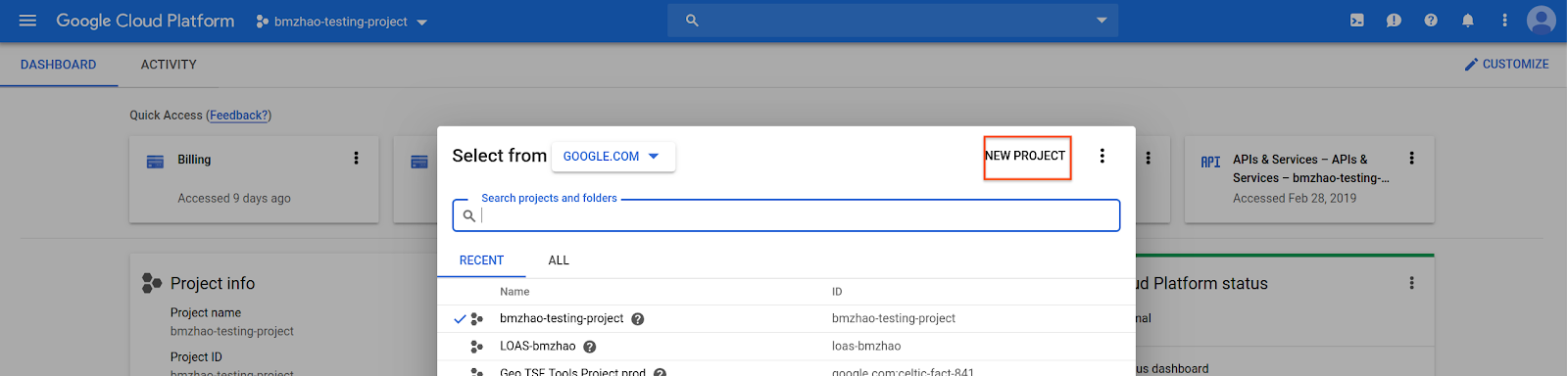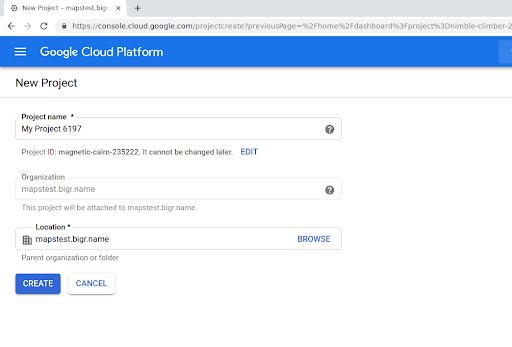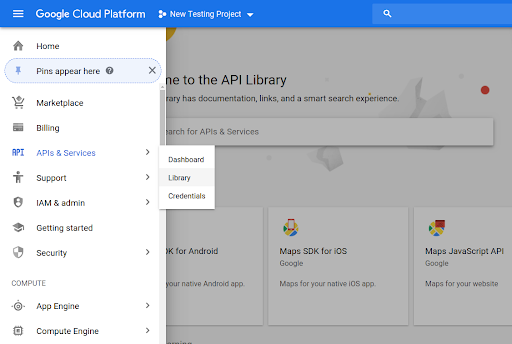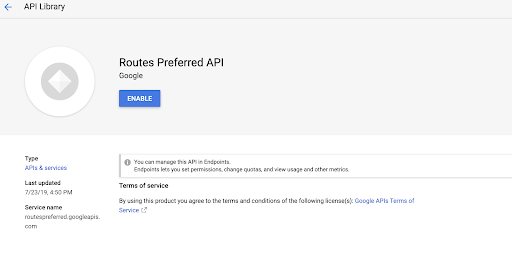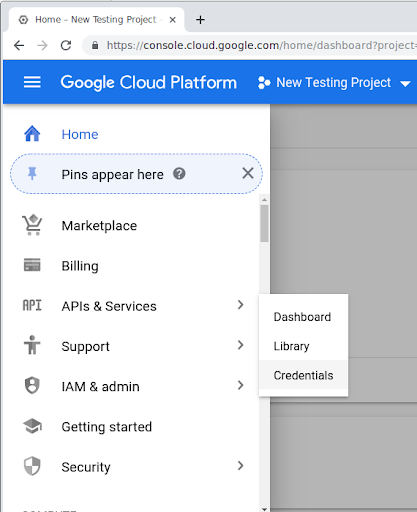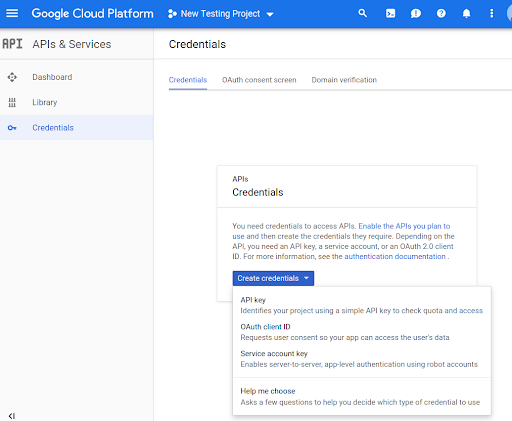Routes Preferred API 目前僅適用於特定客戶。如需瞭解詳情,請
聯絡銷售人員。
開始使用
透過集合功能整理內容
你可以依據偏好儲存及分類內容。
您必須先啟用 Routes Preferred API 方法,才能在程式碼中使用這些方法。
如要為專案啟用 Routes Preferred API 方法,請按照下列步驟操作:
登入 Cloud 控制台,然後選取專案選取分頁標籤:
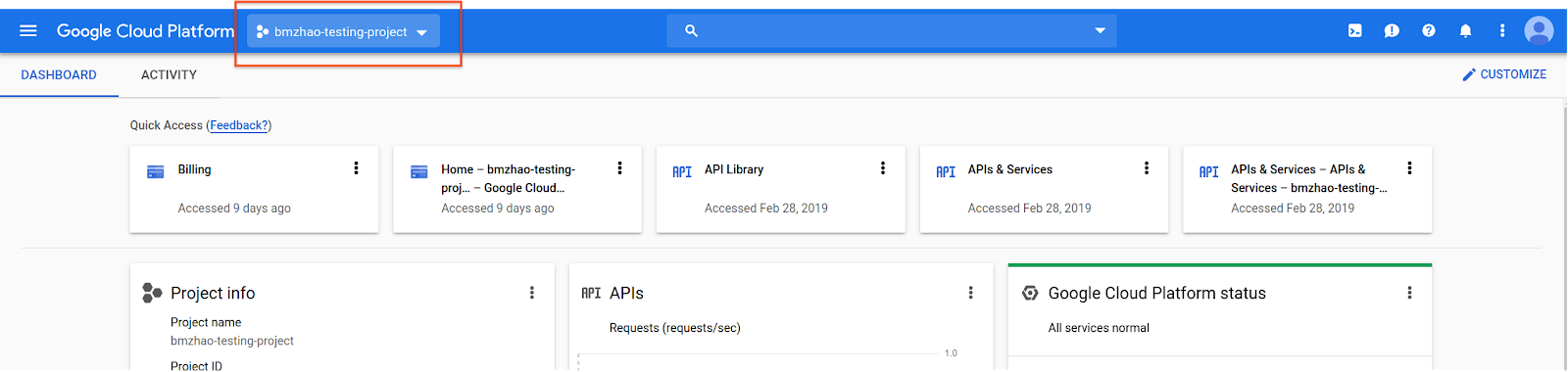
在「Select from」視窗中,選取「New Project」。
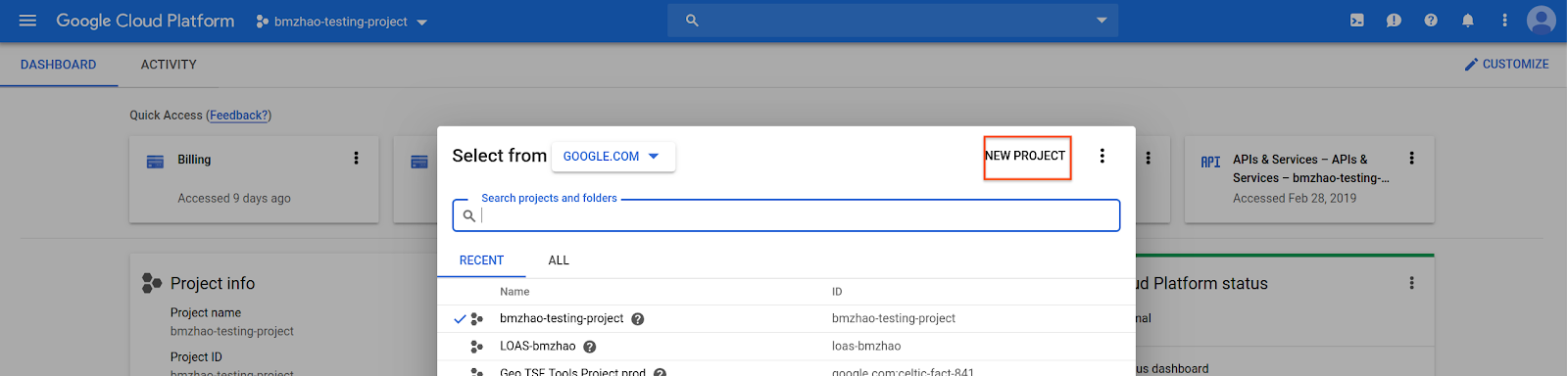
指定專案的名稱和位置,然後選取「建立」。
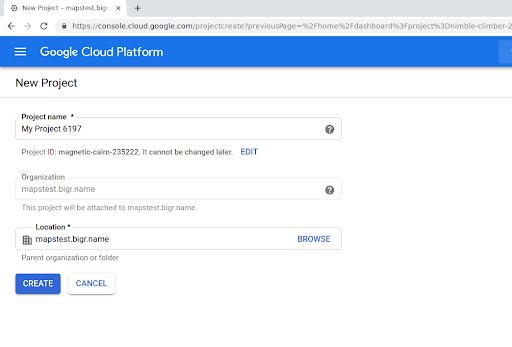
請與您的 Google 代表聯絡。
如果專案尚未啟用 Routes Preferred API,請前往 Google Cloud 控制台的「API 和服務程式庫」。如果已啟用「偏好路線」,可以略過這個步驟。
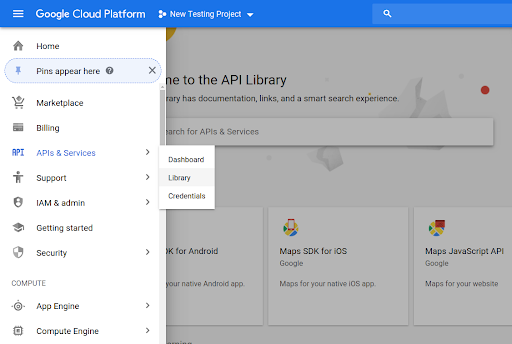
然後搜尋「Routes Preferred」,開啟 Routes Preferred API。
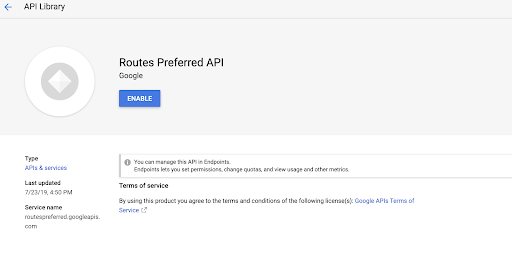
如要啟用 API,請選取「啟用」。
如果專案尚未有相關聯的 API 金鑰,請前往「憑證」分頁標籤。如果您已有 API 金鑰,可以略過這個步驟。
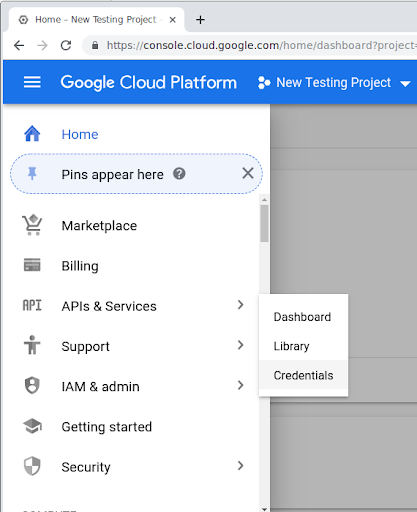
選取「建立憑證」,然後選取「API 金鑰」。
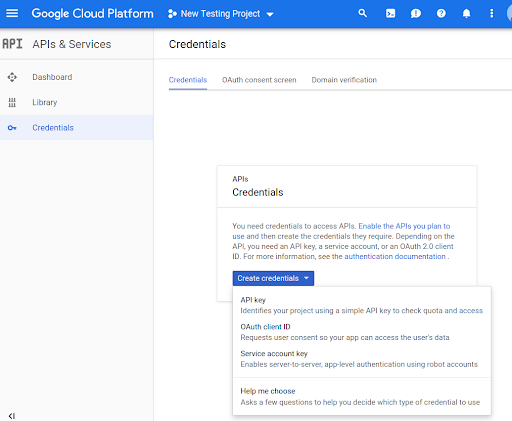
除非另有註明,否則本頁面中的內容是採用創用 CC 姓名標示 4.0 授權,程式碼範例則為阿帕契 2.0 授權。詳情請參閱《Google Developers 網站政策》。Java 是 Oracle 和/或其關聯企業的註冊商標。
上次更新時間:2026-01-28 (世界標準時間)。
[[["容易理解","easyToUnderstand","thumb-up"],["確實解決了我的問題","solvedMyProblem","thumb-up"],["其他","otherUp","thumb-up"]],[["缺少我需要的資訊","missingTheInformationINeed","thumb-down"],["過於複雜/步驟過多","tooComplicatedTooManySteps","thumb-down"],["過時","outOfDate","thumb-down"],["翻譯問題","translationIssue","thumb-down"],["示例/程式碼問題","samplesCodeIssue","thumb-down"],["其他","otherDown","thumb-down"]],["上次更新時間:2026-01-28 (世界標準時間)。"],[],[]]