Poziom kodowania: początkujący
Czas trwania: 10 minut
Typ projektu: automatyzacja z aktywatorem opartym na zdarzeniach
i aktywatorem zależnym od czasu
Cele
- Poznaj działanie danego rozwiązania.
- Dowiedz się, jak usługi Apps Script
w danym rozwiązaniu działają.
- Skonfiguruj skrypt.
- Uruchom skrypt.
Informacje o rozwiązaniu
Nowi pracownicy zwykle wymagają dostępu do systemu i wyposażenia działu IT. Do zarządzania tymi prośbami możesz utworzyć w Formularzach Google formularz dla użytkowników, w którym będą mogli określić, jakich uprawnień dostępu i jakich urządzeń potrzebują pracownicy. Gdy dział IT wypełni prośbę i zaktualizuje jej stan, osoby zgłaszające otrzymają e-maila z powiadomieniem.
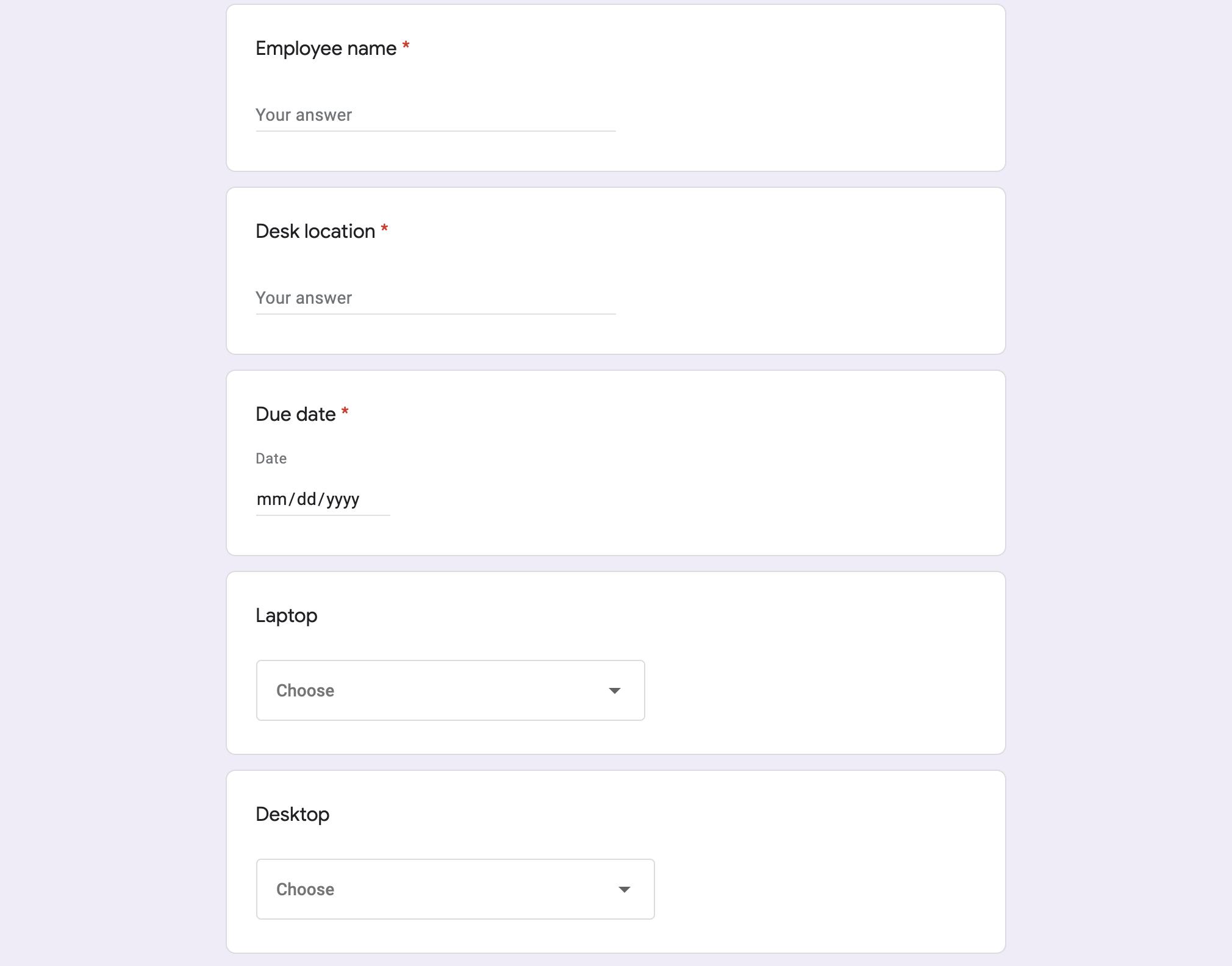
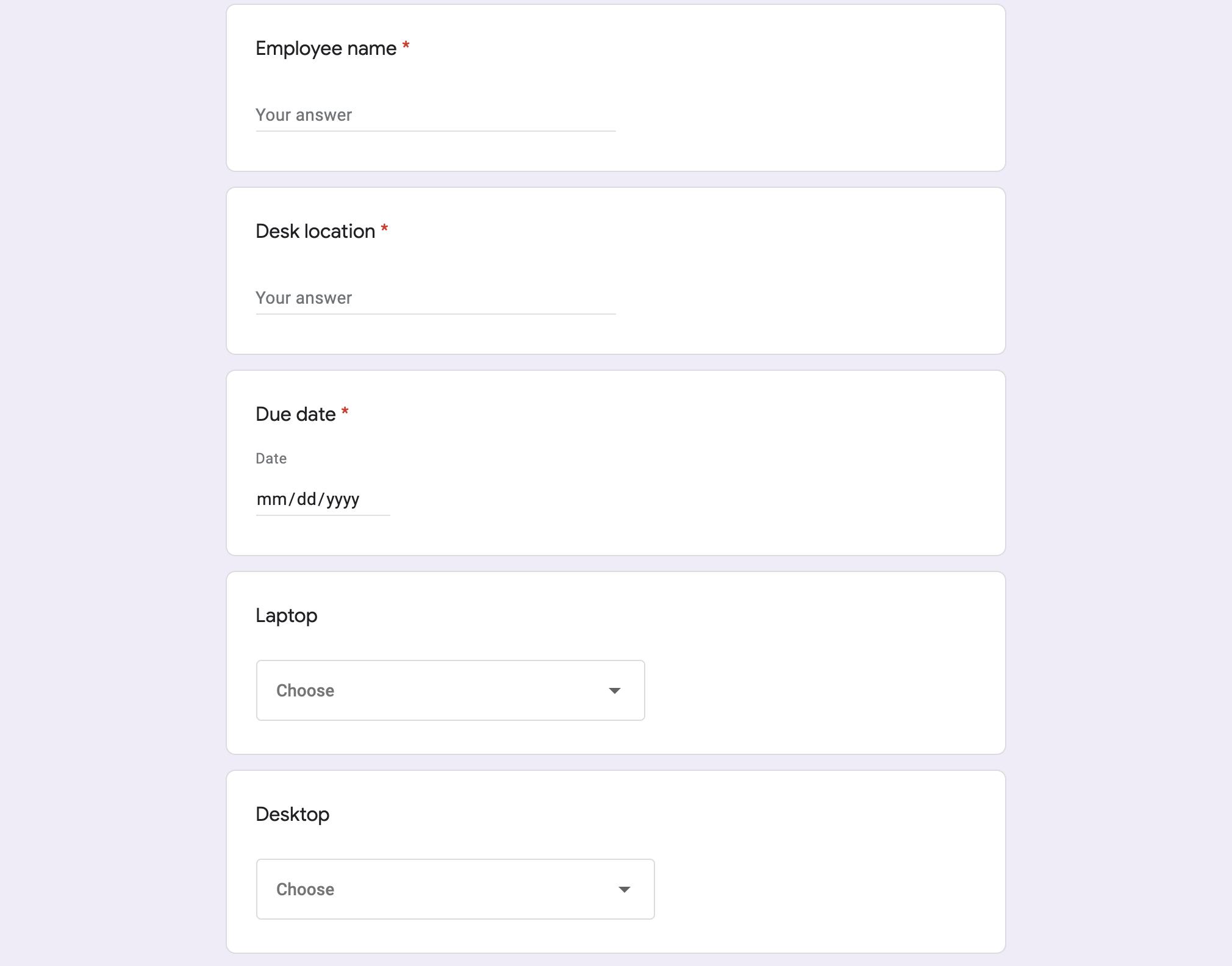
Jak to działa
Skrypt tworzy formularz żądania sprzętu. Elementy formularza możesz dostosować w przykładowym kodzie skryptu. Gdy ktoś przesyła formularz, skrypt wysyła e-maila z powiadomieniem do wyznaczonej osoby kontaktowej ds. próśb. Gdy stan prośby w arkuszu kalkulacyjnym zmieni się na „Ukończono”, skrypt wyśle e-maila z potwierdzeniem do osoby, która przesłała formularz.
Usługi Apps Script
W tym rozwiązaniu są używane następujące usługi:
- Usługa formularzy – tworzy formularz dla zapytań z działu IT.
- Usługa arkusza kalkulacyjnego – sprawdza, czy formularz prośby już istnieje, aby ograniczyć liczbę duplikatów. Umożliwia zarządzanie odpowiedziami w formularzu przez przenoszenie ich do arkuszy Oczekujące i Ukończone.
- Mail service (Usługa poczty) – tworzy i wysyła e-maile z powiadomieniami o prośbach i zakończeniu procesu.
- Usługa skryptu – tworzy aktywatory. Jeden uruchamia się po przesłaniu formularza, a drugi co 5 minut, aby sprawdzić, czy stan żądania jest oznaczony jako „Ukończone”.
Wymagania wstępne
Aby korzystać z tego przykładu, musisz spełnić te wymagania wstępne:
- konta Google (konta Google Workspace mogą wymagać zatwierdzenia przez administratora),
- Przeglądarka z dostępem do internetu.
Konfigurowanie skryptu
Tworzenie projektu Apps Script
- Kliknij przycisk poniżej, aby utworzyć kopię arkusza kalkulacyjnego Zarządzaj prośbami dotyczącymi wyposażenia pracowników. Projekt Apps Script odpowiadający temu rozwiązaniu jest dołączony do arkusza kalkulacyjnego.
Utwórz kopię
- Kliknij Rozszerzenia >
Apps Script.
- Obok zmiennej
REQUEST_NOTIFICATION_EMAIL zastąp przykładowy e-mail swoim adresem.
- Kliknij Zapisz
 .
.
Konfigurowanie arkusza kalkulacyjnego
- Wróć do arkusza kalkulacyjnego i kliknij Żądania sprzętu
> Skonfiguruj. Aby wyświetlić to menu niestandardowe, może być konieczne odświeżenie strony.
Gdy pojawi się odpowiedni komunikat, autoryzuj skrypt.
Jeśli na ekranie zgody OAuth pojawi się ostrzeżenie Ta aplikacja nie jest zweryfikowana, wybierz Zaawansowane >
Otwórz {Project Name} (niebezpieczny).
Kliknij Żądania sprzętu
> Skonfiguruj ponownie.
Uruchom skrypt
- Kliknij Narzędzia > Zarządzaj formularzem
> Otwórz opublikowany formularz.
- Wypełnij i prześlij formularz.
- Sprawdź, czy w Twojej skrzynce odbiorczej pojawił się e-mail z powiadomieniem o prośbie o sprzęt.
- Wróć do arkusza kalkulacyjnego i w arkuszu Oczekujące prośby zmień stan prośby na Zrealizowane.
- W ciągu 5 minut skrypt wyśle kolejnego e-maila z powiadomieniem, że prośba została zrealizowana. Skrypt przenosi żądanie z arkusza Oczekujące żądania do arkusza Zrealizowane żądania.
Sprawdź kod
Aby sprawdzić kod Apps Script tego rozwiązania, kliknij Wyświetl kod źródłowy poniżej:
Pokaż kod źródłowy
Code.gs
// To learn how to use this script, refer to the documentation:
// https://developers.google.com/apps-script/samples/automations/equipment-requests
/*
Copyright 2022 Google LLC
Licensed under the Apache License, Version 2.0 (the "License");
you may not use this file except in compliance with the License.
You may obtain a copy of the License at
https://www.apache.org/licenses/LICENSE-2.0
Unless required by applicable law or agreed to in writing, software
distributed under the License is distributed on an "AS IS" BASIS,
WITHOUT WARRANTIES OR CONDITIONS OF ANY KIND, either express or implied.
See the License for the specific language governing permissions and
limitations under the License.
*/
// Update this variable with the email address you want to send equipment requests to.
const REQUEST_NOTIFICATION_EMAIL = 'request_intake@example.com';
// Update the following variables with your own equipment options.
const AVAILABLE_LAPTOPS = [
'15" high Performance Laptop (OS X)',
'15" high Performance Laptop (Windows)',
'15" high performance Laptop (Linux)',
'13" lightweight laptop (Windows)',
];
const AVAILABLE_DESKTOPS = [
'Standard workstation (Windows)',
'Standard workstation (Linux)',
'High performance workstation (Windows)',
'High performance workstation (Linux)',
'Mac Pro (OS X)',
];
const AVAILABLE_MONITORS = [
'Single 27"',
'Single 32"',
'Dual 24"',
];
// Form field titles, used for creating the form and as keys when handling
// responses.
/**
* Adds a custom menu to the spreadsheet.
*/
function onOpen() {
SpreadsheetApp.getUi().createMenu('Equipment requests')
.addItem('Set up', 'setup_')
.addItem('Clean up', 'cleanup_')
.addToUi();
}
/**
* Creates the form and triggers for the workflow.
*/
function setup_() {
let ss = SpreadsheetApp.getActiveSpreadsheet();
if (ss.getFormUrl()) {
let msg = 'Form already exists. Unlink the form and try again.';
SpreadsheetApp.getUi().alert(msg);
return;
}
let form = FormApp.create('Equipment Requests')
.setCollectEmail(true)
.setDestination(FormApp.DestinationType.SPREADSHEET, ss.getId())
.setLimitOneResponsePerUser(false);
form.addTextItem().setTitle('Employee name').setRequired(true);
form.addTextItem().setTitle('Desk location').setRequired(true);
form.addDateItem().setTitle('Due date').setRequired(true);
form.addListItem().setTitle('Laptop').setChoiceValues(AVAILABLE_LAPTOPS);
form.addListItem().setTitle('Desktop').setChoiceValues(AVAILABLE_DESKTOPS);
form.addListItem().setTitle('Monitor').setChoiceValues(AVAILABLE_MONITORS);
// Hide the raw form responses.
ss.getSheets().forEach(function(sheet) {
if (sheet.getFormUrl() == ss.getFormUrl()) {
sheet.hideSheet();
}
});
// Start workflow on each form submit
ScriptApp.newTrigger('onFormSubmit_')
.forForm(form)
.onFormSubmit()
.create();
// Archive completed items every 5m.
ScriptApp.newTrigger('processCompletedItems_')
.timeBased()
.everyMinutes(5)
.create();
}
/**
* Cleans up the project (stop triggers, form submission, etc.)
*/
function cleanup_() {
let formUrl = SpreadsheetApp.getActiveSpreadsheet().getFormUrl();
if (!formUrl) {
return;
}
ScriptApp.getProjectTriggers().forEach(function(trigger) {
ScriptApp.deleteTrigger(trigger);
});
FormApp.openByUrl(formUrl)
.deleteAllResponses()
.setAcceptingResponses(false);
}
/**
* Handles new form submissions to trigger the workflow.
*
* @param {Object} event - Form submit event
*/
function onFormSubmit_(event) {
let response = mapResponse_(event.response);
sendNewEquipmentRequestEmail_(response);
let equipmentDetails = Utilities.formatString('%s\n%s\n%s',
response['Laptop'],
response['Desktop'],
response['Monitor']);
let row = ['New',
'',
response['Due date'],
response['Employee name'],
response['Desk location'],
equipmentDetails,
response['email']];
let ss = SpreadsheetApp.getActiveSpreadsheet();
let sheet = ss.getSheetByName('Pending requests');
sheet.appendRow(row);
}
/**
* Sweeps completed and cancelled requests, notifying the requestors and archiving them
* to the completed sheet.
*
* @param {Object} event
*/
function processCompletedItems_() {
let ss = SpreadsheetApp.getActiveSpreadsheet();
let pending = ss.getSheetByName('Pending requests');
let completed = ss.getSheetByName('Completed requests');
let rows = pending.getDataRange().getValues();
for (let i = rows.length; i >= 2; i--) {
let row = rows[i -1];
let status = row[0];
if (status === 'Completed' || status == 'Cancelled') {
pending.deleteRow(i);
completed.appendRow(row);
console.log("Deleted row: " + i);
sendEquipmentRequestCompletedEmail_({
'Employee name': row[3],
'Desk location': row[4],
'email': row[6],
});
}
};
}
/**
* Sends an email notification that a new equipment request has been submitted.
*
* @param {Object} request - Request details
*/
function sendNewEquipmentRequestEmail_(request) {
let template = HtmlService.createTemplateFromFile('new-equipment-request.html');
template.request = request;
template.sheetUrl = SpreadsheetApp.getActiveSpreadsheet().getUrl();
let msg = template.evaluate();
MailApp.sendEmail({
to: REQUEST_NOTIFICATION_EMAIL,
subject: 'New equipment request',
htmlBody: msg.getContent(),
});
}
/**
* Sends an email notifying the requestor that the request is complete.
*
* @param {Object} request - Request details
*/
function sendEquipmentRequestCompletedEmail_(request) {
let template = HtmlService.createTemplateFromFile('request-complete.html');
template.request = request;
let msg = template.evaluate();
MailApp.sendEmail({
to: request.email,
subject: 'Equipment request completed',
htmlBody: msg.getContent(),
});
}
/**
* Converts a form response to an object keyed by the item titles. Allows easier
* access to response values.
*
* @param {FormResponse} response
* @return {Object} Form values keyed by question title
*/
function mapResponse_(response) {
let initialValue = {
email: response.getRespondentEmail(),
timestamp: response.getTimestamp(),
};
return response.getItemResponses().reduce(function(obj, itemResponse) {
let key = itemResponse.getItem().getTitle();
obj[key] = itemResponse.getResponse();
return obj;
}, initialValue);
}
new-equipment-request.html
Współtwórcy
Ta próbka jest udostępniana przez Google z pomocą Ekspertów Produktowych Google.
Dalsze kroki
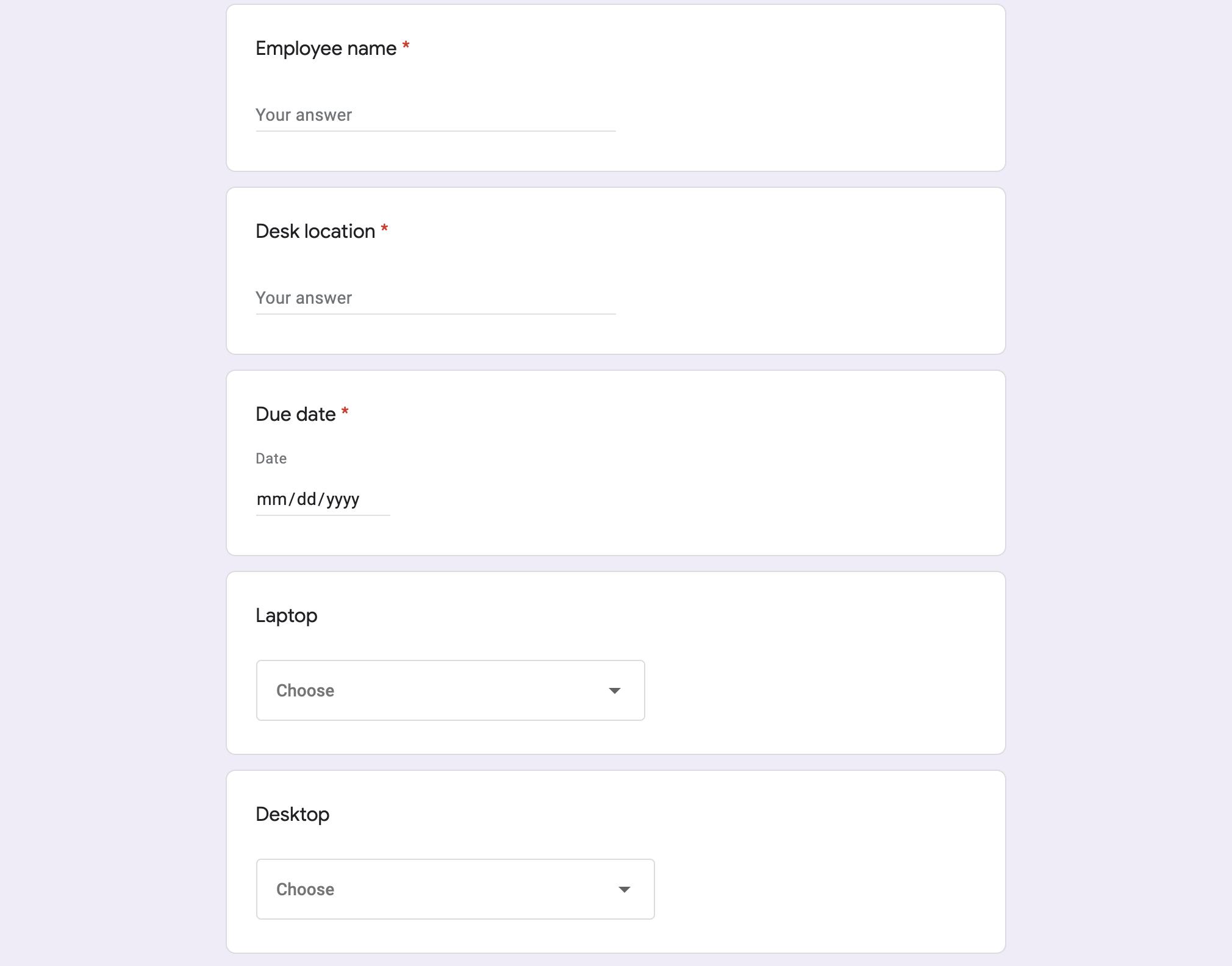
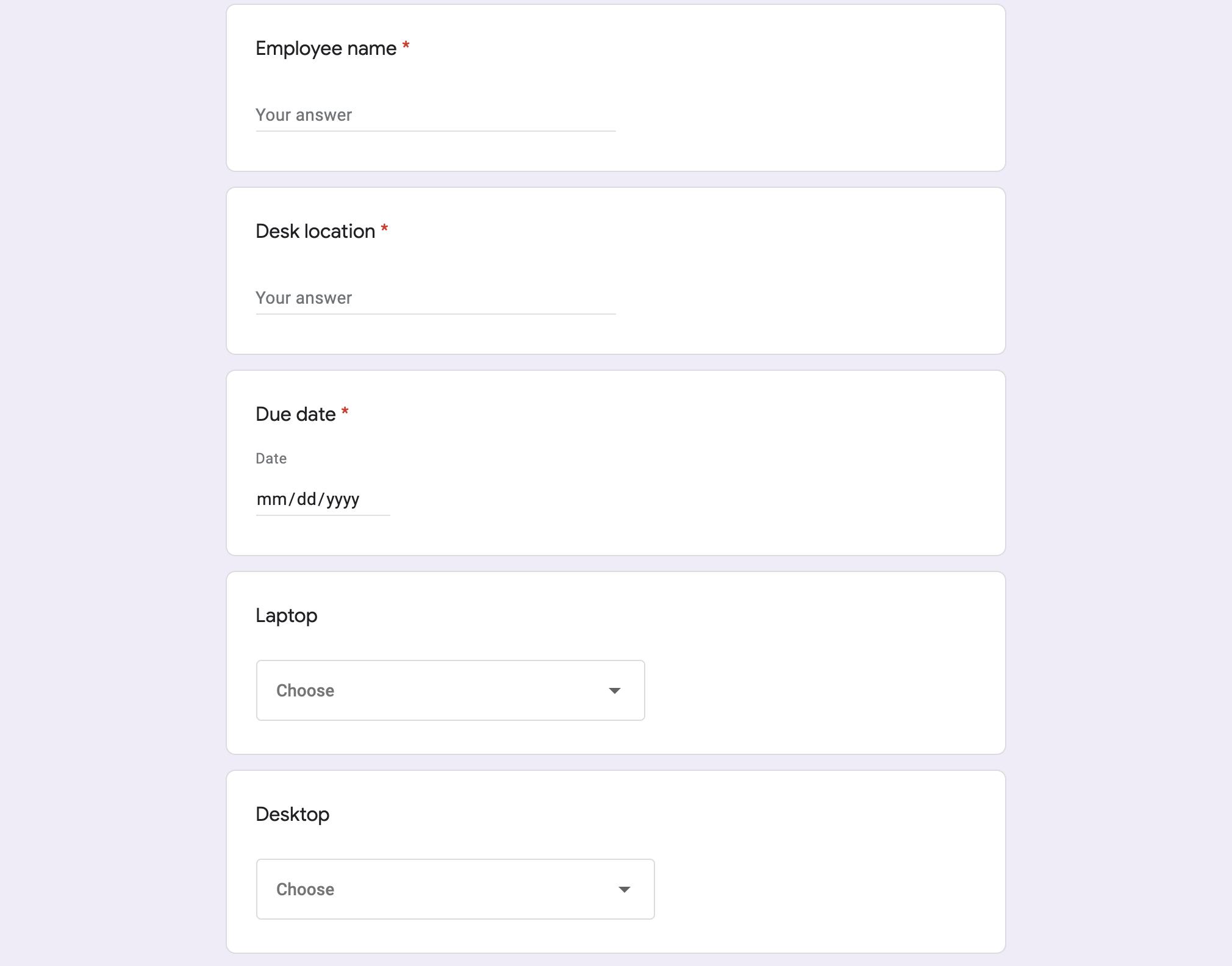
.
