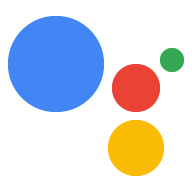帳戶連結功能適用於應用程式,讓 Google 能引導使用者登入應用程式的網路服務。
| JSON 表示法 | |
|---|---|
{ "clientId": string, "clientSecret": string, "grantType": enum ( |
|
| 欄位 | |
|---|---|
clientId |
用來識別要求驗證用戶端的專屬公開字串。 |
clientSecret |
開發人員維護的用戶端密鑰。 |
grantType |
用於表示驗證類型。 |
authenticationUrl |
系統會將使用者重新導向到這個網址,以便使用者輸入登入憑證,例如 |
accessTokenUrl |
以指定授權碼 (例如 |
scopes[] |
這裡會列出使用者需要授予權限的範圍。最多可以支援 10 個範圍。 |
scopeExplanationUrl |
應用程式的網址,用於顯示授予存取權杖的範圍相關資訊。系統會替網址加上查詢參數「範圍」,其中包含所要求的範圍清單,例如: |
googleSignInClientId |
應用程式目前使用的 Google API 控制台 OAuth 2.0 用戶端 ID,用於 Google 登入。這是 |
assertionTypes[] |
應用程式可在權杖端點上支援的斷言類型清單。 |
basicAuthHeaderForTokenEndpoint |
如果這個欄位設為 true,將使用基本驗證標頭用於權杖端點。否則,請使用文章內文中的用戶端 ID 和密鑰。 |
revocationEndpoint |
權杖撤銷端點,請參閱 IdP 的開發人員文件,找出正確的值。例如:https://login.example.com/oauth/revoke。 |
androidAppFlip[] |
Android AppFlip 的帳戶連結設定。 |
iosAppFlip[] |
帳戶連結設定 iOS AppFlip。 |
AndroidAppFlip
Android AppFlip 的帳戶連結設定。
| JSON 表示法 | |
|---|---|
{ "appPackageName": string, "appSignature": string, "appFlipIntent": string } |
|
| 欄位 | |
|---|---|
appPackageName |
第三方應用程式的套件名稱。 |
appSignature |
他們簽署第三方應用程式簽名的 SHA-256 指紋。 |
appFlipIntent |
應用來啟動第三方應用程式的意圖動作。 |
IosAppFlip
帳戶連結設定 iOS AppFlip。
| JSON 表示法 | |
|---|---|
{ "universalLink": string } |
|
| 欄位 | |
|---|---|
universalLink |
第三方應用程式通用連結。 |