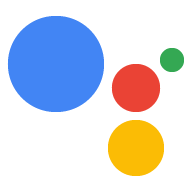A query pattern defines an example phrase a user might say. The Assistant can match user spoken phrases that are semantically similar using natural language processing.
Query patterns can contain a literal string, conditionals, and arguments using Schema.org types.
Literal string
A query pattern can contain a literal string.
Example: "Start the guess the number game."
Conditionals
Portions of a query pattern can be considered optional. To indicate conditional
query patterns, wrap the portion of the phrase in parenthesis and end it with
a question mark. The following example defines Start the as optional:
Example: "(Start the)? Guess the number game"
Arguments
A query pattern can collect a portion of the user's input through the use of
named arguments (this can also be considered variables). Arguments are
specified using the syntax: $Type:argument_name.
Example: "$org.schema.type.Number:number" describes a query pattern that
expects an input of a Schema.org number, and that the actual number the user
says will be captured in an argument named "number".
Schema.org types
Following is the list of supported Schema.org types used for query patterns:
| Type | Example Query Pattern | Example User Query |
|---|---|---|
| $org.schema.type.Date | read my sms from $org.schema.type.Date:my_date on sms pro | read my sms from april 1st on sms pro |
| $org.schema.type.Number | blink the flashlight $org.schema.type.Number:number times | blink the flashlight five times |
| $org.schema.type.Time | read my sms from $org.schema.type.Time:my_time on sms pro | read my sms from 5 pm on sms pro |
| $org.schema.type.DayOfWeek | show me my meetings on$org.schema.type.DayOfWeek:day_of_week | show me my meetings on Tuesday |
| $org.schema.type.Color | turn on the $org.schema.type.Color:my_color strobe light | turn on the red strobe light |
| $org.schema.type.priceCurrency | show conversion rate for $org.schema.type.priceCurrency:cur on currency app | show conversion rate for yen on currency app |
| $org.schema.type.Distance | show conversion chart for $org.schema.type.Distance:dist | show conversion chart for kilometer |
| $org.schema.type.Temperature | set temperature to $org.schema.type.Number:num degrees$org.schema.type.Temperature:temp | set temperature to 70 degrees fahrenheit |
| $org.schema.type.Organization | watch $org.schema.type.Organization:organization highlights | watch lakers highlights |
| show me stock price for$org.schema.type.Organization:organization | show me stock price for Google | |
| $org.schema.type.Person | show top 10 $org.schema.type.Person:musician songs | show top 10 bruno mars songs |
| show me news about $org.schema.type.Person:person | show me news about bill gates | |
| $org.schema.type.Place | write review for $org.schema.type.Place:place | write review for new york |
| show traffic on $org.schema.type.Place:location | show traffic on mountain view | |
| $org.schema.type.Product | write review for $org.schema.type.Product:product | write review for google glass |
| $org.schema.type.Book | read $org.schema.type.Book:my_book | read great expectations |
| $org.schema.type.Movie | play the $org.schema.type.Movie:my_movie movie | review the casablanca movie |
| $org.schema.type.TVSeries | play next episode of $org.schema.type.TVSeries:tv_series | play next episode of friends |
| $org.schema.type.servesCuisine | show $org.schema.type.servesCuisine:my_cuisine restaurants | show italian restaurants |
| $org.schema.type.MusicAlbum | add $org.schema.type.MusicAlbum:album to my queue. | add abbey road to my queue |
| $org.schema.type.MusicRecording | add $org.schema.type.MusicRecording:song to my favorites. | add with or without you to my favorites. |
| $org.schema.type.YesNo | $org.schema.type.YesNo | Yes |
| $org.schema.type.URL | Add $org.schema.type.URL | Add google.com |
| $org.schema.type.Email | Add $org.schema.type.Email | Add john@google.com |
| $org.schema.type.PhoneNumber | Add $org.schema.type.PhoneNumber | Add (777) 777-7777 |
| $org.schema.type.Text | What's that song where they say $org.schema.type.Text | What's that song where they say you are my sunshine? |
Custom types
The customTypes object allows you to specify your own types. You can define
the name of a custom type and include the following fields in items:
key: The value of the custom type that corresponds to the strings insynonymssynonyms: The possible ways that users may refer tokey
The following example defines a custom type for the different ways a person might say "6am".
"customTypes": [
{
"name": "$MorningOptions",
"items": [
{
"key": "6am",
"synonyms": [
"6 am",
"6 o clock",
"oh six hundred",
"6 in the morning"
]
}
]
}
]