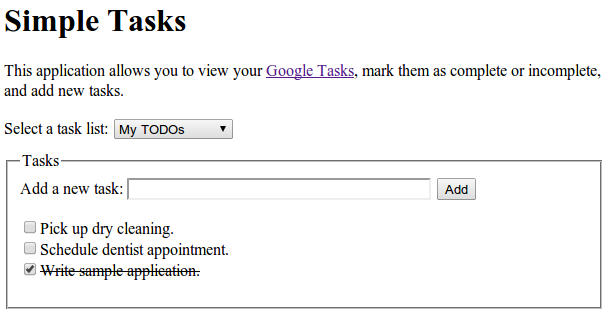Mit dem Tasks-Dienst können Sie die Google Tasks API in Apps Script verwenden. Mit dieser API können Nutzer ihre Aufgaben in Gmail verwalten.
Referenz
Weitere Informationen zu diesem Dienst finden Sie in der Referenzdokumentation zur Tasks API. Wie alle erweiterten Dienste in Apps Script verwendet auch der Tasks-Dienst dieselben Objekte, Methoden und Parameter wie die öffentliche API. Weitere Informationen finden Sie unter So werden Methodensignaturen ermittelt.
Informationen zum Melden von Problemen und zur Suche nach weiterem Support finden Sie im Supportleitfaden für Tasks.
Beispielanwendung
In der Beispiel-Webanwendung „Simple Tasks“ wird veranschaulicht, wie der Tasks-Dienst sowohl für Lese- als auch für Schreibvorgänge verwendet wird. Sie können den vollständigen Quellcode in unserem GitHub-Repository ansehen.
Beispielcode
Im folgenden Beispielcode wird Version 1 der API verwendet.
Aufgabenlisten auflisten
In diesem Beispiel werden die Aufgabenlisten in Ihrem Konto aufgelistet.
Aufgaben auflisten
In diesem Beispiel werden die Aufgaben in einer bestimmten Aufgabenliste aufgelistet.
Aufgabe hinzufügen
In diesem Beispiel wird einer Aufgabenliste eine neue Aufgabe hinzugefügt.